
Easy Microsoft Entra ID External Authentication Setup
Explore Microsoft Entra IDs External Authentication: Setup Guide & Benefits
Key insights
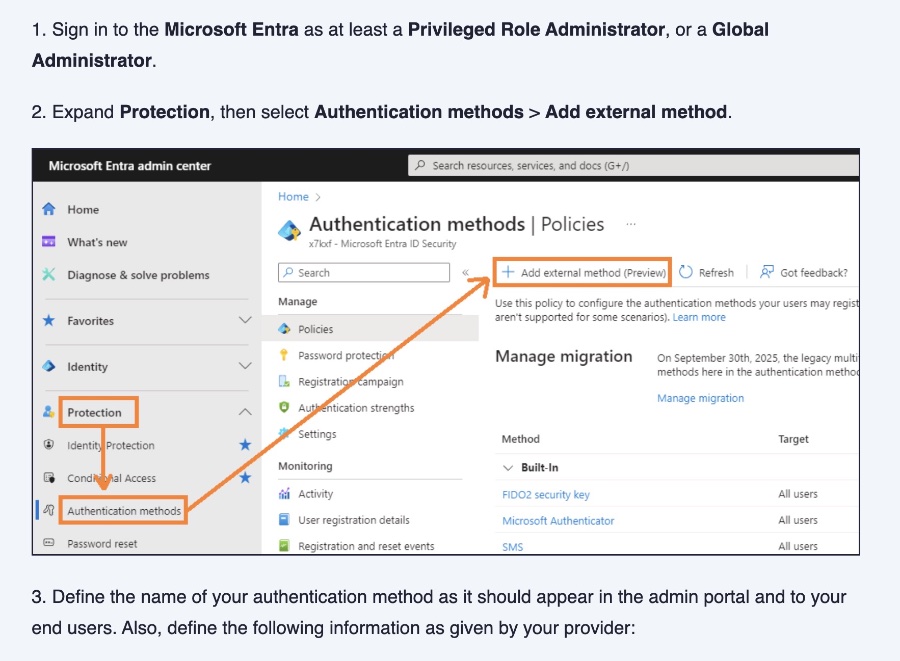
- Introduction of External Authentication Methods for Microsoft Entra ID: Microsoft has launched External Authentication Methods for Microsoft Entra ID, allowing third-party identity providers to integrate directly with Microsoft's identity systems. This marks a significant enhancement for organizations using these external providers.
- Benefits of External Authentication Methods: These methods enable direct integration with Microsoft Entra multifactor authentication, fulfilling the MFA requirements through Conditional Access to secure resources or applications, which was not possible with the previous Custom Controls feature.
- Motivation for External Authentication Methods: The need for External Authentication Methods has grown as traditional attack methods evolve. They allow for stronger controls against modern phishing attacks by satisfying MFA requirements in Conditional Access.
- Supported Providers: A select group of third-party providers including Cisco Duo, Entrust Identity, HYPR Authenticate, and others will be supported for direct integration as External Authentication Methods in Microsoft Entra ID.
- Migration and Implementation: Organizations are advised to migrate from Custom Controls to the new external authentication methods. This includes creating a new external authentication method in Microsoft Entra, involving setup steps like defining the authentication method name, client ID, discovery endpoint, and App ID.
Impact of External Authentication Methods in Microsoft Entra
The recent announcement by Microsoft to introduce External Authentication Methods in Microsoft Entra ID represents a pivotal change in how organizations secure their applications and resources. This new feature addresses a critical gap that existed with the prior use of Custom Controls in Conditional Access, where external authentication attempts did not fulfill MFA requirements. Now, with External Authentication Methods, organizations can integrate third-party MFA providers directly into Microsoft Entra, enabling a stronger, more seamless security posture.
This development is especially significant in the context of evolving cyber threats, where attackers have moved beyond traditional credential phishing to more sophisticated attacks like Adversary-in-the-Middle (AitM) phishing. The ability of External Authentication Methods to satisfy MFA requirements in Conditional Access means organizations can implement more stringent security measures, such as sign-in frequency and other token protection mechanisms, enhancing protection against these advanced threats.
Furthermore, with specific third-party providers now supported for integration, organizations have flexibility in choosing a provider that best meets their security needs and can benefit from provider-specific implementation guides. The migration from Custom Controls to External Authentication Methods, while requiring some initial setup, promises to streamline authentication processes and strengthen security frameworks, supporting a modern, secure digital environment.
Read the full article Setup External Authentication Methods in Microsoft Entra ID

Learn about setting up External Authentication Methods in Microsoft Entra. This involves creating new ways for third-party identity providers to integrate with Microsoft Entra's security systems. It's an important step for organizations to adopt these methods for better security.
After a four-year wait, External Authentication Methods for Microsoft Entra ID have been released. They offer a direct integration for third-party providers into Microsoft's identity systems. This article covers the benefits, setup, and use of these methods.
External Authentication Methods allow third-party services to directly connect with Microsoft Entra's multifactor authentication. This integration helps fulfill MFA requirements via Conditional Access for various resources. It offers an improvement over the previous option of using custom controls.
From a Managed Service Provider's perspective, these methods provide consistent MFA across different platforms including Microsoft Entra. They are crucial in defending against newer attack tactics like Adversary-in-the-Middle phishing. Conditional Access with these methods can enforce strong controls and token protection.
A range of providers including Cisco Duo, Entrust Identity, and Symantec VIP will soon directly integrate with Microsoft Entra as external authentication methods. This allows organizations to migrate from custom controls to more secure and efficient methods.
To create a new External Authentication Method, sign in to Microsoft Entra as a Privileged or Global Administrator. Through the Protection menu, add a new method by defining necessary information from your provider. This ensures a seamless and secure integration for user authentication.
People also ask
Questions and Answers about Microsoft 365
"What alternative authentication methods are supported on Microsoft Entra ID?"
Microsoft Entra ID supports several authentication methods, including Microsoft Authenticator, Authenticator Lite for integration with Outlook, Windows Hello for Business, FIDO2 security keys, OATH hardware tokens (currently in preview), OATH software tokens, SMS, and voice calls for verification purposes.
"What is Microsoft Entra external ID?"
The Microsoft Entra External ID platform stands as the next-generation solution in customer identity and access management (CIAM), aiming to unify secure yet engaging experiences for all external identities. This includes customers, partners, citizens, and more, under a cohesive, integrated platform.
"What is the external guest ID in Entra?"
External ID for B2B collaboration in the Microsoft Entra framework enables your workforce to work seamlessly with outside business partners. This functionality allows you to invite anyone to sign into your Microsoft Entra environment with their existing credentials, providing access to the apps and resources you choose to share.
"How do I enable Microsoft Entra authentication?"
To implement Microsoft Entra authentication for your SQL Server VM, certain procedural steps must be followed.
Keywords
Setup External Authentication Microsoft Entra ID, External Authentication Methods, Microsoft Entra ID Configuration, Implement External Authentication Microsoft, Secure Login Microsoft Entra, Entra ID External Authentication Setup, Integration External Authentication Entra, Microsoft Entra Authentication Guide