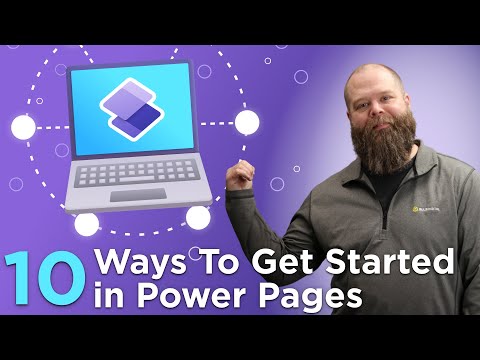
How to Setting Up Power Pages for Success
Unleash Web Creativity: Power Pages for No-Coding, Seamless Integration & Accessibtory!
Key insights
Power Pages offers a robust set of features enabling users to create websites with either Dataverse or Sharepoint integration, catering to external users through a no code / low code approach.
The content you're looking for covers a range of Microsoft 365 tools, focusing on enhancing productivity and happiness at work through technology. They produce instructional content on Sharepoint, Power Platforms, and more.
Microsoft Power Pages is a low-code platform for building responsive websites easily, integrating smoothly with other Power Platform components like Power Apps, Power Automate, and Power BI.
- Visual and responsive design capabilities for user-friendly website layouts.
- Efficient data integration from Microsoft Dataverse to cloud-based databases.
- Creation of dynamic content utilizing business logic and interactive elements.
Power Pages is utilized in various scenarios including building company websites, crafting landing pages for marketing efforts, creating internal portals for employee resources, setting up community websites, and developing ecommerce sites.
- Drastically reduce development time with simplified, code-free website creation.
- Facilitate team collaboration through an easy-to-use visual interface.
- Guarantee accessibility with compliance to WCAG guidelines.
- Lower maintenance costs with automated updates and optimizations.
- Scale your website performance as your business and data grows.
In essence, Microsoft Power Pages is a powerful ally for crafting modern, engaging websites quickly and effectively, streamlining how businesses scale their online presence and reach target audiences without deep technical requirements.
Understanding Microsoft Power Pages
Microsoft Power Pages represents a new horizon in website development, where the emphasis shifts from complex coding to user-friendly design and efficiency. This platform is part of a larger ecosystem of Microsoft solutions aimed at empowering even those with limited technical expertise to build and manage websites that are not just visually appealing but also functionally rich. By providing a variety of templates and pre-built components, Power Pages caters to a wide array of business needs – from internal collaboration hubs to customer-centric ecommerce sites. Its integration with powerful data sources and other Microsoft Power Platform components further streamlines the digital transformation of businesses. Above all, Power Pages stands out for its emphasis on collaboration, inclusion, and scalability, pivoting the web development paradigm to a more accessible and growth-ready framework. Whether you're a small enterprise or a large corporation, Power Pages represents a scalable, secure, and cost-effective solution for creating and maintaining a professional online presence.
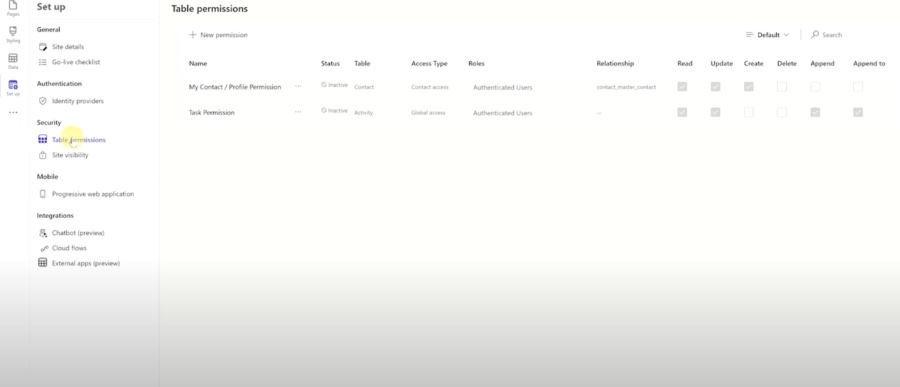
Power Pages is a robust platform, whether you utilize Dataverse or Sharepoint, providing extensive capabilities to external users through a no code / low code package. It allows for the creation of powerful web sites meant to facilitate better engagement and interaction. The focus is on enabling users to manage and share content with external parties efficiently and effectively.
Michaela's ALM video is recommended for insight, but unfortunately, the link to the video must be omitted. For those who find these tutorials useful, subscribing to the channel is encouraged. The channel specializes in Microsoft-related content, particularly in the use of Sharepoint, various Power Platform tools, Teams, Outlook, and more.
The aim of the channel is to leverage technology to enhance productivity and happiness in the workplace. By empowering employees with the right technological tools, the channel seeks to make technology an aid rather than a hindrance in the professional environment. The videos cover topics like no code / low code solutions, success scenarios, external user collaboration, data creation by external users, chatbot integration, payment processing, anonymous access, and more.
Microsoft Power Pages is a cloud-based, low-code website creation service, allowing for fast and simple website building without the need for extensive coding knowledge. This platform is a part of the larger Microsoft Power Platform, joining other services like Power Apps, Power BI, and Power Automate. Its key features include an intuitive visual design, responsive layouts, and seamless data integration.
The service boasts responsive design ensuring websites display correctly across various devices. Data integration is streamlined, allowing for real-time connectivity with multiple data sources. Furthermore, Power Pages supports the addition of complex business logic to websites for a more interactive and customized user experience.
Power Pages excels in integrating with other Power Platform components, facilitating a more comprehensive digital ecosystem. Use cases vary from classic company websites to more specialized needs such as landing pages, internal portals, community sites, and ecommerce platforms. The service offers numerous benefits including reduced development time, simplified team collaboration, and better website maintenance.
As for benefits, users can expect quicker development cycles due to minimized coding requirements. Collaboration is more straightforward thanks to its user-friendly interface, allowing multiple team members to contribute simultaneously. Power Pages also prioritizes accessibility, ensuring websites meet various user accessibility needs.
Maintenance is handled automatically, reducing related costs and human resource requirements. Scalability is another key advantage; as traffic grows, Power Pages ensures your website remains responsive and efficient. To conclude, Microsoft Power Pages stands as a formidable tool for developing modern, responsive, data-integrated websites, thereby enabling businesses to effectively expand their online presence and better engage with their target audience.
Exploring Microsoft Power Pages
Microsoft Power Pages represents the next step in democratizing website development, making it accessible for businesses of all sizes. As part of the broader Power Platform, it empowers organizations to create web sites that don’t just look good, but function efficiently with deep data integration and interactive features.
Power Pages simplifies the process of web development, enabling anyone with basic technical skills to design, launch, and manage professional websites. The drag-and-drop interface and responsive design templates make it easy for users to build websites that work seamlessly on all devices.
Businesses can connect to a variety of data sources, enhancing their sites with real-time information and dynamic content. With in-built tools for implementing business logic, Power Pages ensures that websites not only share information but also foster user interaction and data manipulation, all without writing extensive code.
The platform integrates easily with other Microsoft offerings, including Power BI for analytics, Power Automate for workflows, and Power Apps for additional functionality. This interconnectivity allows for a unified approach to business processes and website management.
Offering cost-efficient development and maintenance, Power Pages provides a scalable solution for companies looking to grow their online presence. The intuitive platform caters to a multitude of use cases, from internal employee portals to full-fledged ecommerce sites, proving its versatility as a web development solution.
Setting Up for Success
Power Pages offers extensive capabilities, integrating with Dataverse or Sharepoint, for external users. This accessibility comes in a no code or low code package, streamlining the process. The service is suited to those who may not have extensive programming skills.
The focus of the video is to provide content centered around the Microsoft ecosystem. It includes tips and instructional content for Sharepoint, Power Platforms, and other Microsoft 365 tools. The goal is to use technology to enhance workplace productivity and satisfaction.
Emphasizing education on Power Pages, the video guides viewers towards understanding and using the platform effectively. Specifically, it's about enabling the workforce through technological empowerment. The overall mission is to transform technology into a facilitative tool rather than a hurdle in the workplace.
- No Code / Low Code
- Scenarios for Success
- Sharing with External Users
- External Users Create Data
- External Users & Chatbots
- Payment Processing
- Anonymous Viewing
- Self-Service Profile Management
- Controlling External Access
- Apply Styles & Branding
- Responsive Layouts
- PRO TIP
- Use as an Intranet
- Licensing Types
- Application Planning
- Data Risks
- PRO TIP
- Licensing Costs
Power Pages is a part of the Microsoft Power Platform, including Power Apps, Power Automate, and Power BI. This low-code solution eases the construction of modern, adaptive websites. With its drag-and-drop interface, Power Pages promotes easy creation of visually appealing layouts.
Websites built with Power Pages automatically respond to different devices, ensuring a consistent user experience. Furthermore, you can integrate real-time data into the websites with Power Pages. This includes sources like Microsoft Dataverse and various cloud-based databases.
The platform allows the embedding of business logic into websites. Interactive elements, dynamic forms, and custom calculations can be incorporated without much hassle. Additionally, it facilitates linking websites to apps, workflows, and data analysis effortlessly.
A variety of websites can be crafted using Power Pages. This spans from company websites that reflect the brand to ecommerce sites with secure payment systems. Additionally, internal portals and community websites can be developed to foster mutual engagement and support.
There are numerous advantages to using Power Pages. It reduces the timeframe required for website development and simplifies the collaborative creation process. Accessibility, reduced maintenance costs, and scalability are also among the benefits. Conclusively, Power Pages is a significant asset for businesses looking to bolster their online presence with minimal coding expertise.
Exploring the Capabilities of Power Pages
Power Pages, as part of the Microsoft Power Platform, is a powerful asset for organizations seeking to enhance their digital presence. It simplifies the process of building responsive and data-integrated websites, making it a game-changer for companies without extensive development resources. Power Pages enables businesses from diverse sectors to create engaging, functional websites that cater to a broad audience while maintaining a professional online outlook.

## Questions and Answers about Microsoft 365
Keywords
Power Pages Setup, Power Pages SEO, Microsoft Power Pages Configuration, Successful Power Pages Launch, Optimizing Power Pages, Create Power Pages, Power Pages Best Practices, Power Pages Website Design, Customizing Power Pages, Power Pages Development Tips