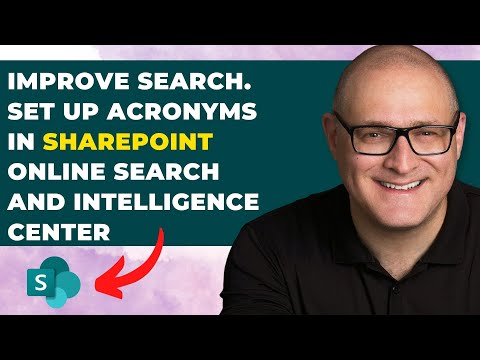
How to Acronyms in SharePoint Online Search
I help organizations to unlock the power of SharePoint
Unlock SharePoints Acronym Feature for Clearer Communication!
Key insights
- Setting up Acronyms in SharePoint Online is essential for organizing and making company-specific acronyms easily accessible to employees.
- The Search & Intelligence Center in SharePoint Online has a built-in functionality that allows users to find the meanings of acronyms directly in the search results.
- Only Global Microsoft 365 Administrators can configure the Acronym feature due to its impact on global search results.
- To add an acronym, administrators must follow specific steps within the Search & Intelligence Center, and it may take up to 24 hours for the acronym to appear in search results.
- The user experience is enhanced as acronyms are globally accessible and can be found by searching from the Microsoft 365 Portal Page, SharePoint Start Page, or OneDrive for Business.
SharePoint’s Acronym Feature
SharePoint Online's Acronym feature
is a valuable tool for employees navigating the often confusing landscape of company-specific jargon and abbreviations. By centralizing acronyms and their definitions, organizations can promote a more inclusive and efficient communication culture. This feature is particularly beneficial in large or global companies where acronyms can vary greatly across departments and geographical locations. The inclusion of this feature highlights Microsoft's understanding of the modern workplace's complexities and its commitment to improving user experience within its platforms. With the ability to add, manage, and exclude acronyms, SharePoint administrators play a crucial role in curating a searchable glossary that fosters clear and effective communication. As more organizations adopt SharePoint Online for their collaborative and informational needs, the ability to easily manage and access acronyms will become increasingly important, making this feature a standout aspect of SharePoint's broad array of productivity-enhancing capabilities.
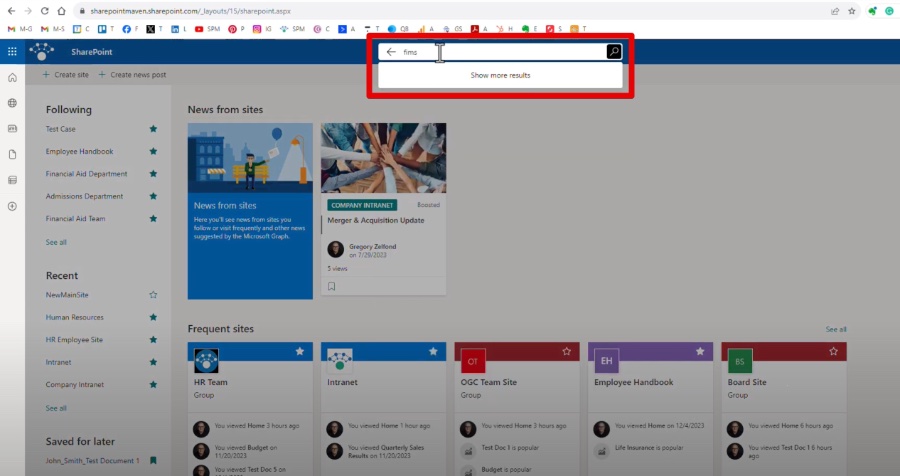
In a recent insightful video by SharePoint Maven Inc, they delve into the frustration many encounter with company-specific acronyms upon joining a new organization. Mentioning the challenge of deciphering acronyms like FIMS (Finance and Information Management Systems) or PIP (Performance Improvement Plan), the video highlights a solution available in SharePoint Online. It presents SharePoint Online as an ideal platform for storing and organizing acronyms and their meanings.
The video specifically explores the Acronyms feature within the Search & Intelligence Center of SharePoint Online. This built-in capability allows for the creation of an acronyms list that, when searched, provides users with the acronym's meaning directly in the search results. Such functionality not only aids in clarity but also improves overall communication within an organization.
People also ask
"How do I automatically search for acronyms in Word?"
To automatically locate acronyms within a Word document, you can utilize the "FIND ACRONYMS IN MS WORD DOCUMENTS" feature.
"How do I create a list of acronyms in Word?"
Creating a comprehensive list of acronyms within a Word document is straightforward. Navigate to the References section, select Acronyms to bring up the Acronyms pane. This functionality scans your document and displays both the acronyms and their corresponding definitions.
"What is the acronym for team?"
The acronym "TEAM" encapsulates the spirit of collaboration, standing for "Together Everyone Achieves More," a concept that underscores the value of teamwork and is often visualized through creative doodles on napkins.
"What is the abbreviation for managing?"
For shorthand and streamlined documentation, "mgmt" serves as the universally recognized abbreviation for the term managing, offering a concise alternative for notes and communications.
Keywords
SharePoint Acronyms Setup, Acronyms in SharePoint Online, SharePoint Online Search Acronyms, SharePoint Intelligence Center, SharePoint Search Configuration, Configure Acronyms SharePoint, SharePoint Online Intelligence Setup, SharePoint Acronym Search Integration