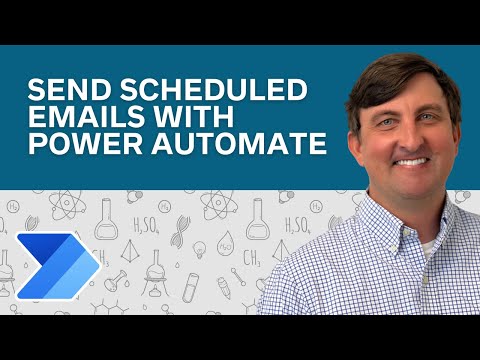
Schedule Emails in Power Automate for Educators Guide
Boost Classroom Communication: Schedule Emails with Power Automate!
Key insights
- Use Power Automate for scheduling emails, enabling educators to efficiently communicate with parents by sending messages at predetermined dates and times.
- Automate weekly communications regarding school trip finances to keep parents informed and engaged.
- Learn the process of setting up a scheduled flow in Power Automate to automate email dispatch.
- Retrieve data from a SharePoint list within Power Automate to include dynamic content in emails sent to multiple recipients.
- Understand the importance of testing and finalizing the Power Automate flow to ensure reliable and effective communication.
Exploring Power Automate in Education
Power Automate, a critical component of Microsoft's Power Platform, is revolutionizing the way educators communicate with parents. By automating email communication, educators can focus more on teaching and less on manual tasks. Scheduling emails to send at specific times ensures that important information about school events, such as trip finances, reaches parents when it's most relevant. This tool not only enhances efficiency but also fosters a more engaged and informed parent community.
Setting up automated flows may seem daunting, but Power Automate's user-friendly interface makes it accessible even to those with little to no coding experience. By pulling data from SharePoint lists, educators can personalize emails, making communication feel more direct and meaningful. Moreover, testing these flows before full implementation is crucial, ensuring that all information is accurate and that messages reach their intended recipients without issues. In essence, Power Automate is a powerful ally in education, streamlining communication and enhancing the educational experience for both students and parents.
In the video titled "Send Scheduled Emails with Power Automate - Power Platform for Educators," viewers are introduced to the benefits of using Power Automate for scheduling emails. This feature is particularly useful for educators who wish to send automated emails to parents regarding important dates and information. The video highlights how this tool can save time and enhance communication between teachers and parents.
The tutorial begins with an overview of how to send automated weekly emails related to school trip finances. This initial segment sets the stage for understanding the practical uses of Power Automate in an educational context. Following this, the video provides a step-by-step guide on setting up a scheduled flow within the platform, showcasing the ease with which educators can automate their email communication.
Further into the video, the author demonstrates how to retrieve data from a SharePoint list using Power Automate. This advanced functionality allows for the customization of emails with dynamic content, making the communication more relevant and personal for each recipient. The process of sending these tailored emails to multiple recipients is then explained, emphasizing the tool's capability to streamline complex tasks.
The final segment of the video focuses on testing and finalizing the automated flow. This ensures that the scheduled emails function as intended, effectively reaching parents with the necessary information. By concluding with this, the video reassures educators of the reliability and efficiency of scheduling emails through this platform.
By detailing the specific steps and functions within Power Automate, the video serves as a comprehensive guide for educators. It demonstrates not just the mechanics of setting up automated emails, but also the practical benefits such as saved time and improved parent-teacher communication.
Potential of Automated Email Communication in Education
Automated email communication, facilitated by tools like Power Automate, presents a significant opportunity for educators to enhance their interaction with parents. By scheduling emails, teachers can ensure consistent and timely communication without the need for manual intervention. This reliability in communication fosters a stronger relationship between educators and parents, allowing for a more collaborative approach in supporting the educational journey of students.
This technology not only aids in conveying essential information regarding school events, trips, and student progress but also allows for a personalized touch in the communication sent to parents. Retrieving and utilizing data from platforms such as SharePoint enables the curation of content that resonates on a personal level with recipients. Such personalization can greatly increase the engagement and responsiveness of parents.
Furthermore, the adoption of automated emailing saves valuable time for educators, which can then be redirected towards more critical aspects of their role, such as planning, teaching, and mentoring. The reduction of repetitive tasks through automation aligns with the broader goals of enhancing efficiency and effectiveness within the educational sector.
In addition to sending information about upcoming events and financial details for school trips, this technology can be leveraged for a variety of purposes. From disseminating newsletters to sending out reminders for parent-teacher meetings, the potential applications are vast. The ease of use and customization offered by automated emailing tools ensure that educators can adapt the technology to meet their specific needs.
As the adoption of digital tools in education continues to grow, the role of automated communication platforms becomes increasingly critical. By embracing these technologies, educators can not only improve their operational efficiency but also significantly contribute to a more informed and engaged parent community. The value of these tools, as highlighted in the video by Pragmatic Works, underscores the importance of harnessing technology to support the educational ecosystem.
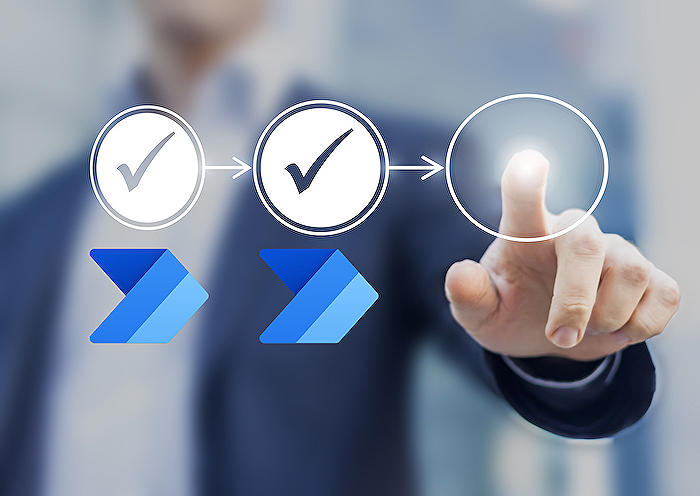
People also ask
Questions and Answers about Microsoft 365
"How do I send an email on schedule in Power Automate?"
Login to Power Automate, then navigate to 'My flows'. Opt for the Scheduled flow creation. Here, you can specify the desired time for the email dispatch (for example, 7:30am to precede the workday by roughly an hour) and set the recurrence pattern, such as weekly on specific days of your choosing, which is particularly useful for excluding weekends.
"Can Power Automate send automated emails?"
Indeed, Power Automate excels as an email automation platform, allowing for effortless crafting and dispatching of personalized emails. Its capabilities extend to orchestrating email campaigns, automating email sends, and tracking the efficacy of your email marketing strategies. The software empowers users to define the what, when, and to whom of their email communication.
"How do I send an email dynamically in Power Automate?"
For dynamic email sending within Power Automate, employ the Email dynamic content feature in the Send an Email (V2) action. This approach is pertinent if there's a need to fetch additional information about a user and incorporate said dynamic content into the Send an Email (V2) action. Based on the provided context, it appears this might be applicable to your scenario, aiming to provide clarity.
"How do I Create a recurring email in Power Automate?"
Begin by accessing the Power Automate homepage, followed by selecting the Create icon. Proceed by choosing Schedule cloud flow. This option enables you to meticulously define the timing and frequency for the email distribution. Subsequently, a dialogue will prompt you to assign a name to your newly initiated flow.
Keywords
Power Automate scheduled emails, Power Platform education, schedule emails Power Automate, Power Automate tutorial, email automation Power Platform, Power Automate educators, automate tasks in education, Power Platform email scheduling