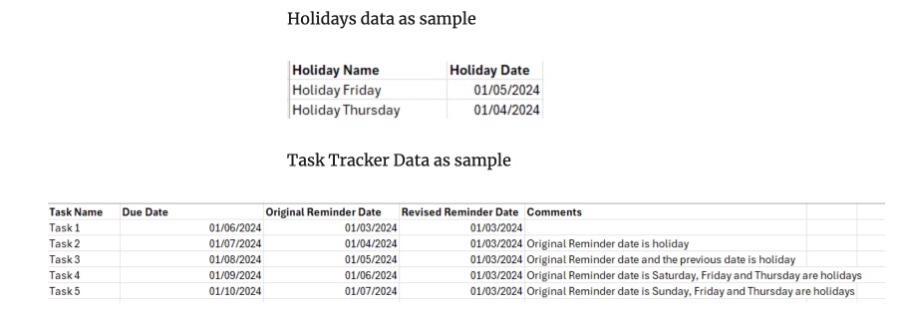Power Automate: Smart Reminders Skipping Holidays & Weekends
Optimize Power Automate: Weekend, Holiday, OOO Reminder Logic
Key insights
Sending reminders effectively through Power Automate can involve additional logic to handle dates such as weekends and holidays. By setting up a Flow that operates only on weekdays, reminders are more likely to be noticed by recipients when the due date approaches.
- The Flow is set up to only run on weekdays, which helps in avoiding reminders being sent on less effective days, like weekends or holidays.
- In the event the reminder date falls on a non-working day, the Flow is designed to send the reminder on the preceding working day instead.
- To ensure an out-of-office recipient doesn't miss a reminder, the Flow automatically adds their manager in cc.
To implement this solution, one can download the unmanaged solution from the provided GitHub repository. The repository contains a scheduled Cloud Flow, a Dataverse Table for task tracking, and another table for holidays. These tools facilitate the creation and handling of task reminders based on working days.
The sample Flow provided assumes it's running on a typical weekday, and includes holiday data to exemplify how the reminders would function in the presence of recognized non-working days.
▶︎ GitHub Repo
Understanding Power Automate for Reminder Flows
Power Automate is a versatile tool within the Microsoft ecosystem designed to automate complex workflows. In the context of managing tasks and reminders, it enables users to create sophisticated solutions that respect working schedules and holidays. This ensures that reminders sent are timely and actionable, raising the overall efficiency of task management processes.
With Power Automate, users can schedule reminders, skip holidays, avoid weekends, and include backups for out-of-office scenarios. The ability to integrate with Dataverse means that information for tasks, assignments, and holiday schedules can be centrally stored and managed. The operation on weekdays only increases the likelihood that tasks are attended to promptly. Downloading solutions from places like GitHub allows for easy replication and modification of these workflows, catering them to specific organizational needs. As remote and hybrid work models become more prevalent, such a tool becomes crucial for any business looking to streamline communications and maintain productivity.
Understanding Automated Task Reminders
Managing task reminders in a digital workspace effectively requires careful planning and a sound understanding of workflow dynamics. Frequently, it involves moving away from manual tracking to more sophisticated, automated systems. These systems not only save time but also reduce the likelihood of human error.
The usefulness of such automation is maximized when it intelligently adapts to non-working days and staff availability. Ami Diamond's contribution to this field through the creation of a Flow via Power Automate shows the potential for business process improvement. By focusing on workdays and preempting common issues such as weekend lapses or holiday periods, Diamond's method helps ensure that reminders are both timely and noticed.
In today's ever-busy corporate environments, improving such systems can lead to significant productivity gains. With appropriate automation tools, businesses can have peace of mind that tasks are being tracked and managed effectively, without the risk of missing important reminders on off-days. Automation of this type is becoming an essential component of the modern workflow management toolkit.
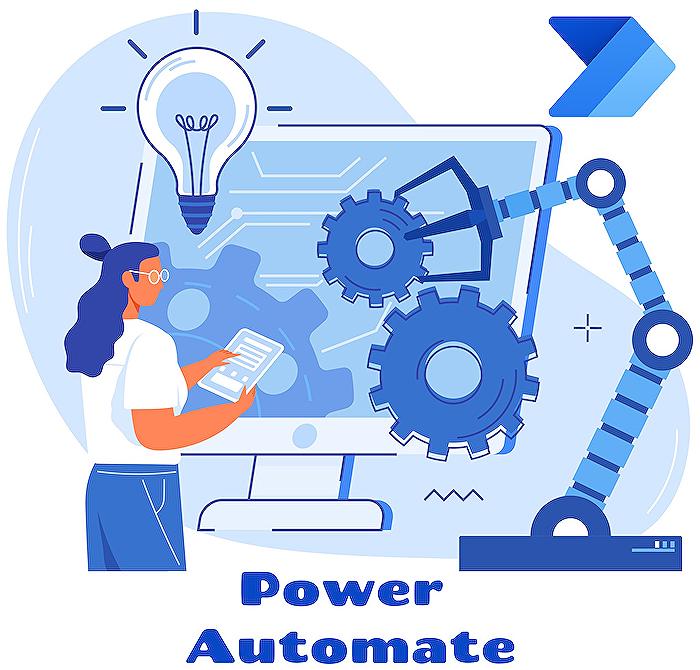
People also ask
Can Power Automate send reminders?
Yes, Power Automate can send reminders. Users can set up flows to trigger email or push notifications based on specified conditions, such as due dates on tasks or upcoming calendar events. These flows can be timed and tailored to suit individual or organizational needs, providing an automated way to ensure important reminders are communicated promptly.How do I set up out of Office on Power Automate?
To set up an out-of-office notification in Power Automate, you can create a flow that automatically replies to incoming emails when you are away. You would use the Office 365 Outlook connector and configure the "When a new email arrives" or "Office 365 Outlook – Send an email" action with the specific time frame and reply message you wish to send as your out-of-office response.How do I check my weekend in Power Automate?
In Power Automate, you can check if a given day is a weekend by creating a flow that determines the day of the week for a specific date. Using expressions with the dayOfWeek function, you can identify weekends and make decisions in your flow based on that information, such as skipping certain actions or sending different types of notifications on weekends compared to weekdays.How do I send alerts to Power Automate?
To send alerts in Power Automate, create a flow that includes a trigger from the application you want to monitor, such as when a new item is added to a SharePoint list or when a certain condition is met in a database. Then you can set up an action using the "Send me a mobile notification" feature or via an email notification to alert you whenever the specified event occurs.
Keywords
Power Automate Reminders, Weekend Reminder Automation, Holiday Reminder Settings, Out-of-Office Workflow, Automated Notification System, Power Automate Scheduling, Power Automate Exclude Dates, Custom Reminder Power Automate, Business Process Automation, Power Automate Calendar Integration