
Script Samples that creates a Colored Folder on OneDrive and SharePoint
Colored Folders can be created in OneDrive for Business and SharePoint document libraries.
Script samples that create colored folders are now available for OneDrive and SharePoint. The ability to create colored folders in these platforms is a new feature that is being rolled out progressively. This feature provides users with the option to colorize their folders with one of 16 preset colors, satisfying a long-time request by Microsoft 365 users. Colorized folders not only provide a quick identification but also help in folder organization. A guide is presented to help with changing the color of folders in SharePoint.
The colored folder feature for SharePoint and OneDrive began its roll-out late in August 2023, and it's expected to conclude around October the same year. If the option to change folder colors doesn't appear yet, users are advised to retry in a week due to the phase-wise implementation of the feature.
Changing Folder Color In SharePoint & OneDrive
The roll-out of the colored folder feature in SharePoint and OneDrive is an exciting development. It increases user efficiency by allowing for quick folder identification and improved organization. Users will be able to customize their workspaces better and improve the work-flow within their digital spaces. Expect the completion of the roll-out process around October, which means users who can't see this feature yet should be able to access it shortly.
Read the full article Script Samples that creates a Colored Folder on OneDrive and SharePoint
Learn about Script Samples that creates a Colored Folder on OneDrive and SharePoint
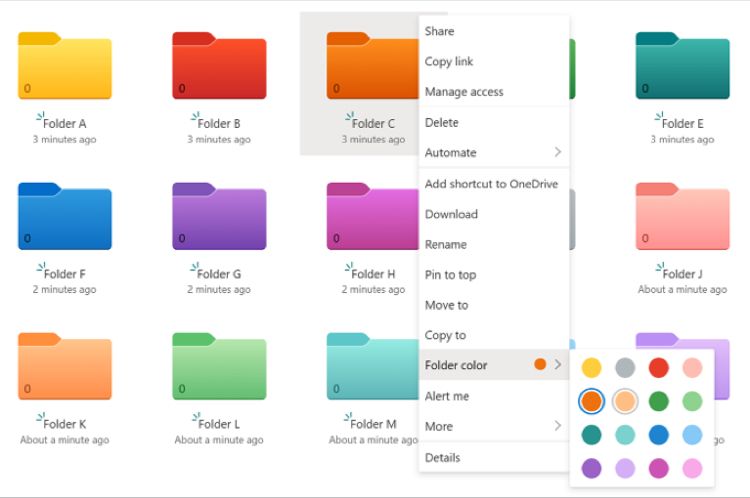
The main topic of the text is about a new feature in OneDrive and SharePoint that allows users to create colored folders. These colored folders have been introduced to enhance organization and quick folder identification. The feature, being rolled out to all tenants, comes after requests from Microsoft 365 users, allowing folders to be colorized with one of sixteen preset colors. The article intends to guide on how to utilize this new feature, specifically how to change the color of folders within SharePoint. The roll-out of this feature started in August 2023, with expected completion by October of the same year.
More links on about Script Samples that creates a Colored Folder on OneDrive and SharePoint
- Color palettes and fonts in SharePoint
- Mar 19, 2023 — Use this reference to define the color palette or font scheme that is used in a SharePoint site.
- Deploy a custom theme in SharePoint
- Mar 19, 2023 — SharePoint includes preinstalled themes. You can create custom themes by creating additional color palettes, font schemes, and master pages.
- Use composed looks to brand SharePoint sites
- Jun 29, 2022 — Apply composed looks, including colors, fonts, and a background image, to your SharePoint and SharePoint Online sites by using the ...
- SharePoint site theming
- May 9, 2023 — Use SharePoint site scripts and site templates to provide custom configurations to apply when new sites are created.
- Get started creating SharePoint site templates and site scripts
- May 9, 2023 — Create site templates to provide reusable lists, themes, layouts, pages, or custom actions so that your users can quickly build new ...
- Use theme colors in your SharePoint Framework ...
- Jun 28, 2022 — Use theme colors in the SharePoint Framework. When working with fixed colors, you specify them in CSS properties, for example: css. Copy.
- Use column formatting to customize SharePoint
- Sep 13, 2022 — This example applies background-color and border-top styles to create a data bar visualization of @currentField , which is a number field. The ...
- SharePoint Design Manager display templates
- Mar 19, 2023 — Provides an overview of display templates and describes their structure, their relation to Search web parts, and creating custom display ...
Keywords
Microsoft 365 Folder Colorization, SharePoint Online Folder Colors, OneDrive for Business Colored Folders, Change Folder Color SharePoint, OneDrive Folder Color Feature.