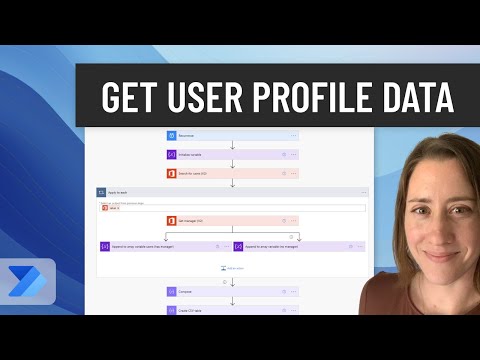
Automate User Profile Data Transfer with Power Automate
Power Platform Developer
Improve your Power BI security with user profiles! Learn how to use Power Automate to gather and store user data efficiently!
In this featured YouTube video by Christine Payton, she elaborately demonstrates the process of scheduling the shipment of User Profile data to a flat file with the help of Power Automate. She explains that user data is crucial in establishing row-level security roles while using Power BI, a business analytics tool offered by Microsoft.
Throughout the video tutorial, Christine guides viewers on how to obtain profile data as well as the managers for each user via Power Automate, a cloud-based service from Microsoft that makes it practical and simple for line-of-business users to build workflows.

The ta-daa moment of this informative content is when the extracted data is systematically placed into a CSV file. The advantage of storing it in SharePoint is stressed, thus indicating easy accessibility. This action meets the needs of user-friendly data handling and future revisions.
Towards the end of the video, she engages with her viewers by encouraging them to share intriguing ways they would utilize this data, capturing their thoughts and ideas in the comments section.
There is also a timeline breakdown, offering a quick snapshot of the video content. This sequence provides the viewers with an understanding of what to anticipate and allows them to navigate to their desired sections promptly.
Delving Deeper into Power Automate and SharePoint
Power Automate, formerly known as Microsoft Flow, is an essential tool for creating automated workflows between various applications and services. This leads to synchronization of files, data sharing, and much more, making it a critical component of business process management.
SharePoint, on the other hand, is a web-based collaborative platform integrating with Microsoft Office. Primarily used as a document management and storage system, it's highly configurable lending it various applications in numerous sectors.
Integrating Power Automate with SharePoint opens up myriad opportunities. It adds value by providing insights, process automation, enhanced discovery experiences, etc., to SharePoint users. This integration unveils unique ways to enhance productivity, reduce redundancy, improve data accuracy, and contribute to overall organizational efficiency.
Learn about Schedule sending your USER PROFILE data to a flat file with Power Automate!
Based on the initial text provided, the topic appears to be on utilizing Power Automate for user profile data extraction and further usage, for instance, in setting up row-level security roles in Power BI. To learn more about Power Automate, Power BI, and SharePoint, there are a numerous resources like online tutorials, webinars, blog posts, and professional training courses. Microsoft Learn is a commendable platform to take courses related to these topics.
To get in-depth understanding and hands-on experience, these aspiring courses can be considered:
- Power Automate: Creating Automated Workflows
- Power BI: Data Analysis and Visualization
- Sharepoint: Document Management and Collaboration
Now let's review the summary of the Youtube video provided in an HTML format:
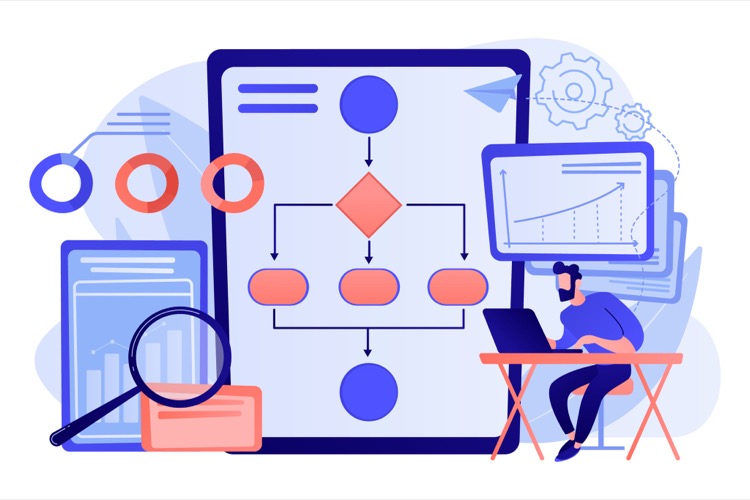
More links on about Schedule sending your USER PROFILE data to a flat file with Power Automate!
- Pulling User Profile data into a Power Automate wo...
- Aug 20, 2021 — I was wondering is there an easier way in Power Automate to complete this data pull and add it to a SharePoint flow email? I just need a simple ...
Keywords
Power Automate, User Profile Data, Schedule Sending, Flat File, Data Automation, Workflow Automation, Cloud-Based Data, Automated Sharing, User Data Security, Business Process Efficiency