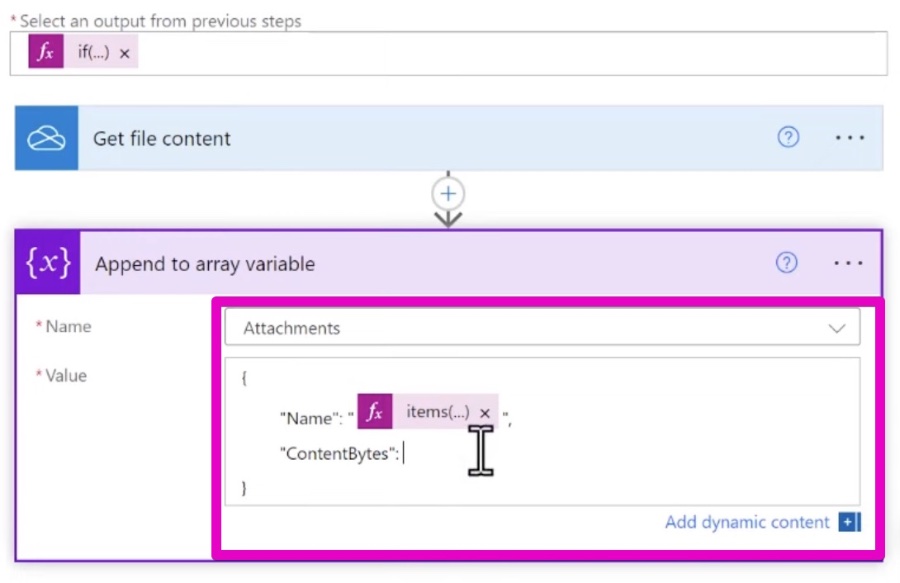Automate Forms: Save to SharePoint & Email with Power
Streamlining systems and processes using the Microsoft Power Platform. Microsoft Business Applications MVP.
Streamline Form Handling: Automate Microsoft Forms to SharePoint and Email with Power Automate!
Save Microsoft Forms Attachments to SharePoint or Send via Email. In this video, the presenter demonstrates how to handle attachments from Microsoft Forms. It's effective whether there are multiple or no file uploads.
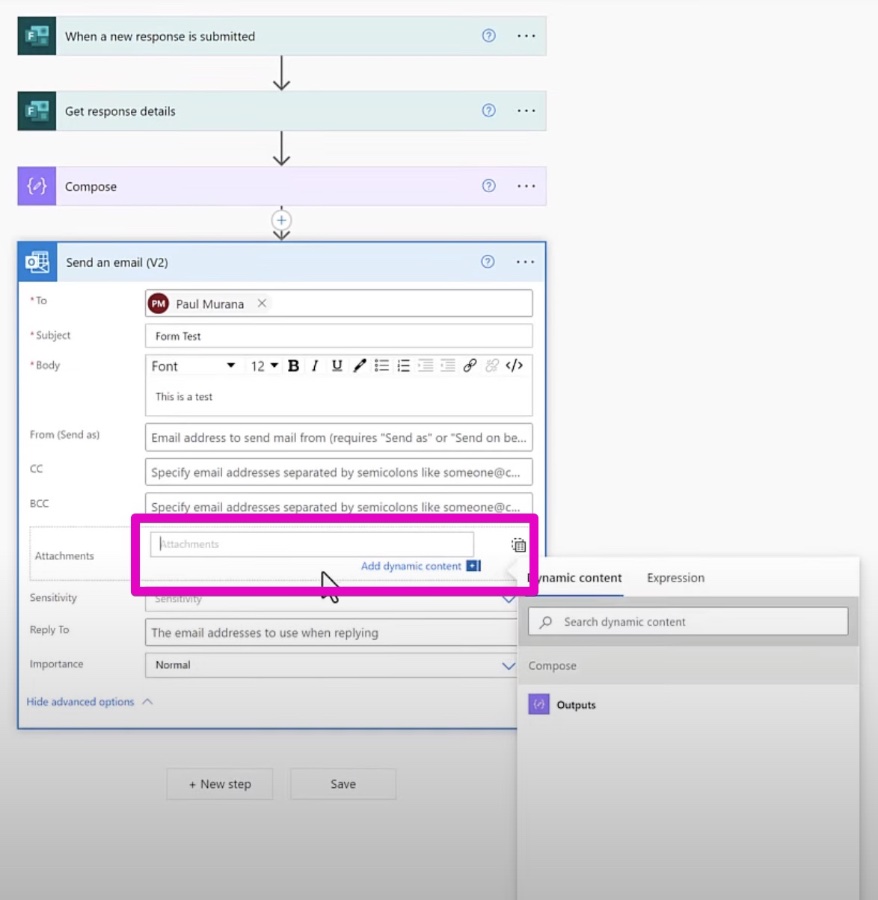
Saving Microsoft Forms Attachments to SharePoint or Sending via Email Using Power Automate
Automating workflows between Microsoft Forms, SharePoint, and email systems can significantly streamline your business processes. This is particularly useful when dealing with form submissions that include attachments. Power Automate, a powerful tool in the Microsoft suite, allows you to set up automated workflows to handle these tasks efficiently. Let's delve into how you can use Power Automate to save attachments from Microsoft Forms to SharePoint or send them via email.
Automating Attachment Saving to SharePoint
When a Microsoft Form is submitted with an attachment, Power Automate can be configured to automatically save this attachment to a specified SharePoint location. This process involves:
- Creating a new automated flow in Power Automate.
- Setting the trigger as a new Microsoft Forms submission.
- Using the 'Get response details' action to retrieve form data.
- Applying a condition or action to extract the attachment from the form.
- Using the 'Create file' action in SharePoint to save the attachment in the desired SharePoint document library.
Sending Attachments via Email
Alternatively, you might want to email these attachments directly. This can also be automated using Power Automate:
- Similar to saving to SharePoint, start by creating an automated flow in Power Automate.
- Set the trigger to a new submission in Microsoft Forms.
- Retrieve the form details and extract the attachment.
- Use the 'Send an email' action from the Office 365 Outlook or Outlook.com connector, attaching the file directly to the email.
Both of these workflows can be customized further based on specific requirements, such as adding conditional logic, multiple recipients for emails, or different SharePoint libraries for different types of attachments.
By leveraging Power Automate, you can efficiently manage file attachments from Microsoft Forms, saving time and reducing manual work. This integration not only ensures consistency in how attachments are handled but also provides a seamless connection between Microsoft’s various productivity tools.
Expanding Automation Beyond Forms Attachments
While the recent video specifically discusses managing attachments from Microsoft Forms, the underlying tool, Power Automate, extends its capabilities far beyond. It serves as a bridge that connects different Microsoft applications, helping to orchestrate complex workflows with minimal user interaction. Users can customize these automated processes to fit their unique business needs, ensuring both efficiency and consistency in operations, be it in document handling, data processing, or communication tasks. It's transformations like these that pave the way for modern workplace productivity.
Understanding Workflow Automation with Microsoft Tools
Workflow automation using Microsoft's ecosystem, including tools like SharePoint and email, can significantly improve efficiency in how businesses process data and handle routine tasks. Leveraging tools such as Power Automate allows for the automation of repetitive and time-consuming tasks such as managing form attachments, enabling teams to focus more on strategic activities. Power Automate, within the broader scope of Microsoft's offerings, empowers businesses to create interconnected processes that can transfer data, trigger actions based on specific events, and simplify overall workflow management. Its integration with other Microsoft services ensures users can enjoy a unified and streamlined work experience.

Keywords
Save Microsoft Forms attachments, SharePoint automation, Email Power Automate, Microsoft Forms to SharePoint, Power Automate Forms workflow, Manage Forms attachments, Microsoft Forms email integration, Automate Forms attachments saving, Power Automate SharePoint integration, Microsoft Forms automation