
Review of new Stream web part on SharePoint
Modern Work Mentor, Change Consultant, Content Creator, Community Conduit.
Delve into the transformative features of Microsoft Stream on SharePoint, enhancing video management and collaboration seamlessly.
Exploring Stream Web Part on SharePoint
The recently introduced Stream web part on SharePoint takes the video experience to the next level. The video integration innovation journey in SharePoint has seen a commendable modern twist. Revealing novel ways to showcase videos, the new Stream web part substantially improves the user experience.
We delve into the capabilities of the web part, expressing viewpoints on the current release and looking ahead for further improvements. Stream, now on SharePoint, provides an intelligent video experience that seamlessly integrates with Microsoft 365 applications.
Just as you would handle any other file, Stream allows you to record, upload, discover, share, and manage videos. Its interaction with apps across Microsoft 365 ensures a uniform experience no matter where you engage with video content.
Using Stream, users are empowered with a range of capabilities. Video and audio files can be uploaded to SharePoint, Teams, or OneDrive just like any other file. With Stream, you can quickly access recent videos or those shared with you directly from the start page in Office.
- It enables you to generate transcripts and closed captions in various languages directly from SharePoint, Teams, or OneDrive.
- A unique feature allows for manual chapter addition, enhancing user experience by facilitating easy navigation to parts of the audio/video file of interest.
- Just as with any other Microsoft 365 document, collaboration is made easy with comments.
- Users can enhance content discovery with custom thumbnails, titles, and descriptions.
- Videos can be freely shared with others, including partners or guests.
- These videos can be featured in pages, sites, portals, and Microsoft Teams, ensuring wide reach.
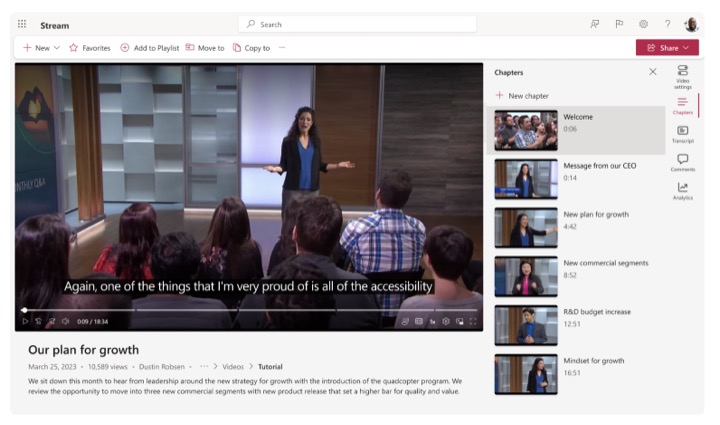
Stream further enhances content management with its innovative start page and web app. The start page in Office acts as a repository, bringing together videos from across Microsoft 365, aiding in easy access to Teams meeting recordings or helping you discover new content.
The Stream web app is an improved medium to consume video content. It’s integrated with the start page and facilitates a simultaneous video viewing and transcript reading experience. The intuitive playback controls are augmented with noise suppression, captions, and full-screen support.
As a comprehensive video management tool, the web app enables title and description addition to audio/video files. It provides the capability for custom thumbnails, chapter addition, transcript generation, video sharing, and setting specific time codes.
With SharePoint's Stream web part, you can significantly boost productivity and communication. For an in-depth understanding of using Stream, visit the official SharePoint Online guide.
The Power of Stream on SharePoint
In this age of digital transformation, managing and leveraging video content efficiently is pivotal. The marriage of audio-visual content and document management has been made possible by Stream on SharePoint.
Channeling the power of Microsoft 365 applications, Stream supports seamless video handling just like any other document. From uploading to sharing, it covers the entire video management lifecycle.
Enabling users to add titles and descriptions, produce transcripts, and manually add chapters, user engagement is manifold. Furthermore, an intelligent start page and a feature-rich web app make video consumption a breeze.
Embarking on a modernizing journey, Stream on SharePoint is redefining how we interact with video content.

Keywords
Review, New Stream Web Part, SharePoint, SharePoint Stream Web Part, Web Part Review, Stream on SharePoint, SharePoint Review, New Stream Review, SharePoint Stream Review, New SharePoint Features