
Utilizing DAX to Calculate Working Days in Power BI
Learn how to use DAX in Power BI to accurately calculate working days, with options to exclude weekends and holidays - a must-know for any Microsoft expert.
This article will unveil how Data Analysis Expressions (DAX) is indispensable for determining working days within the sophisticated data visualization tool, Power BI. Demonstrated by Pragmatic Works, this tutorial elucidates how to craft a DAX formula to yield the number of working days, negating weekends and holidays.
Specifically, the author, Mitchell Pearson explores how to calculate the number of working days from a date table in the software. This includes a potential to take into account basic holidays. The primary approach he elaborates on is essentially counting rows in the date table to get the total number of days, under the premise of a well-structured date table.
The syntax for the DAX is:
NETWORKDAYS(<start_date>, <end_date>[, <weekend>, <holidays>])
start_date and end_date are the two dates to calculate the number of working days. Working days exclude weekends, which are customizable using the optional weekend parameter. By default, this function will use Saturday and Sunday as the weekend days. Any dates provided in an optional holidays parameter will also be excluded when calculating working days.
Pearson later introduces the "Network Days" function as a simpler strategy to tally working days and manage holidays. This function demands the assignment of a start date and an end date, with additional parameters available for distinguishing weekends and holidays.
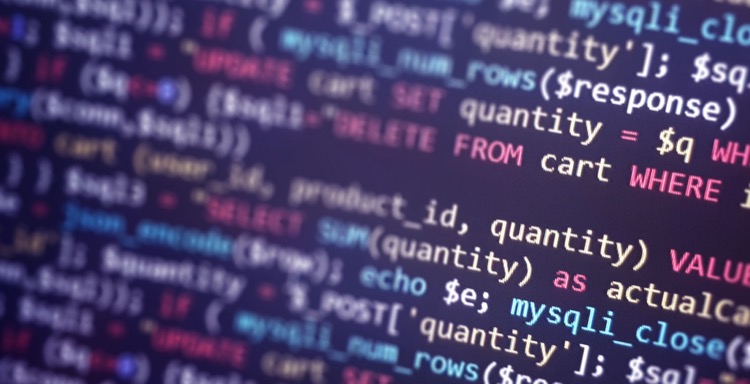
Pearson further delineates the formation of a new measure named "Working Days" using the "Network Days" function. He defines two variables, "first date" and "last date," under the current filter setting. The function is then applied to these variables to calculate the working days, automatically excluding weekends.
The tutorial also touches upon the optional "weekend" parameter, which offers flexibility in designating which days make up a weekend. The function permits users to alter which days are counted as part of their weekend. It gives the liberty to include any specific days such as Sundays only for instance.
Going a step further, handling holidays is discussed. Pearson advises constructing a list of holiday dates to exclude from the final calculation by passing as a parameter to the function. Alternatively, a dedicated column marking holidays in the date table can prove to be more effective.
In conclusion, Pearson recommends the Microsoft Learn documentation as a reference, to get further insights about the "Network Days" function. This video tutorial effectively acts as a guide on how to efficiently use DAX functions within Power BI platform to calculate working days, giving the flexibility to define weekend days and manage holidays.
A Broader Perspective on Data Analysis Expressions (DAX)
At its core, Data Analysis Expressions (DAX) is a collection of functions, operators, and constants that can be used in a formula, or expression, to calculate and return one or more values. It is an essential part of empowering business intelligence tools like Power BI, helping users derive the most meaningful insights from their data. DAX exemplifies the rising significance of data manipulation and analysis in the 21st century, becoming an indispensable tool for all businesses and data-driven strategies.

Working Days in Power BI using DAX
In this comprehensive guide, we'll provide a detailed tutorial on how to calculate the number of working days using Data Analysis Expressions (DAX), a crucial tool in understanding and manipulating data. Learning this skill will allow you to accurately ascertain the number of weekdays in business data visualizations toolset.
Our primary focus for this discussion is how you can create a DAX formula to exclude weekends and holidays from your calculations, rendering your analysis more precise and accurate. This tutorial is purposefully curated to help you develop a deeper comprehension of how to skillfully handle data using DAX.
Detailed explication begins with a simple approach: counting rows in the date table - an effective technique given a well-structured date table. For most applications, maintaining a properly organized date table is especially beneficial and for this, understanding the structure is key.
Next, we delve into the "Network Days" function, a more streamlined method to calculate working days and handle holidays. This function is quite versatile, accepting a start and an end date, as well as optional parameters for specifying weekends and holidays.
In creating a new measure named "Working Days," Mitchell displays the practical use of the "Network Days" function. Variables "first date" and "last date" are defined, based on the current filter context. The "Network Days" function then uses these variables to determine the working days count, by default omitting the weekends.

Keywords
Power BI DAX, DAX Working Days, Return Working Days Power BI, Power BI Business Days, Calculate Workdays Power BI, DAX Business Days, Power BI Working Day Calculation, DAX Return Days, Power BI DAX Functions, Calculate Working Days DAX