Access Files from Microsoft Forms Upload Question
Master Microsoft Forms: Easily Access File Uploads with Power Automate!
Key insights
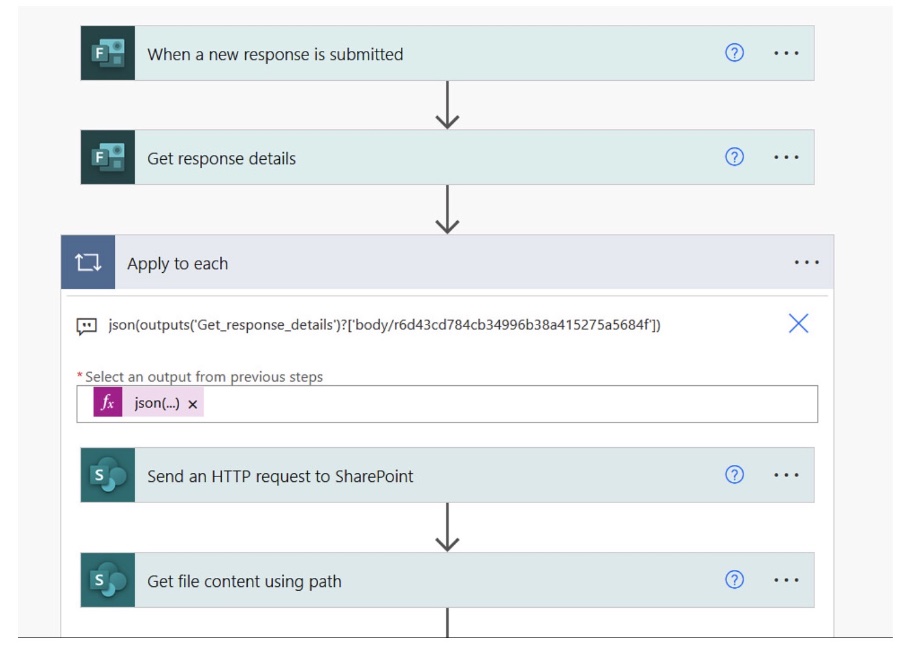
Microsoft Forms simplifies file uploads, allowing users to add attachments to forms. This functionality is particularly useful when collecting files for approval or rejection processes. However, users may encounter challenges in retrieving these uploaded files through Power Automate flows, especially due to certain technical complexities.
- JSON Parsing for File Retrieval: The retrieval of file upload responses in Microsoft Forms requires parsing the data through JSON functions. This is necessary because the Get Response details action returns a string array, which must be converted to a usable format to access file properties like name and link.
- Difference in File Storage Locations: Depending on the type of form used (Group hosted or Personal), the storage location of uploaded files varies. Files from Group hosted forms are stored in the SharePoint site's Document library, while files from Personal forms are stored in the creator's OneDrive for Business site.
- Utilizing File GUIDs for Groups Forms: For Group forms, accessing uploaded files involves extracting the globally unique identifier (GUID) from the provided link property. This GUID can then be used to obtain more detailed information about the file through methods like Get File by Id.
- Custom Flow Setup Required: Setting up a Power Automate flow to handle file uploads from Groups forms requires a custom value for the form ID, as it won't automatically appear in the dropdown. The flow involves several steps including selecting the form, getting response details, and applying various actions to retrieve and use the file content.
- Practical Example Provided: The article includes a practical example, showcasing the entire process of setting up a Power Automate flow for retrieving files uploaded via a Microsoft Forms question. This example is aimed at helping users overcome the challenges associated with file retrieval and utilization in their workflows.
Exploring Microsoft Forms' File Upload Feature
Microsoft Forms offers a powerful tool for collecting information and files from users, enhancing data collection and workflow automation efforts across organizations. With its file upload feature, Forms allows users to attach documents directly to their submissions, making it ideal for applications such as job applications, event planning, feedback collection, and more.
The integration with Power Automate further amplifies its utility, enabling automatic processing of submitted information and attachments for approval workflows, data entry, and other automated processes. However, extracting and utilizing these files involves a nuanced understanding of the Forms structure and Power Automate's capabilities, highlighting the importance of technical guides and community support for optimizing use. Whether for educational purposes, business processes, or organizational needs, Microsoft Forms' file upload feature simplifies and streamlines the collection of files, ensuring a seamless flow of information and enhancing productivity.
Working with File Uploads in Forms
Retrieving files uploaded through Microsoft Forms involves several steps, especially when dealing with Group Forms. One must first identify the form type to determine the storage location of the uploaded files. Following that, the process involves using specific expressions and actions within Power Automate to access the file information.
- Identify if your Microsoft Form is a Group or Personal form to know where files are stored.
- Use the 'Get response details' action in Power Automate to access uploaded files' details.
- Address challenges like converting JSON strings to arrays to retrieve file properties.
- Understand how to use GUIDs and HTTP requests to SharePoint for Group Forms to locate and access uploaded files.
The blog outlines a step-by-step guide from identifying the form type, handling JSON data, to executing HTTP requests for file retrieval. Following these steps can streamline working with file uploads in Forms, enhancing your data handling capabilities in automated workflows.
Read the full article Microsoft Forms - Retrieve Files from Upload File question
People also ask
Where do uploaded files go in Microsoft Forms?
In Microsoft Forms, when participants upload files to a form's question, these files are stored in the form creator's OneDrive for Business account. To access these files, you need to log into your OneDrive for Business account, navigate to Files, select the Apps folder, and then click on the Microsoft Forms folder.
How do I retrieve data from MS Forms?
To access the data from Microsoft Forms, you need to go directly to the Forms application. Additionally, by clicking on the Menu icon located at the top left corner, selecting All apps > Forms, and then Group forms, you are directed to a new window. It's important to note that Microsoft Forms does not automatically generate an Excel file for the collection of your form responses when integrated with OneDrive, necessitating a manual creation process.
Why is file upload not an option in Microsoft Forms?
The functionality for uploading files in Microsoft Forms is contingent upon the response settings chosen for the form. This option is enabled only when the settings are adjusted to either “Only people in my organization can respond” or “Specific people in my organization can respond”. To verify or change your form's settings, you should click on "Collect responses" and review the settings as indicated in the provided screenshot.
Can you upload data into Microsoft Forms?
Microsoft Forms allows for the importation and conversion of existing surveys or quizzes that are stored on your local hard drive as Word or PDF documents directly into the platform.
Keywords
Microsoft Forms Retrieve Files, Upload File question Microsoft Forms, How to retrieve uploaded files Microsoft Forms, Microsoft Forms file upload feature, Access uploaded files in Microsoft Forms, File management Microsoft Forms, Guide to Microsoft Forms file uploads, Retrieve documents Microsoft Forms, Microsoft Forms upload question answer, Managing uploads in Microsoft Forms