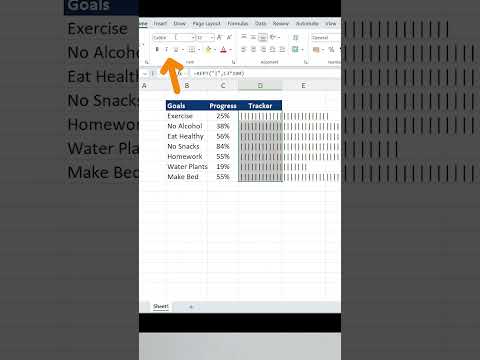
How to Use REPT Function in Excel: Quick Guide
Co-Founder at Career Principles | Microsoft MVP
Excel #Shorts: Master the REPT Function Quickly - Dive into Our YouTube Video!
Key insights
REPT Function in Excel #shorts - A quick guide on YouTube Shorts explaining the usage of the REPT function in Excel. Several key points are highlighted:
- The REPT function is used to repeat text a specified number of times.
- It is especially useful in Excel for creating simple text-based patterns or filling cells with repetitive data.
Understanding the REPT Function in Excel
The REPT function in Excel is a text function that allows users to repeat specific text a certain number of times. This is useful for creating custom formats or for filling space in worksheets dynamically. Essentially, the function takes two arguments: the text to be repeated and the number of times it should be repeated. The outcome is a single string with the text repeated the specified number of times.
This function is particularly useful in financial and data analysis where pattern filling or visual guides in data bars using characters (like asterisks or dashes) might be needed. It helps in enhancing the visual appeal or in performing tasks that involve creating dummy texts for templates or reports.
One of the greatest advantages of using the REPT function is its simplicity and the flexibility it offers in spreadsheet design and presentation. It can also be combined with other functions to achieve more complex tasks, like creating in-cell charts or graph-like presentations using simple text characters, thus extending the capability of Excel beyond conventional uses.
Moreover, understanding and leveraging such functions can significantly optimize the workflow in Excel, reducing manual entry and enhancing both efficiency and accuracy in reports. For beginners and advanced users alike, mastering the REPT function can be beneficial in numerous Excel tasks, from basic data management to complex dashboards and report automation.
In data-heavy environments, the utility of such Excel functions becomes even more apparent, aiding users in managing and presenting data more effectively. Therefore, having a robust grasp of the REPT function, among others, is invaluable in leveraging Excel's full potential in data handling and presentation.
Keywords
REPT Function Excel, Excel REPT Tutorial, Excel String Functions, Learn Excel REPT, Excel Text Functions, Excel Tips, Excel Shortcuts, Excel #shorts