
How to Replacing relationships with join functions in DAX
Master DAX Joins: Link Tables Without Relationships in Power BI
Key insights
Joining tables without relationships in DAX can be challenging when those tables do not have a data lineage connection. Data lineage is a core factor when attempting to join tables using functions like NATURALLEFTOUTERJOIN and NATURALINNERJOIN. SQLBI highlights methods for overcoming these hurdles in a recent article.
Errors occur when trying to join tables using the mentioned join functions without a common column. SQLBI demonstrates that simply adding a column with the same name is inadequate since it inherits the data lineage, causing the join to fail. The key is to break the data lineage effectively, enabling the functions to recognize the newly added columns as suitable for the join condition.
- The NATURALLEFTOUTERJOIN function requires at least one common join column, and errors are displayed when there's no data lineage.
- Breaking the lineage with a simple string concatenation or a CONVERT function allows the join to proceed smoothly.
- To join table variables, removing data lineage and renaming columns is necessary for a successful join operation.
- The SELECTCOLUMNS function can redefine variables to effectively break the data lineage and facilitate joins between non-related tables.
- Breaking data lineage is crucial for using join functions with tables that don't have regular relationships.
In the end, SQLBI's insights clarify that performing joins in DAX on model tables that lack relationships necessitates the use of columns devoid of data lineage. Utilizing expressions to sever the data lineage is imperative to enable the use of columns with identical names in join conditions, proving to be a valuable technique for working with non-related tables in DAX queries.
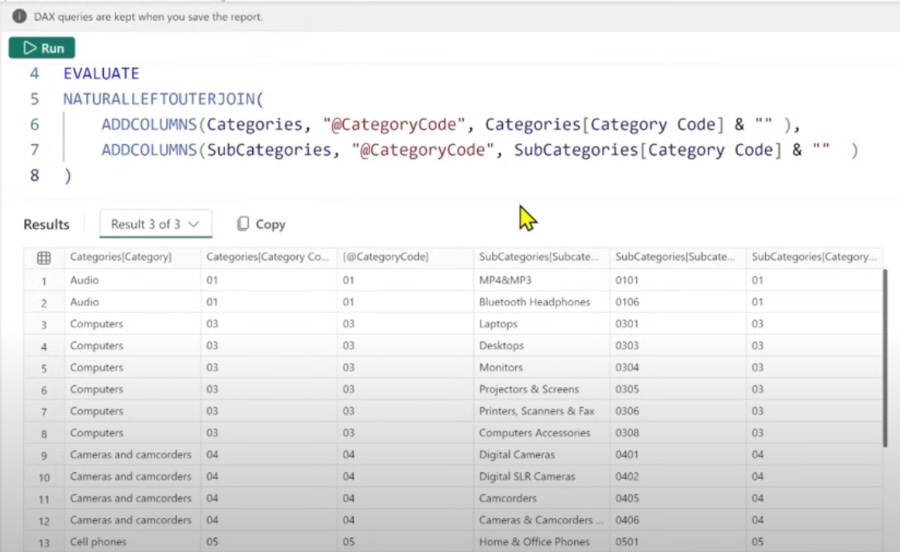
Understanding DAX Joins and Data Lineage
DAX, which stands for Data Analysis Expressions, is a powerful language for creating custom calculations and data analysis within Microsoft Power BI and other tabular data modeling systems. Understanding data lineage—which refers to the data source and transformations that a column has undergone—is crucial when using advanced functions like joins. This is because DAX's join functions, such as NATURALLEFTOUTERJOIN and NATURALINNERJOIN, depend on a common column with matching data and lineage. However, in scenarios where tables must be joined without an existing relationship, users can manipulate the data lineage to create common join columns, thus enabling the execution of join operations.
SQLBI's guide provides practical solutions for data analysts facing the challenge of joining unrelated tables. The most common method involves adding columns to the tables involved and ensuring that these columns can serve as a common join condition. By breaking the lineage through methods like string concatenation or using the CONVERT function to change the data type, users can overcome the limitations set by the rigid relationships in the data model. Mastery of these techniques opens the door to more dynamic data analysis and custom report generation in Power BI, as analysts can bridge disparate data sources without the constraints of predefined table relationships.
A Closer Look at DAX Table Joins Without Relationships
DAX, the Data Analysis Expressions language, is powerful for creating custom calculations in data models, particularly in Power BI and SQL Server Analysis Services. While DAX is often used to build formulas leveraging existing relationships within a model, there are scenarios where analysts might need to join tables that do not have any pre-defined relationships. The ability to perform such joins expands the versatility of DAX in data modeling.
SQLBI has shown that even when standard model relationships do not exist, joins can still be achieved by manipulating the data lineage—essentially, the history or origin—of the columns involved. This manipulation often involves using functions to either concatenate strings or convert data types in a way that strips the lineage from the columns. Once this is done, DAX join functions can effectively use these "cleaned" columns as common join conditions between otherwise unrelated tables.
This technique opens up a whole new realm in DAX, where data analysts are no longer constrained by the existing model relationships and can bring together diverse datasets in ways that were previously not possible. It demonstrates the depth and flexibility of DAX as a language and allows for more extensive, creative data analysis and reporting.
Understanding DAX Joins Without Relationships
The video discusses how to perform joins in DAX on tables that do not have a defined relationship within the data model. It is highlighted that data lineage, or the origin of data within columns, is crucial in these scenarios.
It's previously been shown using SQLBI examples that the NATURALLEFTOUTERJOIN and NATURALINNERJOIN functions can be employed for these actions. When there is no existing relationship, the data lineage must be stripped to allow the join conditions to work.
Without relationships, table joins can be problematic in DAX. The video gives an example using Categories and SubCategories, where an attempt to join without common lineage results in an error from the join functions.
To rectify this, the video walkthrough introduces ways to bypass the issue by adding columns with altered lineage. String concatenation or the usage of functions like CONVERT can break data lineage, permitting the join.
The SQLBI examples clarified that simple column references won't work. A more complex approach using string manipulation is needed to create joinable columns across non-related tables.
Another point shared in the video was about dealing with variables. Even when results are stored in variables, the underlying relationships come into play unless the data lineage is altered.
For such joins, two identically named columns won't work as a condition if their data lineage remains intact. SQLBI demonstrates the dire need for lineage removal to enable joining variables with the same name.
The video then guides viewers through an example about joining customer and store data by country. It addresses how to overcome lineage-related errors using the SELECTCOLUMNS function, allowing the successful use of NATURALLEFTOUTERJOIN.
Successfully joining different datasets expands analytic capabilities in DAX significantly. The outcome, as shown in the video, is a complete dataset created from non-related tables that otherwise couldn't be joined.
The conclusive remarks from the video reiterate the necessity of removing data lineage for joins to work on non-related tables. Adapting columns without lineage is the key to utilizing them as join conditions in DAX.
Expanding Data Analysis Capabilities in DAX
Analyzing data across disconnected tables can be challenging within DAX. Yet, the techniques demonstrated in the video offer valuable insights into manipulating data lineage to join such tables. This approach widens the scope for complex data analysis, allowing for a more comprehensive understanding of different datasets. Techniques like string concatenation or SELECTCOLUMNS function are essential for this process, as they help to forge the necessary commonalities between tables otherwise separated within the data model.

Read the full article Replacing relationships with join functions in DAX
People also ask
How do you relate tables in DAX without using relationships?
To relate tables in DAX without predefined relationships, you can use functions like CALCULATE and FILTER to manually define the logic for how the tables interact. These functions can create a context over the data that mimics the effect of a relationship. For example, you could use FILTER to narrow down a table to a specific set of records that match criteria from another table, effectively creating an on-the-fly relationship for that calculation.
What is a relationship in DAX?
In DAX, a relationship is a connection between two tables that allows them to interact with each other. This is typically a one-to-many relationship based on a single column from each table, known as a primary key in one table and a foreign key in the other. Relationships allow you to perform calculations across related tables as if they were a single table, facilitating more complex analysis without needing to manually specify the relations each time in your formulas.
Keywords
DAX join functions, DAX relationships replacement, DAX relationship alternatives, replace relationships DAX, DAX join examples, DAX table joins, DAX query join operations, DAX model relationships, join function techniques DAX, Power BI DAX join functions.