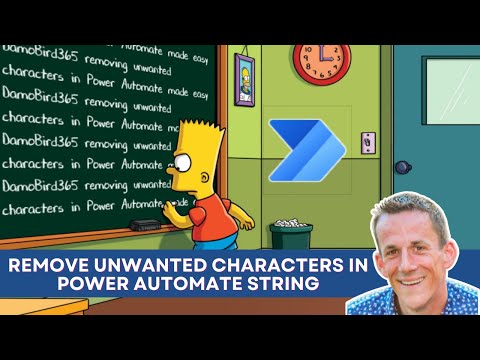
Easy Removal of Unwanted Characters in Power Automate
Power Platform Cloud Solutions Architect @ Microsoft | Microsoft BizApps MVP 2023 | Power Platform | SharePoint | Teams
Master Removing Unwanted Characters in Power Automate & Logic Apps - Easy and Efficient Tutorial!
Key insights
- Remove unwanted characters from strings in Power Automate or Logic Apps using a simple and efficient method.
- Learn how to utilize Select action, Chunk, Contains, If, and Join expressions to enhance automation in Power Automate or Logic Apps.
- Follow a step-by-step tutorial starting with building a flow to identify character matches, creating an array, and using contains to find if a character exists.
- Discover how to efficiently remove undesired symbols, letters, or numbers to ensure filenames or folder paths are SharePoint compatible.
- Understand how to keep numbers only in a string, making the process useful for extracting numbers or cleaning up strings.
Enhancing Automation in Power Automate and Logic Apps
The tutorial presented by Damien Bird serves as a practical guide for utilizing Power Automate to enhance workflow automation by cleaning up data strings. The focus on removing unwanted characters is highly relevant in today's data-driven environments, where automation can greatly increase efficiency and reduce manual errors. Power Automate, along with Logic Apps, provides a platform for users to create workflows that streamline business processes, manipulate data, and improve overall operational efficiency.

By leveraging the actions and expressions detailed in the tutorial, users can ensure their data is formatted correctly and ready for use in automated systems, like SharePoint. Such data manipulation techniques are critical when dealing with large sets of information that require precise formatting for automated processing. The ability to swiftly clean strings of any unnecessary characters minimizes the risk of errors and enhances the compatibility of data across different platforms and applications.
- Efficient method for removing unwanted characters from strings
- Applicable in Power Automate or Logic Apps
- Uses actions and expressions like Select, Chunk, Contains, If, and Join
- Helps in extracting numbers or making filenames compatible with SharePoint
- Structured tutorial with clear, actionable segments
Enhancing Workflow Automation with Power Automate
Power Automate

People also ask
"How do I remove unwanted characters from Power Automate?"
In Power Automate, to eliminate characters from a string, you can employ the method provided for removing characters from a string.
"How do I remove text from a string in Power Automate?"
For the task of extracting text from a string within Power Automate, leverage Compose actions to divide the provided string into array segments, thereafter purging unwanted characters from a specific array element. Initiate with the Compose function split(variables('InputString'), ':') to dissect the string, yielding an array of textual components. This output array will be processed in subsequent actions.
Keywords
Power Automate remove characters, Logic Apps Tutorial, Strip characters Power Automate, Clean string Logic Apps, Modify string Power Automate, Remove text Logic Apps, Power Automate string manipulation, Logic Apps character removal