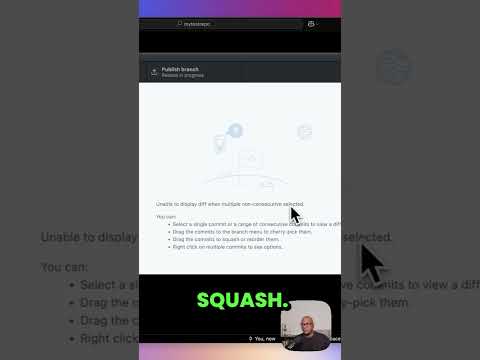
Developer Tools
Apr 25, 2025 6:15 PM
Git: Erase Leaked Secrets from History in 60 Seconds!
by HubSite 365 about Merill Fernando
Product Manager @ Microsoft 👉 Sign up to Entra.News my weekly newsletter on all things Microsoft Entra | Creator of cmd.ms & idPowerToys.com
Leaked secrets in Git? Remove fast with Microsoft Purview, GitHub Copilot, and Visual Studio Code!
Key insights
- Leaked secrets in your Git history can put your project and data at risk if not removed quickly.
- The video explains a fast method to remove sensitive information from Git History using simple commands.
- You should use git filter-repo or similar tools to search for and delete files or strings that contain the leaked secrets.
- After cleaning, you must force-push changes with git push --force to update the remote repository and overwrite the old history.
- Regenerate credentials like API keys or passwords immediately after removing them from your repository for better security.
- This process helps protect your codebase and prevents accidental exposure of private information in public repositories.
Keywords
remove leaked secrets git history quick fix git secret removal tutorial erase sensitive data git history fast remove credentials from git remove private keys from repo delete confidential info git history
HubSite 365 Apps