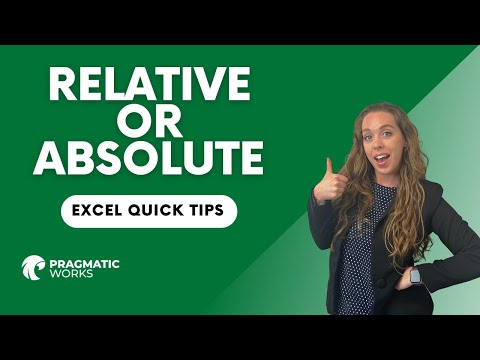
Difference Between Relative and Absolute in Excel
Master Excel referencing with Allison! Learn to switch between relative, absolute and mixed references effectively in Microsoft Excel.
In the video by Pragmatic Works, the concept of utilizing relative, absolute, and mixed cell referencing in Excel is touched upon in depth. It is explained that by default, cell referencing in Excel is relative - i.e., the reference changes based on the position of the cell.
Taking for example cell A2's reference from cell C2, it refers to a cell two columns to the left in the same row. Thus, when a formula containing a relative cell reference is copied, it changes according to its new location. As an illustration, copying the formula =B4*C4 from cell D4 to D5 shifts it right by one column, and the new formula becomes =B5*C5.
- Cell referencing can be made absolute to maintain the original cell reference on copying. This is done by adding a dollar sign ($) before the columns and row, for instance, =$B$4*$C$4.
- A mixed combination of absolute and relative referencing can also be made by adding the $ symbol to either the column or row. For example, $B4 or C$4.
Changes in cell referencing types are made by selecting the cell containing the formula, selecting the reference to be changed in the formula bar, and pressing F4. More detailed explanations and examples are given in the video on the results of copying a formula depending on the reference type.
Deep Dive into Excel Cell Referencing
Excel's ability to switch between different cell referencing styles - relative, absolute, and mixed - allows more flexibility in data manipulation. By understanding how each function, users can craft formulas that are more dynamic and adjustable to different scenarios. This enhances Excel's functionality tremendously, taking cell calculation to a whole new level. Despite it being something that can be overlooked by casual users, cell referencing is an integral component of mastering the use of Excel for all types of businesses and projects.
Learn about Excel Relative or Absolute

In this video tutorial, the focus is on understanding and effectively switching between relative, absolute, and mixed cell references in Microsoft Excel. Allison explains the significance of each type of referencing and when to use them.
- By default, relative referencing is utilized in Excel. This means the reference is contingent upon the location of the cell. For instance, when a formula containing a relative cell reference is copied, the reference in the copied formula adjusts accordingly.
- Absolute referencing, on the other hand, is used when you want to maintain the original cell reference while copying. This type of reference is denoted with a dollar sign ($) before the columns and row in the formula.
- Mixed referencing is less frequently used but allows the functionality of partially fixing the reference for either row or column by placing a dollar sign in front of the required part.
Changing the type of cell references can be achieved by following these steps:
- Select the cell containing the formula
- From the formula bar, select the reference type that needs to be changed
- Press F4 to switch between the different referencing types
The video also illustrates how a reference type updates if a formula containing the reference is copied two cells down and two cells to the right. This demonstration aids in getting a better grasp of the topic.
To learn more about these referencing types and other Excel functionalities, consider enrolling in training courses such as 'Excel for Microsoft 365', 'Excel 2021', 'Excel 2019', 'Excel 2016' and more. These programs offer comprehensive tutorials covering a wide range of topics pertinent to Microsoft Excel.
More links on about Excel Relative or Absolute
- Switch between relative, absolute, and mixed references
- Use absolute or relative cell references in ... Switch between relative, absolute, and mixed references. Excel for Microsoft 365 Excel for the web Excel 2021 ...
- Excel Formulas: Relative and Absolute Cell References
- Learn the difference between a relative absolute cell reference in Excel and an absolute cell reference in Excel in this free lesson.
- Excel: Relative and Absolute Cell References
- Learn the difference between a relative absolute cell reference in Excel and an absolute cell reference in Excel in this free lesson.
- Understanding when to use relative vs. absolute cell ...
- Jul 23, 2019 — Hi, My question is essentially what the title says. I tend to perform very basic tasks in Excel and I'm confused as to when to use relative ...
Keywords
Microsoft Excel reference types, Changing cell references in Excel, Excel absolute and relative references, Using mixed references in Excel, Switching reference types in Excel