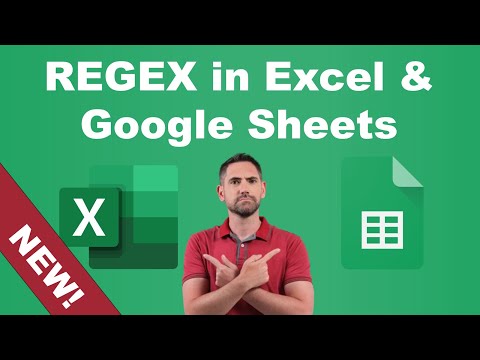
NEW REGEX in Excel & Google Sheets for Clean Text
Master Excel & Google Sheets with REGEX Functions for Advanced Text Manipulation
Key insights
- Utilize REGEX functions such as REGEXEXTRACT, REGEXREPLACE, and REGEXMATCH to handle complex text manipulation tasks in Excel and Google Sheets.
- These functions enable users to perform sophisticated operations like extracting email addresses, removing numbers, or isolating specific words from cells.
- Traditional functions like TEXTAFTER and LEFT can manage simpler text cleansing needs, but REGEX offers enhanced capabilities for more detailed processing.
- Video content on the use of REGEX in Excel and Google Sheets includes an introduction to resources and step-by-step guides on specific functions, such as extracting the first word or keeping only numbers.
- Comparison between Excel and Google Sheets in terms of REGEX support helps users determine the best platform for their data manipulation needs.
REGEX in Excel and Google Sheets
David Benaim dives into the power of using regular expressions, or REGEX, in Excel and Google Sheets to refine and manipulate text data within cells. This set of powerful functions including REGEXEXTRACT, REGEXREPLACE, and REGEXMATCH provides indispensable tools for data specialists looking to streamline text-related tasks.
These functions exceed the capabilities of traditional methods such as TEXTAFTER and LEFT, enabling users to perform complex data extraction and manipulation like isolating email addresses or sorting textual content by specific conditions. This tutorial takes a practical approach, guiding users through specific examples to enhance their proficiency.
Beyond basic text cleaning, Benaim explores functions like REGEXMATCH and REGEXTEST, which serve as advanced filters for matching patterns within the data set. These functions contribute greatly to handling scenarios that require a nuanced approach to data extraction and manipulation.
- Introduction to REGEX functions in Excel
- Comparative analysis between Excel and Google Sheets in the usage of REGEX
- Practical walkthroughs including extracting the first word, removing numbers, and isolating numerical values only
- Detailed guidance on extracting email addresses using REGEX
The report also provides an outline of the video, highlighting time stamps of significant sections such as resources available for download, initial setup of the file, and detailed examples for each function. This structure makes it easy for users to follow along and apply the concepts discussed.
Viewers interested in accessing supplementary materials and example files were initially directed to a webpage, although specific URL details were removed from this summary to maintain focus on content.
Comparatively analyzing Excel and Google Sheets, Benaim discusses the application and versatility of REGEX functions in both platforms, providing valuable insights for users across different software environments. This segment of the tutorial evaluates who can benefit most from these features, aimed particularly at users who require sophisticated data manipulation tools.
Further Discussion on REGEX in Spreadsheet Software
REGEX has significantly transformed the way data is manipulated in spreadsheet software. Familiarity with REGEX opens up a myriad of possibilities for data analysts, allowing for intricate text manipulations that go beyond basic functions. As spreadsheet technologies evolve, their capability to handle such expressions directly influences the efficiency and sophistication of data handling tasks.
Whether it's sorting data, cleaning it, or extracting specific information, functions like REGEXEXTRACT, REGEXREPLACE, and REGEXMATCH are crucial. Understanding these can greatly minimize the time spent on data preprocessing, which is often a cumbersome phase in data analysis.
Modern problems require advanced solutions, and REGEX functions fit perfectly into the toolkit of those who deal regularly with data within spreadsheet applications. Their ability to parse through and reformat text data according to defined patterns makes them indispensable in various professional fields including finance, research, and administration.

People also ask
## Questions and Answers about Microsoft 365Can you use regex in sheets?
Yes, functions similar to REGEXEXTRACT() in Google Sheets, such as those found in Excel, utilize regular expressions to pull specific patterns or substrings from a cell based on a defined regular expression. Through what is known as capture groups—denoted within parentheses—you can outline the specific pattern that you wish to locate and extract.
How do you find a word in a cell in Google Sheets?
Locating text within a sheet can be performed using the Find and Replace feature. To utilize this function, go to the top menu and select Edit > Find and Replace. Enter your desired text in the Find field and initiate a search by clicking the “Find” button, which will then highlight the cells that contain the specified string.
Keywords
REGEX Excel Tutorial, Google Sheets REGEX, Cleaning Text Excel, Fix Messy Text Google Sheets, REGEX Functions Excel, Text Formatting Google Sheets, Excel REGEX Guide, Google Sheets Text Cleanup