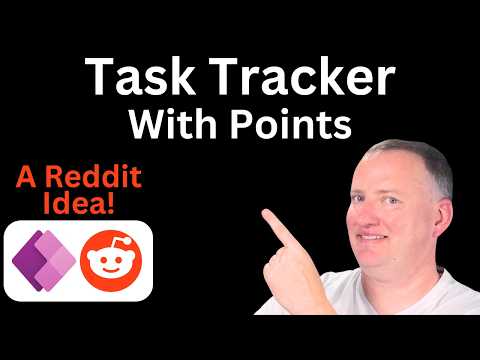
PowerApps: Reddit made me do it: Gamificiation of an app
SharePoint & PowerApps MVP - SharePoint, O365, Flow, Power Apps consulting & Training
Build a Gamified Task Tracker with PowerApps! No prep, from scratch tutorial on task management and scoring.
Key insights
- Introduction to Gamification: Demonstrates building a task tracker app inspired by a Reddit challenge, utilizing Microsoft PowerApps to introduce gamification elements.
- App Development Process: Walks viewers through the app creation process from scratch, including setting up task lists, logging tasks, and implementing a points system for added competitiveness.
- Interactive Features: Showcases key functionalities such as dynamic point updates and scoreboards to enhance user engagement and track progress.
- Educational Value: Provides practical insights for both beginners and experienced users on integrating gamification into apps using PowerApps.
- Resources and Community Engagement: Offers the app for download and encourages community interaction by inviting users to submit their app ideas.
Exploring App Gamification with PowerApps
The video tutorial presented by Shane Young discusses the intriguing concept of app gamification using Microsoft PowerApps. Starting with a concept inspired by a post on Reddit, Shane walks the audience through every step of developing a task tracker app that not only serves practical purposes but also incorporates elements of game-playing. This approach transforms mundane tasks into a competitive and enjoyable activity.
The demonstration focuses on creating a simple yet effective user interface where users can log tasks, earn points, and visually track their progress through an integrated scoreboard. These elements aim to enhance user engagement and make the experience exciting.
Shane’s tutorial is particularly beneficial for those new to PowerApps or those aiming to inject a playful element into their applications. By gamifying functions, users are likely to interact with the app more frequently and with greater enthusiasm. Additionally, Shane offers the built app for download and opens a channel for viewers to submit their own ideas, fostering a collaborative and interactive community.
This tutorial underscores the versatility of PowerApps and its capacity to be more than just a tool for business process automation—showing that it can also be a platform for innovation and fun in software development.
Exploring app development and gamification, this YouTube video by Shane Young showcases the creation of a task tracker app inspired by a user suggestion from Reddit. This session is particularly helpful for those keen to learn how to integrate gamification elements into their projects using Microsoft PowerApps.
Path to Application Creation
Starting without prior preparations, Shane dives into the process of building a task management application. From setting up a straightforward task list to incorporating dynamic elements like points and scoreboards, viewers can follow along as he explains each step methodically.
The video goes beyond basic app creation; it demonstrates how to log tasks, update points automatically, and display a leaderboard to enhance user engagement. These features are designed to convert mundane task tracking into a competitive and interactive game-like experience.
Utilizing PowerApps Features
Shane emphasizes the robust capabilities of PowerApps, especially in data handling and visualization. Throughout the video, he showcases various PowerApps tools such as Named Formulas and Microsoft Dataverse Solutions that streamline the app-building process and enhance functionality.
One of the visual highlights is a column chart that dynamically represents users' points based on their task completions. This not only appeals visually but also motivates users by providing a clear representation of their progress and standing in the form of game points.
Resources and Community Engagement
Shane encourages viewer interaction and further learning through downloadable versions of the app he builds. He also invites viewers to submit their own app ideas for potential future videos, fostering a collaborative environment.
For viewers seeking more detailed guidance or facing specific issues, Shane provides direct Power Automate links to his training and contact pages. This accessibility helps users not only watch but also apply the learned techniques in their own PowerApps projects effectively.
Conclusion
Whether you're a novice eager to dive into app development or a seasoned developer looking to inject some fun into your applications, Shane Young’s video is a valuable resource. It breaks down complex processes into digestible segments, supplemented by practical tips that can be immediately applied to your own projects.
All about AI and Modern Technology Advances
Artificial Intelligence (AI) continues to blend seamlessly into various sectors, driving innovation forward. PowerApps, an app development service by Microsoft, makes perfect use of AI, particularly in personalizing features and enhancing user interfaces. By automating traditional coding tasks, developers can focus more on designing creative and functional applications.
AI helps in analyzing user data to make real-time improvements in apps, adapting interfaces based on user behavior and preferences. Such dynamic adaptations not only enhance user engagement but also bolster app functionality. This is evident in various AI-driven recommendations and prompts that enrich user interaction.
Moreover, AI contributes significantly to data security and management, crucial aspects of modern app development. These features are integral to PowerApps, facilitating developers in crafting secure, efficient, and user-friendly applications.
As technology advances, the intersection between AI and app development promises more intuitive and adaptive applications that understand, evolve, and personalize user experiences at unprecedented levels.
![]()
## Questions and Answers about Microsoft 365
Keywords
Reddit gamification, app gamification, user engagement strategies, Reddit app trends, gamification techniques, social media trends 2024, enhancing app user experience, Reddit user behavior