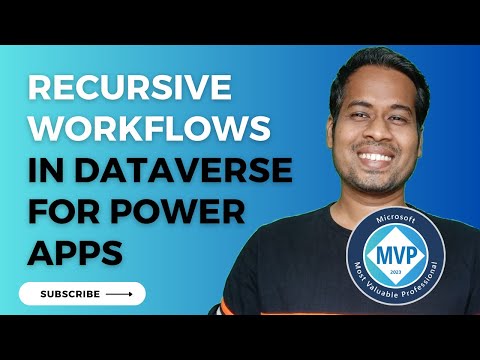
Master Recursive Workflow in Dataverse & Power Apps
Learn how to take advantage of your business data with Microsoft Dynamics 365 & Power Platform & Cross Technologies. My name is Sanjaya Prakash Pradhan and I am a Microsoft Certified Trainer (MCT) and
Master Recursive Workflows in Dynamics 365 and Power Apps
Key insights
Essential Features of Recursive Workflows in Dataverse/Dynamics 365/Power Apps:
- A recursive workflow can repeat actions until a condition is fulfilled, aiding in tasks needing multiple iterations, like document approvals or data-based reporting.
- Custom code is necessary to implement recursive workflows as they are not supported by default, with two primary methods being custom connectors for flexibility or plugins for simplicity.
- Implementing recursive workflows with custom connectors involves creating a "RecursiveCall" action, designing a workflow to manage the call count, and using condition checks to prevent infinite loops.
- For plugin-based recursive workflows, one should monitor new record creation, checking flags for recursive processing, and triggering a workflow to process and update the record accordingly.
- While recursive workflows are powerful, they require careful use to avoid issues like complex debugging scenarios and potential infinite loops.
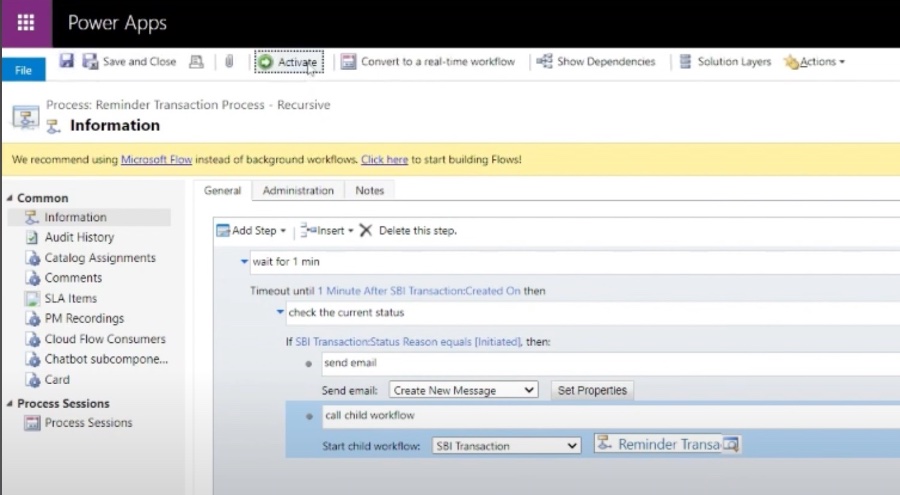
Understanding Recursive Workflows in Business Solutions
Recursive workflows are a sophisticated automation feature that can significantly improve business processes in Dataverse, Dynamics 365, and Power Apps. These workflows allow repetitive tasks to be automated efficiently, which is ideal for processes that require consecutive steps to be executed until a specific condition is met. The application of recursive workflows is broad, but common examples include sequential document approval systems and dynamic report generation.
However, their implementation demands a sound understanding of coding, especially since Microsoft's platforms do not support them outright. Developers have to choose between constructing a custom connector for greater design flexibility or coding a plugin for a more direct but rigid implementation. Either way, developers must ensure appropriate conditions and checks are in place to prevent any unwanted looping that can cause system performance issues or even crashes.
Overall, when used judiciously, recursive workflows can be an incredibly effective tool in the automation armory of Dynamics 365, enhancing the functionality and efficiency of customer engagement routines and other CRM-related tasks.
Recursive workflows are a powerful feature within platforms like Dynamics 365, allowing for repeated actions until a certain condition is met. This can be extremely helpful for multi-step processes such as document approval or report generation. However, recursive workflows are not built-in features for Dynamics 365; they require custom development.
To implement a recursive workflow in Dynamics 365, two main methods exist. Developers can choose to either use a custom connector or a plugin. Using a custom connector offers more customization but demands coding knowledge, whereas plugins provide simplicity with somewhat less control over the workflow’s behavior.
A custom connector can be developed to carry out recursive actions seamless with Dynamics 365. To do this, one would create an action titled "RecursiveCall" within the custom connector, anticipating a parameter to define the recursion count. The workflow then interacts with this custom connector, evaluating whether to end the recursion or to proceed based on a preset condition.
- Create a workflow that interacts with "RecursiveCall".
- Include a stop condition within the workflow to cease recursion.
- If conditions are unmet, the workflow increments the call count and recurses.
Alternatively, creating a plugin can initiate a recursive workflow based on the detection of new record creation. The plugin evaluates whether a recursive flag is present and, if so, processes the record with a workflow before resetting the flag, ensuring it does not repeat indefinitely.
- Develop a plugin to observe new record creations.
- Check for recursive processing flags within records.
- If found, engage a workflow to handle the record and unset the flag.
Recursive workflows have the capacity to automate complex, repetitive tasks when properly managed. They must be approached with caution to avoid debugging complexities and the risk of creating endless loops.
Understanding Dynamics 365 Workflow Automation
Automating tasks within customer relationship management platforms like Dynamics 365 can increase efficiency and accuracy across business processes. Whether one's using custom code or implementing plugin solutions, there's significant potential to enhance transactional operations, data management, and decision-making workflows. Systems like Dynamics 365 support these connections, but it often takes a knowledgeable developer like Ami Diamond, an MVP in the field, to craft solutions that truly resonate with organizational needs and contribute to the effective use of automation within recursive tasks.
Enhancing Process Automation in CRM Platforms
With the expansion of Customer Relationship Management (CRM) platforms, process automation has become crucial in managing business operations efficiently. By incorporating recursive workflows, organizations can automate complex, multi-layered tasks that require repeated execution. Despite not being natively available, the flexibility of CRM platforms like Dataverse and Power Apps allows for custom development to achieve such capabilities. It's important to engage in comprehensive testing and have a pragmatic approach to workflow limits to ensure optimal system performance and prevent overconsumption of resources.
![]()
People also ask
What is a recursive workflow?
A recursive workflow refers to a process that is designed to automatically repeat or call itself. In the context of Microsoft 365, particularly in applications such as Dynamics 365, a recursive workflow is a workflow that includes logic to trigger itself upon completion or based on certain conditions. This can be useful for tasks that need to be performed regularly, such as data cleanup or status updates.
How to auto trigger a workflow recurrently in a duration in Dynamics 365?
In Dynamics 365, you can auto trigger a workflow to run at regular intervals by setting up a recursive workflow. You create a workflow that defines the conditions and actions and configure it to start when certain criteria are met. The workflow can be scheduled to run recurrently by implementing a wait condition that defines the duration between each run. This wait condition pauses the workflow for a specified period before continuing or starting over.
How do I call Power Automate from workflow in Dynamics 365?
To call Power Automate from a workflow in Dynamics 365, you need to create a workflow step that triggers a Power Automate flow. You can use the "Perform an action" option or a custom process action within your Dynamics 365 workflow to send data to a Power Automate flow. In Power Automate, you set up a flow that listens for the trigger from Dynamics 365, which then executes the actions defined in the flow.
What is the difference between Microsoft workflows and Power Automate?
Microsoft workflows, often associated with Dynamics 365, are processes designed within the context of the application to automate business processes. These workflows are created using the application's built-in workflow engine and are generally limited to particular entities and functions within the application itself. Power Automate, on the other hand, is a separate Microsoft service that provides more extensive and powerful workflow automation across numerous applications and services, including those outside of the Microsoft ecosystem. It features a broad range of connectors, templates, and allows users to create more complex automation sequences with conditional logic, loops, and integration with a wide range of services, including Dynamics 365, SharePoint, and external APIs.
Keywords
Dataverse Recursive Workflow, Dynamics 365 Workflow Automation, Power Apps Process Automation, Recursive Business Processes, Dynamics 365 Workflow Loop, Power Automate Recursion, Dataverse Process Flow, Dynamics 365 Custom Workflow, Power Apps Recursive Function, Dataverse Workflow Optimization