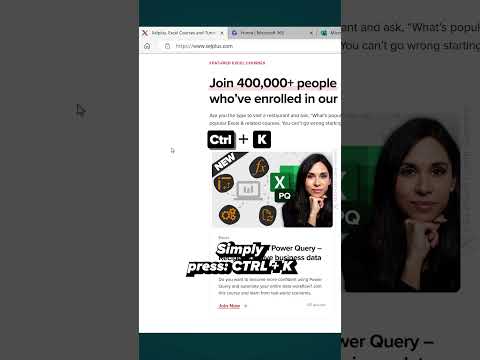
Quick & Easy: Browser Shortcuts to Make Life Simpler
Join 400,000+ professionals in our courses: https://www.xelplus.com/courses/ Let's learn how you can surf the web a lot smoother with some handy keyboard shortc
Optimizing Your Microsoft Edge Experience with Essential Shortcuts
Microsoft Edge, the modern web browser from Microsoft, offers a plethora of shortcuts designed to enhance your browsing efficiency. These shortcuts are tailored to help you navigate quickly, manage tabs effectively, and utilize the browser’s features with ease. Whether you are a regular user or a professional relying heavily on the internet, integrating these shortcuts into your daily routine can significantly improve your productivity and browsing experience. Let’s dive into some of the most useful Microsoft Edge shortcuts that can make a substantial difference in your web interactions.
Key Microsoft Edge Shortcuts
- Ctrl + T: Opens a new tab. Quickly switch to a new task without losing your current page.
- Ctrl + W: Closes the current tab. Efficiently manage your workspace by closing unnecessary tabs.
- Ctrl + Shift + T: Reopens the last closed tab. Instantly retrieve tabs that were closed accidentally.
- Ctrl + L or F4: Highlights the address bar. Convenient for entering new URLs or search terms.
- Ctrl + D: Adds the current page to your bookmarks. Save important websites for easy access later.
- Ctrl + F: Activates the 'Find' function. Find specific words or phrases on a page with ease.
- Ctrl + '+' or Ctrl + '-': Zoom in and out. Adjust the page view to suit your comfort.
- Alt + Left Arrow or Alt + Right Arrow: Navigate back and forth in browsing history. Move through your browsing trail without a mouse.
- Ctrl + Tab: Cycle through open tabs. Efficiently switch between different tasks or websites.
- Ctrl + Shift + N: Opens a new InPrivate window. For those times when you need to browse privately.
Mastering these shortcuts will not only save you time but also provide a smoother, more enjoyable browsing experience with Microsoft Edge. Remember, the key to benefiting from these shortcuts is consistent practice and usage.

Summary
Microsoft Edge shortcuts are powerful tools for enhancing your browsing efficiency and productivity. By learning and regularly using these shortcuts, you can navigate the web more quickly, manage your tabs and windows with greater ease, and make the most of Edge’s features. These shortcuts are simple to learn and can make a significant difference in your daily internet usage.