
NEW Feature - Sharepoint Permission Groups
M365 Adoption Lead | 2X Microsoft MVP |Copilot | SharePoint Online | Microsoft Teams |Microsoft 365| at CloudEdge
Unlock SharePoints Secrets: Identify Permission Groups Easily
Key insights
- Quick and simple method to identify the permission group in SharePoint.
- Manage Access in SharePoint now shows more information about groups.
- Indicates if a group is a SharePoint Group (in yellow) or a Modern Group (in blue).
- Easy identification of security groups (AD groups) or the Owner Group in Modern Groups.
- Expect more updates on SharePoint's enhanced capabilities.
Understanding SharePoint Permission Groups
SharePoint has always been a critical tool for document management and collaboration within organizations. With recent updates, understanding the complexities of permission groups has become simpler. The introduction of visual indicators to distinguish between SharePoint Groups and Modern Groups is a significant improvement. This change not only aids in swiftly identifying the type of group you are dealing with but also clarifies the roles of various security groups, including AD groups and Owner Groups. Such enhancements are crucial for administrators and end-users to manage access effectively and maintain the integrity of data within SharePoint. As SharePoint continues to evolve, keeping up with these updates ensures that users can leverage the platform's full potential for collaboration and information management. This step towards more intuitive management interfaces highlights Microsoft's commitment to enhancing user experience and operational efficiency in SharePoint.
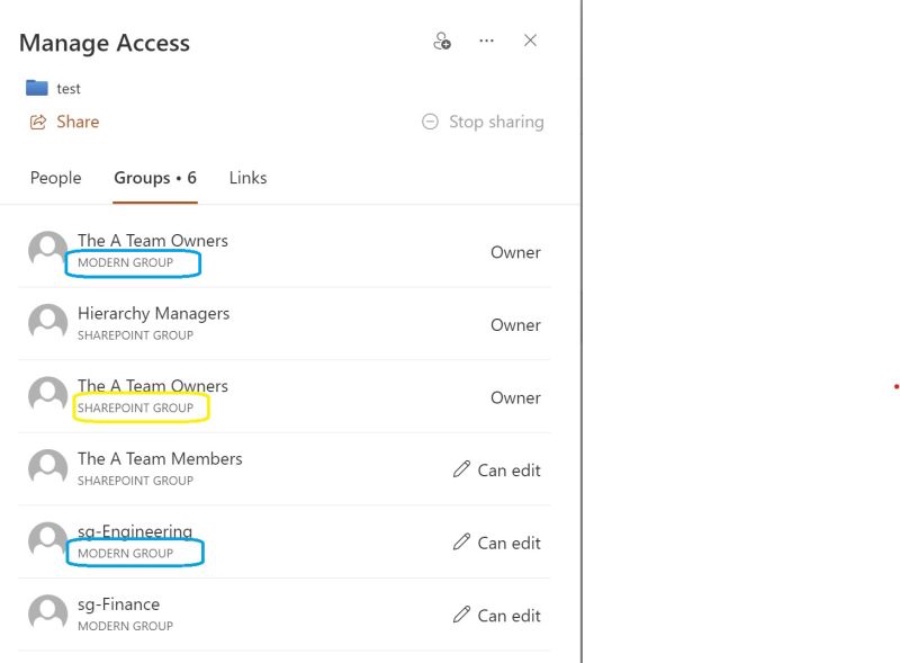
In a recent you_tube_video, Ami Diamond [MVP] shares an efficient way to identify permission groups in SharePoint Online. This method simplifies how users can distinguish between different types of groups within the platform. The new feature in the "Manage Access" section of SharePoint now provides detailed information about whether a group is a SharePoint Group or a Modern Group, with the former highlighted in yellow and the latter in blue. This is particularly useful for users needing to identify security groups (AD groups) or the Owner Group quickly.
Introduction to SharePoint Online Group ManagementSharePoint Online has introduced an enhanced feature for managing access rights within the platform, making it easier for users to understand the type of group they are dealing with. This update aims to streamline the process of permissions management, critical for maintaining the security and efficiency of data access in SharePoint Online.
Identifying SharePoint and Modern GroupsThe distinction between SharePoint Groups and Modern Groups is now visually communicated to users, using color coding for immediate recognition. SharePoint Groups are indicated in yellow, while Modern Groups are shown in blue. This visual aid helps in the faster identification and management of groups, especially useful for administrators concerned with access controls and security settings.
Implications for Security and Group ManagementThe capability to easily identify AD groups and Owner Groups among others plays a significant role in ensuring the security and proper management of resources within SharePoint Online. With the continuous updates and improvements to SharePoint Online, users can expect ongoing enhancements aimed at providing a more user-friendly and secure platform.

People also ask
"How do I find permission groups in SharePoint?"
As a Microsoft expert, I'd guide you to first navigate to the SharePoint site in question. You’ll then want to click the Site Actions, represented by the gear icon, followed by selecting Site Settings. Within the Site Settings, look under the Users and Permissions category and select Site Permissions. From there, click on Permissions to view the permission groups."How do I find out what groups a user is in SharePoint?"
To determine the groups a user belongs to in SharePoint Online, you'll want to visit the SharePoint site and access the Site Collection. Once there, click on the gear icon to access Site Settings, then navigate to Site Permissions, and finally use the Check Permissions functionality to review the group information associated with a specific user."What is the best practice for SharePoint group permissions?"
The optimal approach for managing security within your SharePoint environment involves making the most of permission inheritance. This strategy allows you to establish a logical structure where permissions flow downward automatically, preventing the need for duplicative efforts in setting permissions for new items or sections."How do I check unique permissions in SharePoint?"
To ascertain whether a SharePoint list or library has unique permissions assigned to it, you will follow a series of steps designed to bring you to the permissions overview for that specific list or library, where the unique permissions, if any, will be delineated.
Keywords
SharePoint Permission Group Identification, Quick SharePoint Permissions Guide, Identify SharePoint Group, Simple SharePoint Permission Method, SharePoint Group Access Tutorial, Find SharePoint Permission Levels, SharePoint User Permissions Quick Guide, Easy SharePoint Permission Check