
New: Power Pages Modern List Feature - Public Preview!
Explore Power Pages New Modern List: Enhanced UX & Performance in Public Preview
Key insights
- Public Preview of Modern List in Power Pages: The introduction of a modern list in public preview modernizes data presentation on Power Pages, offering a visually refreshed appearance and enhanced performance.
- Out-of-the-Box Control with Customization: The modern list comes as an out-of-the-box control in Power Pages Studio, complete with a dedicated design section for customization, improving productivity and alignment with site themes.
- Improved User Experience and Performance: Features such as intuitive UX, reduced loading times, a new loading experience, infinite scroll, and inline filters elevate the overall user experience and performance.
- Low/No Code Styling Capability: The modern list allows for low/no code styling within the Pages Studio, enabling styling at various levels without writing code.
- Easy Enablement and Continual Support for Classic List: Enabling the modern list is straightforward through a toggle button, with the classic list still being supported for those who choose not to opt-in for the modern list.
Exploring the Innovations in Power Pages With Modern List
The recent update to Power Pages introduces a significant enhancement with the public preview of the modern list, representing a substantial step forward in data presentation and site design. This update brings a fresh and intuitive user experience to one of the most commonly used data-bound controls on Power Pages sites, allowing for the effortless display and traversal of data in a tabular format. The key to this modernization lies in its visually appealing design, improved performance, and the introduction of low/no code capabilities for customization. Specifically designed to meet the demands of today's fast-paced world, the modern list ensures a more interactive and flexible approach to presenting data, enhancing both the developer and end-user experience.
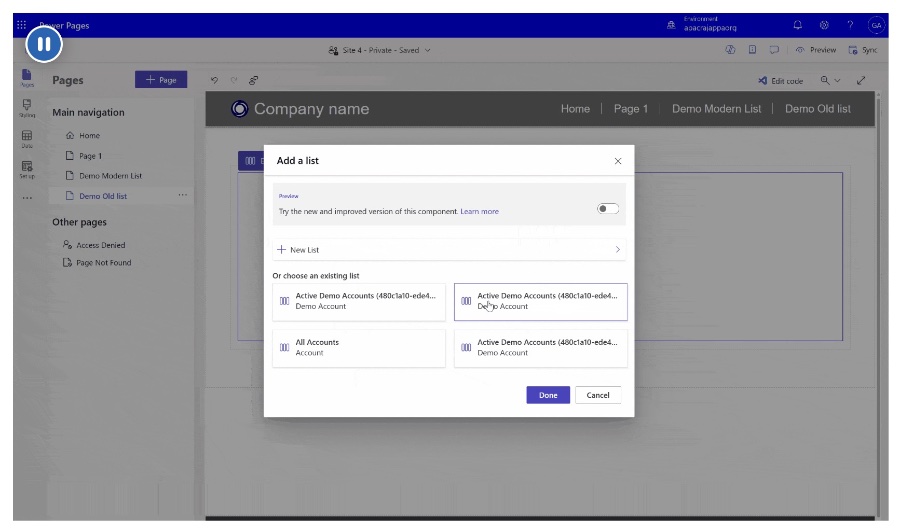
Power Pages are taking a significant leap forward in data presentation with the latest update. The introduction of the modern list offers a refreshed visual appearance and enhanced performance, setting a new standard compared to the classic list.
The modern list not only enhances the aesthetic appeal of Power Pages sites but also improves usability with features like intuitive navigation and easy data traversal. Available directly within the Power Pages studio, this out-of-the-box control allows for easy customization to match your site's theme.
The classic list's limitations are overcome with the modern list's advanced flexibility and interactivity.
- Intuitive and visually refreshed UX
- Better performance: Quicker loading times
- New loading experience with animation
- Infinite scroll for continuous data display
- Inline filters for all list columns
- Low code styling in the Power Pages Studio
- Enhanced productivity with easy-to-copy styling
To enable the modern list, Power Pages users simply need to toggle a switch. The classic list remains supported for those who prefer it.
This update invites users to experience the future of list creation in Power Pages, combining visually refreshed interfaces with improved performance and convenient styling options, all without writing any code.
Read the full article [Public Preview] Introducing the modern list for Power Pages

People also ask
Is Power Pages replacing Power Apps?
Is Microsoft Dataverse deprecated?
As of October 2022, the Microsoft Dataverse (previously known as the legacy connector or CDS 2.0 connector) has indeed been deprecated. This decision reflects a move towards newer, more robust connectivity options within the Microsoft ecosystem.When not to use power pages?
There are several key considerations to keep in mind when deciding whether Power Pages is the right choice for your project, including limitations such as server-side caching, the platform's licensing and pricing structure, restrictions on altering the portal application’s fundamental behavior, diminished control over the web application infrastructure, and a complexity in managing security mechanisms.What is Microsoft Power pages used for?
Microsoft Power Pages stands out as a secure, low-code SaaS platform designed for the rapid development, hosting, and management of modern, external-facing business websites. This enterprise-grade platform empowers organizations to build sophisticated web experiences with ease.
Keywords
Power Pages, modern list, public preview, introducing, Microsoft, website development, web components, list customization