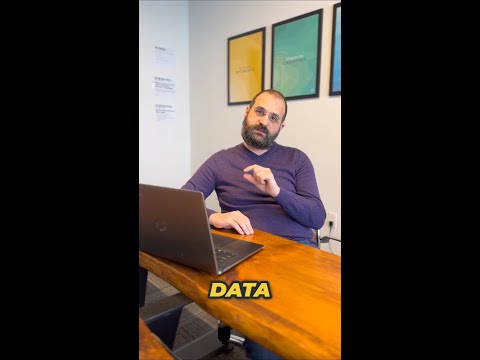
Microsoft 365 Copilot: Unlocking Creative Potential for Every User
Copilot in Teams, Outlook, Office.com, rebranded as Microsoft Copilot for 365 with enterprise data protection.
Key insights
- Copilot Access for All M365 Users: Copilot is now accessible to all Microsoft 365 users, providing enhanced productivity tools.
- Enterprise Data Protection: The Copilot feature includes enterprise-level data protection, ensuring secure usage across platforms.
- Availability in Key Platforms: Copilot is integrated into Teams, Outlook, and office.com, offering a seamless experience across these applications.
- Rebranding of Office 365: Office 365 has been rebranded as 'Microsoft Copilot for 365,' reflecting the integration of Copilot features.
Introduction to Microsoft Copilot for 365
In a significant development for users of Microsoft 365, a new feature known as Microsoft Copilot for 365 has been introduced. This move represents a shift from the traditional Office 365 branding to a more integrated and advanced service offering. The feature is now available across popular Microsoft applications such as Teams, Outlook, and office.com. The introduction of Copilot aims to enhance user experience by providing intelligent assistance and enterprise data protection.
Understanding Microsoft Copilot
Microsoft Copilot is designed to act as a virtual assistant that helps users navigate and utilize Microsoft 365 tools more efficiently. By leveraging artificial intelligence, Copilot can offer suggestions, automate routine tasks, and provide insights based on the user's data and interactions. This functionality is particularly beneficial in a corporate environment where efficiency and productivity are paramount.
However, the integration of AI into everyday tools also raises questions about data security and privacy. Microsoft has addressed these concerns by ensuring that Copilot operates with enterprise-level data protection. This means that while Copilot can access and analyze user data to provide personalized assistance, it does so with stringent security measures in place to protect sensitive information.
Benefits of Copilot for Users
The introduction of Copilot in Microsoft 365 brings several advantages to users:
- Enhanced Productivity: By automating repetitive tasks and providing quick access to relevant information, Copilot allows users to focus on more strategic activities.
- Improved Collaboration: In applications like Teams, Copilot can facilitate better communication and collaboration by offering real-time suggestions and insights.
- Data-Driven Insights: Copilot can analyze user data to provide actionable insights, helping users make informed decisions.
These benefits highlight how Copilot can transform the way users interact with Microsoft 365 applications, making them more efficient and effective in their daily tasks.
Challenges and Considerations
While the introduction of Copilot offers numerous benefits, it also presents several challenges and considerations:
- Data Privacy Concerns: Users may be apprehensive about the extent to which their data is accessed and used by AI. Microsoft must continue to prioritize transparency and user control over data.
- Learning Curve: As with any new technology, there may be an initial learning curve for users to fully understand and utilize Copilot's capabilities.
- Dependency on AI: Over-reliance on AI for decision-making could potentially reduce critical thinking and problem-solving skills among users.
Addressing these challenges requires a balanced approach that ensures user confidence and maximizes the benefits of AI integration.
Future Implications
The launch of Microsoft Copilot for 365 marks a significant step in the evolution of productivity tools. As AI continues to advance, we can expect further enhancements in how users interact with technology. This development also sets a precedent for other companies to integrate AI into their products, potentially leading to a broader transformation across various industries.
Moreover, the emphasis on enterprise data protection underscores the importance of security in the digital age. As technology becomes more sophisticated, so too must the measures to safeguard user data.
Conclusion
In conclusion, the introduction of Microsoft Copilot for 365 represents a major advancement in the realm of productivity tools. By offering intelligent assistance and robust data protection, Copilot enhances the user experience while addressing key concerns about privacy and security. As users adapt to this new feature, it will be interesting to observe how it influences productivity and collaboration in the workplace.
Overall, Microsoft Copilot for 365 is a promising development that has the potential to redefine how users engage with technology in their professional lives.

Keywords
Copilot Access M365 Users Microsoft 365 AI Integration Productivity Tools Office Suite Collaboration Features Enhanced User Experience