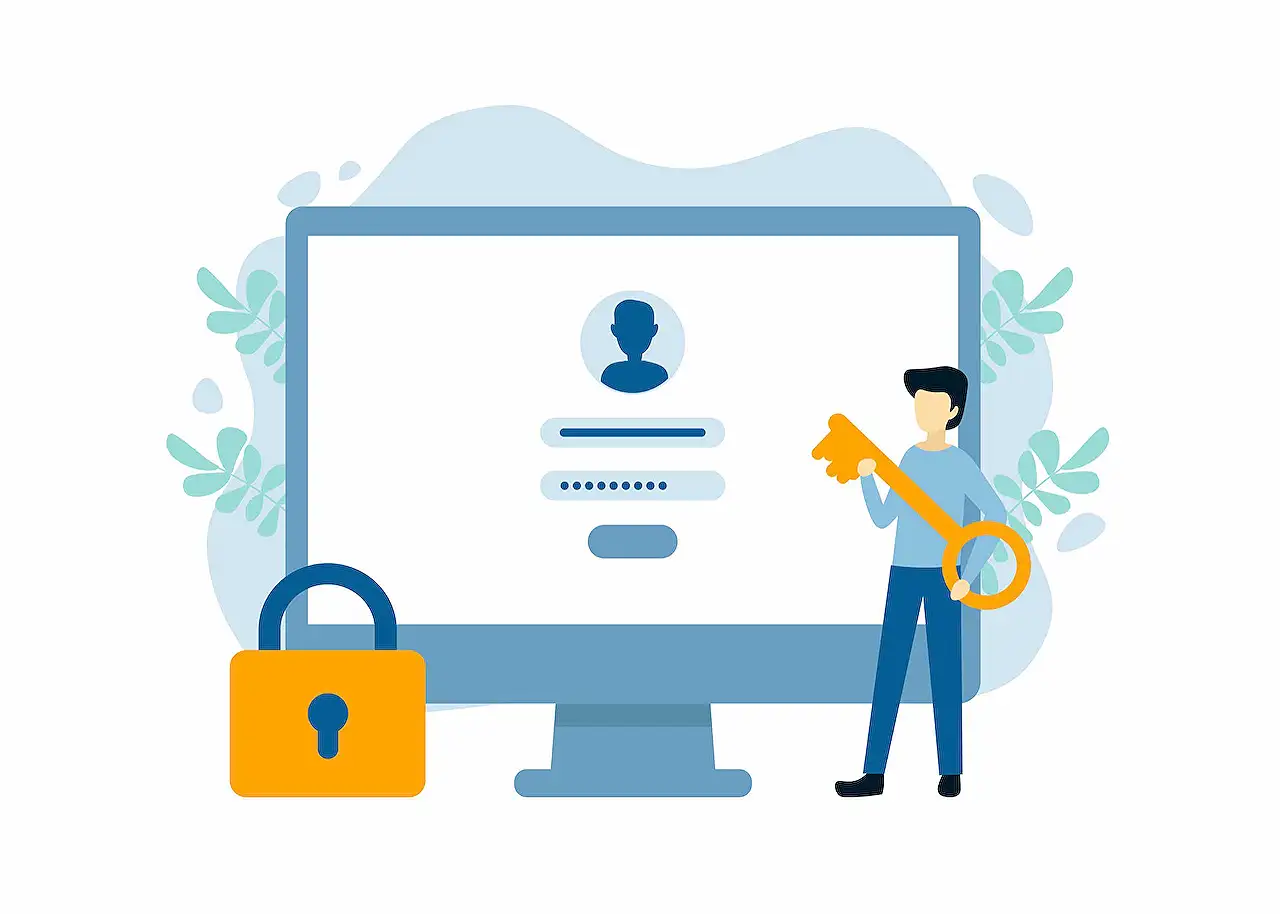
Expert Guide: Safeguarding Microsoft 365 From Potential On-Premises Attacks
Microsoft experts share steps to protect Microsoft 365 from on-premises attacks, emphasizing synchronization and federation trust relationships security.
In efforts to protect Microsoft 365 from on-premises attacks, Microsoft has authored an article that outlines measures that users can implement to safeguard their private corporate networks.
- Do not sync privileged users in any environment.
- Use cloud authentication only for cloud admins.
- Use cloud management only for cloud admins.
- Have cloud-only break-glass accounts.
Microsoft 365 serves as a crucial vessel for many organizations, and protecting it from compromised on-premises infrastructure has been highlighted as of paramount importance. The article details steps to shield the Microsoft 365 cloud environment from these on-premises compromises, such as configuring Azure Active Directory (Azure AD) tenant settings and establishing safe connections between Azure AD tenants and on-premises systems.
- Microsoft 365's cloud environment benefits from extensive monitoring and security infrastructure, integrating machine learning and human intelligence to detect attacks swiftly.
- Threats often arise from compromised on-premises environments, especially in hybrid deployments where trust is delegated to on-premises components for authentication and directory object state management.
- The primary threat vectors are federation trust relationships and account synchronisation, granting attackers potential administrative access.
- Federated trust relationships like the Security Assertions Markup Language (SAML) authentication could allow anyone possessing a compromised SAML token-signing certificate to impersonate any user in the cloud.
- Thus, Microsoft strongly advises disabling these federation trust relationships whenever possible.
- Account synchronisation can pose risks through the modification of privileged users.

Further Insight on On-Premises Attacks on Microsoft 365
Due to the significant role Microsoft 365 plays in many organisations, understanding the potential risks of on-premises attacks is crucial. This involves acknowledging threats can emanate from two main formats: federation trust relationships and account synchronisation. Federated trust relationships like SAML authentication, if compromised, could give imposters access to your cloud environment. Microsoft strongly recommends disabling them whenever possible. On the other hand, account synchronisation allows attackers to modify authorised users, posing other potential threats to your Microsoft 365 environment.
Read the full article Protecting Microsoft 365 from on-premises attacks
Learn about Protecting Microsoft 365 from on-premises attacks
Protecting Microsoft 365 from on-premises attacks is essential for ensuring the security of an organization's cloud environment. There are two primary threat vectors that can be used to compromise the environment: federation trust relationships and account synchronization. Federation trust relationships, such as Security Assertions Markup Language (SAML) authentication, allow users to authenticate to Microsoft 365 through an on-premises identity infrastructure.

If the SAML token-signing certificate is compromised, anyone who has the certificate can impersonate any user in the cloud. To mitigate this risk, Microsoft recommends disabling federation trust relationships for authentication to Microsoft 365 when possible. Account synchronization can also be used to modify privileged users, including admins, making it critical to secure the synchronization process. Azure Active Directory (Azure AD) tenant configuration settings must be properly configured to protect Microsoft 365 from on-premises compromise. These settings include access policies and conditional access to help control which users have access to the cloud environment. Additionally, organizations should ensure that user accounts are provisioned from the cloud rather than from the on-premises environment. Organizations should also consider the tradeoffs required to operate their systems in ways that protect the cloud environment from on-premises compromise. This may mean making changes to existing infrastructure and processes and disabling certain services or protocols, such as federation trust relationships, while still ensuring secure authentication to the cloud. To further protect Microsoft 365 from on-premises compromise, organizations should also implement specific security recommendations. These include monitoring and alerting on suspicious activities, patching and hardening systems regularly, and implementing additional authentication for privileged users. Additionally, organizations should ensure that their users are aware of the risks associated with on-premises compromise and how to identify potential attacks. In summary, protecting Microsoft 365 from on-premises compromise requires organizations to properly configure their Azure AD tenant settings, provision user access from the cloud, consider the tradeoffs required to operate their systems to protect the cloud, and implement specific security recommendations. By taking these steps, organizations can help ensure the security of their cloud environment from on-premises compromise.
More links on about Protecting Microsoft 365 from on-premises attacks
- Protecting Microsoft 365 from on-premises attacks
- Jul 28, 2023 — Manage devices from Microsoft 365. · Ensure no on-premises account has elevated privileges to Microsoft 365. · Use Azure AD cloud authentication ...
- Protecting Microsoft 365 from On-Premises Attacks
- Learn recommended Azure AD tenant configuration settings, how to connect Azure AD tenants to on-premises systems and tradeoffs when protecting your cloud ...
- Protecting Microsoft 365 from on-premises attacks
- This document will show you how to configure your systems to protect your Microsoft 365 cloud environment from on-premises compromise. We primarily focus on ...
- Mitigating Risk Created by On-Premises Infrastructures in ...
- Nov 23, 2021 — Let's dive in and look at their final three guidelines for protecting Microsoft 365 from on-premises vulnerabilities. Table of Contents.
- How to protect against BEC & AiTM attacks via Microsoft 365 ...
- Jul 3, 2023 — This can be prevented via phish resistant MFA like 1) FIDO2 security keys, 2) Windows Hello for Business or 3) Azure certificate-based ...
- Protecting Microsoft 365 from on-premises attacks
- Jan 6, 2021 — The author, Alex Weinert of Microsoft, primarily focuses on Azure AD tenant configuration settings, the ways Azure AD tenants can be safely ...
- Protecting Microsoft 365 from On-Premises threats and ...
- 1. You are entirely isolating your Microsoft 365 administrator accounts. They should be- · 2. Managing Devices from Microsoft 365 · 3. Privileged Cloud Roles ...
- https://www.microsoftpartnercommunity.com/t5/Moder...
- No information is available for this page.Learn why
- Protecting Microsoft 365 from on-premises attacks
- Protecting Microsoft 365 from on-premises attacks - Microsoft Entra.
Keywords
Protecting Microsoft 365, On-Premises Attacks, Threat Sources, Azure Active Directory, Federated Trust Relationships, Account Synchronization, SAML Authentication, Token-Signing Certificate, Cloud Security, Cloud Environment, Reconfigure, Hybrid Deployments, Directory Object State Management