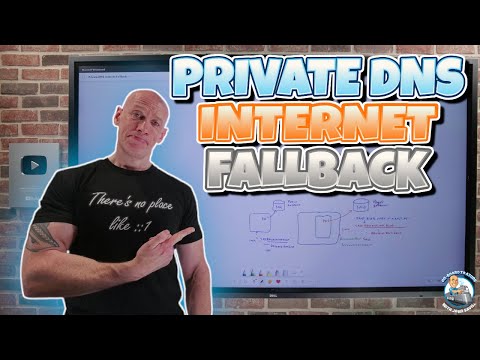
Networking
Feb 28, 2025 1:35 AM
Private DNS: Why Your Internet Connection Needs a Secure Fallback Plan
by HubSite 365 about John Savill's [MVP]
Principal Cloud Solutions Architect
Azure, Private DNS, Internet fallback, private link, vnet, DNS zone, Microsoft Community Hub
Key insights
- Azure Private DNS has introduced a new feature called “Fallback to Internet,” which improves DNS resolution when private DNS zones lack necessary records. This is especially useful in complex networks where resources need both private and public access.
- The challenge arises when a DNS query within a virtual network linked to a private DNS zone does not find the required record, returning an NXDOMAIN response. This can complicate scenarios like cross-tenant access, multi-region deployments, and public resource access.
- The “Fallback to Internet” feature allows DNS resolvers to attempt public DNS resolution if an NXDOMAIN response is received from a private zone. This ensures seamless resource access across network boundaries.
- How It Works:
- A client initiates a DNS query within a virtual network.
- If the private DNS zone lacks the record, it returns an NXDOMAIN response.
- The resolver then queries public DNS servers, allowing successful resolution and connection establishment.
- Benefits of Fallback Feature:
- Simplifies network management by reducing complex configurations.
- Enhances accessibility by ensuring resources are reachable both privately and publicly.
- Cuts costs by minimizing additional infrastructure needs.
- Improves security by controlling exposure of resources with fallback only for intended queries.
- Implementing Fallback to Internet:
- This feature can be enabled by setting the ResolutionPolicy property to NxDomainRedirect on the virtual network
Introduction to Azure Private DNS Internet Fallback
Azure Private DNS has introduced a new feature called "Fallback to Internet," aimed at improving DNS resolution in scenarios where private DNS zones might not have the necessary records. This feature is particularly useful in complex network environments, such as multi-tenant or multi-region setups, where resources need to be accessible both privately and publicly. In this article, we will explore the challenges addressed by this feature, how it works, its benefits, and how to implement it.Understanding the Challenge
In traditional configurations, when a DNS query is made within a virtual network linked to a private DNS zone, the resolver searches for the corresponding record within that zone. If the record doesn’t exist, the resolver returns an NXDOMAIN response, indicating that the domain does not exist. This behavior can pose challenges, especially in scenarios where:- Cross-Tenant Access: Accessing Private Link-enabled resources across different tenants or subscriptions.
- Multi-Region Deployments: Resources deployed in different regions need to communicate, but their DNS records are isolated within regional private DNS zones.
- Public Resource Access: Situations where a resource is intended to be accessible both via private endpoints and publicly, depending on the requester.
Introducing Fallback to Internet
The "Fallback to Internet" feature addresses these challenges by allowing DNS resolvers to attempt public DNS resolution when an NXDOMAIN response is received from a private DNS zone. This means that if a private DNS zone doesn’t contain the requested record, the resolver can automatically query public DNS servers, facilitating seamless access to resources regardless of their network boundaries.How It Works
- DNS Query Initiation: A client within a virtual network initiates a DNS query for a specific domain.
- Private DNS Zone Lookup: The query is directed to the linked private DNS zone.
- NXDOMAIN Response: If the private DNS zone lacks the record, it returns an NXDOMAIN response.
- Public DNS Resolution: With the fallback feature enabled, upon receiving an NXDOMAIN response, the resolver forwards the query to public DNS servers.
- Successful Resolution: The public DNS servers respond with the appropriate record, allowing the client to establish a connection.
Benefits of the Fallback Feature
The "Fallback to Internet" feature offers several advantages, including:- Simplified Network Management: Reduces the need for complex DNS configurations or manual record entries across multiple zones.
- Enhanced Accessibility: Ensures resources are reachable whether they’re accessed privately or publicly, without additional administrative overhead.
- Cost Efficiency: Minimizes the need for additional infrastructure, such as virtual network peerings or custom DNS solutions, leading to cost savings.
- Improved Security Posture: Allows for controlled exposure of resources, ensuring that only intended queries fall back to public DNS, while sensitive resources remain protected within private zones.
Implementing Fallback to Internet
To enable this feature, you need to set the ResolutionPolicy property to NxDomainRedirect on the virtual network link associated with your private DNS zone. This can be done via the Azure portal, Azure CLI, or programmatically using Azure Resource Manager templates.Using the Azure Portal
- Navigate to your Private DNS zone in the Azure portal.
- Select “Virtual Network Links” from the sidebar.
- Choose the virtual network link you wish to modify.
- Click on the “Edit” button.
- Enable the “Fallback to Internet” option.
- Save your changes.
Using Azure CLI
You can enable the fallback feature using the Azure CLI with the following command:az network private-dns link vnet update \
This command allows users to efficiently configure their DNS settings to accommodate the new fallback feature, ensuring a seamless transition and enhanced network performance.Conclusion
The introduction of the "Fallback to Internet" feature in Azure Private DNS represents a significant advancement in DNS resolution capabilities. By addressing the challenges associated with cross-tenant access, multi-region deployments, and public resource accessibility, this feature simplifies network management and enhances resource accessibility. Implementing this feature can lead to cost savings and improved security, making it a valuable addition to any complex network environment. As organizations continue to evolve their cloud strategies, features like this will play a crucial role in ensuring efficient and reliable network operations.
Keywords
Private DNS, Internet Fallback, DNS Security, Network Privacy, Secure Browsing, DNS Configuration, Online Anonymity, Internet Safety
HubSite 365 Apps