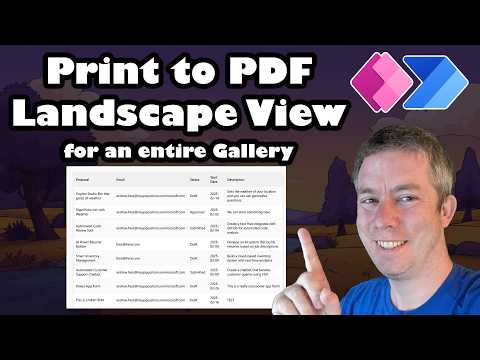
Power Apps: Print to PDF in Horizontal Landscape View
Currently I am sharing my knowledge with the Power Platform, with PowerApps and Power Automate. With over 8 years of experience, I have been learning SharePoint and SharePoint Online
Print gallery in PDF landscape with Power Apps, Automate; use OneDrive, SharePoint; enhance via CSS, HTML.
Key insights
- Power Apps lets users create custom business apps without much coding, offering controls and templates for user-friendly interfaces optimized for printing.
- The PDF function in Power Apps allows direct PDF generation from app screens or containers, supporting customization like page size and landscape orientation.
- Power Automate can be used to automate the process of generating and saving PDFs, such as saving files from OneDrive for Business to SharePoint, but recent updates let users generate PDFs within Power Apps alone.
- Customization is a key benefit—users can choose which parts of the screen to include in the PDF, ensuring only relevant information appears in the document.
- Responsive design ensures that Power Apps work well on different devices; using responsive containers helps maintain proper formatting when creating landscape PDFs.
- The ability to set landscape orientation gives more control over how content looks in generated PDFs, making it ideal for wide-format documents or galleries.
Introduction: Printing to PDF in Landscape View with Power Apps and Power Automate
The latest video by Andrew Hess - MySPQuestions explores a practical solution for users who want to print galleries from Power Apps in a horizontal landscape PDF format. This approach creatively combines Power Apps, Microsoft's low-code platform for building business solutions, with Power Automate, the workflow automation service. By leveraging these tools, users can create customized, visually appealing PDFs that suit specific business needs. The tutorial responds to community questions, emphasizing real-life application and addressing common challenges associated with printing layouts.
Many users have struggled with the default experimental PDF function in Power Apps due to its limited ability to customize the appearance of exported documents. In contrast, Andrew demonstrates how integrating HTML and CSS with Power Automate provides greater control over layout, styling, and orientation. This method results in professional-looking PDFs, particularly when a landscape orientation is required for better data presentation.
Understanding the Core Technologies Involved
At the heart of this solution are two Microsoft technologies: Power Apps and Power Automate. Power Apps enables users to design custom interfaces and gather data using collections, while Power Automate orchestrates processes such as converting app content to PDF and saving files to SharePoint. The video outlines how these platforms work together to streamline document generation.
The key advantage here is the ability to modify the HTML and CSS, allowing users to dictate exactly how the output appears. This flexibility is especially important for organizations with specific branding or formatting requirements. Although Power Apps includes a built-in PDF function, Andrew argues that leveraging Power Automate with customized HTML yields superior results, especially for complex layouts or landscape orientation needs.
Step-by-Step Process: From Gallery to PDF
Andrew’s tutorial is structured into clear sections, starting with collecting data from the Power Apps gallery. He explains how to gather all items from a gallery into a collection, which serves as the data source for the PDF. This step ensures that all relevant information is captured before moving on to the formatting phase.
Next, the focus shifts to crafting the HTML for the landscape view. By defining custom HTML and CSS, users can control the layout, ensuring the PDF matches their desired appearance. This is crucial for documents that need to be shared externally or archived. Once the HTML is ready, Power Automate is used to convert this content into a PDF file, which is then saved to OneDrive for Business and SharePoint, facilitating easy access and collaboration.
Balancing Customization, Efficiency, and Usability
One of the main tradeoffs highlighted in the video is between ease of use and the depth of customization. While the native PDF function in Power Apps offers convenience, it may not always deliver the desired visual fidelity or orientation. On the other hand, integrating Power Automate and custom HTML introduces additional steps, but greatly enhances the final output’s quality and flexibility.
There are also challenges to consider, such as potential limitations with certain controls or the need for ongoing maintenance as Microsoft updates its platforms. However, the community-driven approach, as demonstrated by Andrew, helps surface these issues and encourages the development of effective workarounds. This iterative process ultimately benefits all users by driving improvements to the tools.
The Future of PDF Generation in Power Apps
As Microsoft continues to enhance its low-code offerings, the ability to generate high-quality PDFs directly from Power Apps is expected to improve further. The move towards more responsive design and seamless integration with other Microsoft 365 services means that users can expect even greater control and ease of use in the future.
In summary, Andrew Hess’s video provides a valuable roadmap for anyone looking to print Power Apps galleries in a landscape PDF format. By balancing customization with efficiency and leveraging Power Automate, users can overcome current limitations and produce professional documents tailored to their needs. This approach not only addresses immediate business requirements but also prepares organizations for future advancements in Microsoft’s ecosystem.

Keywords
Print to PDF Power Apps landscape view print PDF horizontal Power Automate PDF orientation horizontal printing