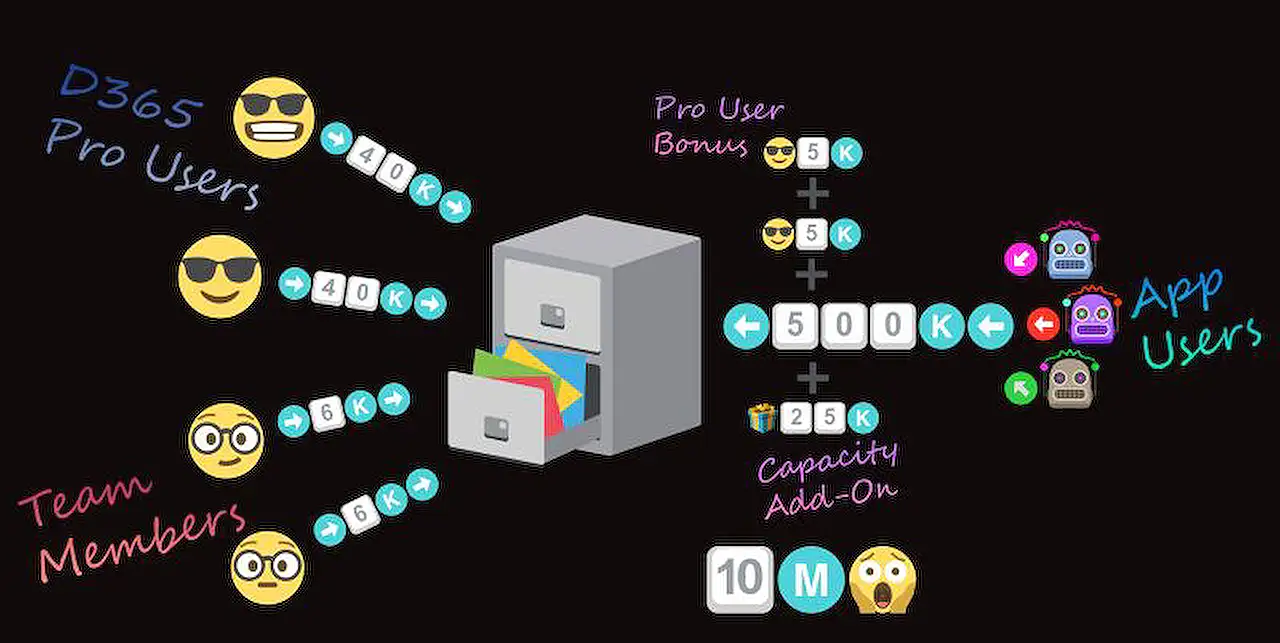
PowerShell Tutorial: ISE, Modules & Roles Guide for Power Platform Admins
Unlock PowerShells Full Potential: From ISE to Modules & Roles Explained
Key insights
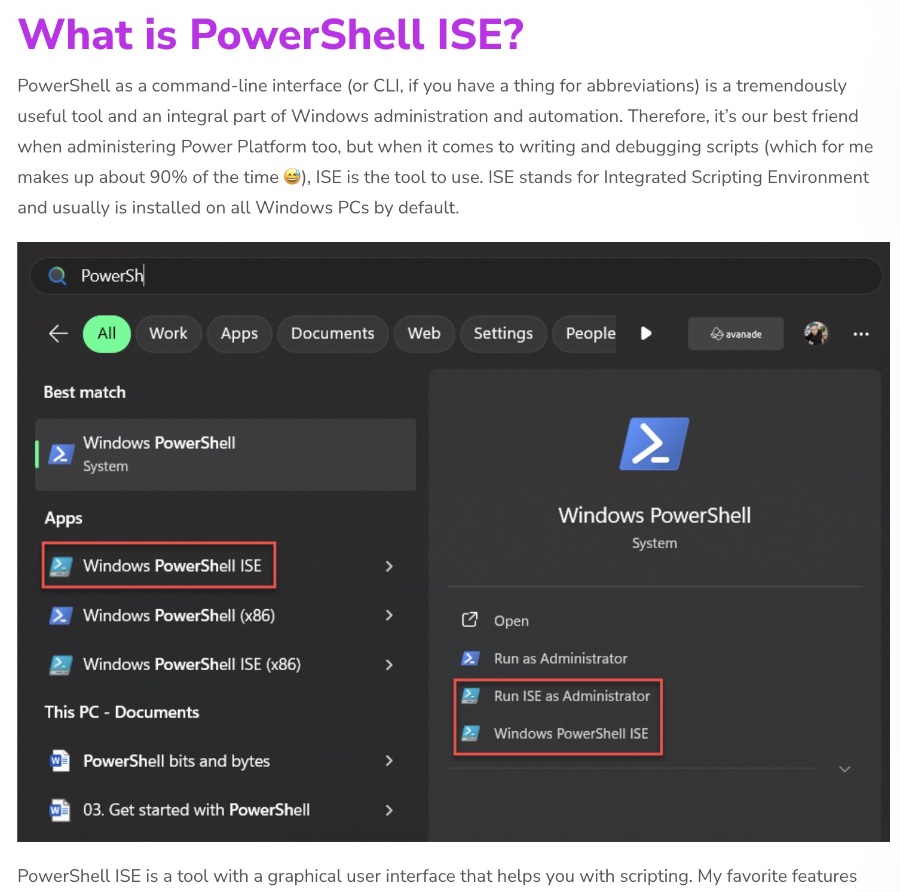
- PowerShell ISE offers a graphical interface for easier script writing and debugging, with features like multiline editing, selective execution, and IntelliSense.
- The main differences between PowerShell and PowerShell ISE include the GUI of ISE, enabling more convenient scripting through tools like the script pane and toolbar.
- PowerShell Modules act as packages of related scripts and tools for specific tasks, requiring admin access for certain cmdlets and roles.
- ISE is not under active development but remains a popular tool for its convenience and features, with no plans for removal from Windows.
- Using variables and pipelines in PowerShell allows for the storage of values and streamlined command execution, enhancing script efficiency.
PowerShell: A Tool for Automation and Scripting for Power Platform Admins
PowerShell, an integral part of Windows administration and automation, serves as a powerful command-line interface (CLI) designed for task automation. It becomes especially useful in scenarios involving the Power Platform, providing a structured environment for script writing and debugging. The Integrated Scripting Environment (ISE) enhances this experience by offering a GUI-based interface, where features like multiline editing, selective script execution, and context-sensitive help thrive.
Despite it not being in active development, many users still prefer ISE for its user-friendly aspects. Moreover, PowerShell modules introduce a systematic approach to reusing scripts and tools across different scenarios, requiring specific administrative roles for access. The ability to manipulate data through variables and pipelines signifies the flexibility and efficiency of PowerShell, making it an essential tool for administrators and developers alike. As technology evolves, the adaptability and extensive functionality of PowerShell ensure its continued relevance in the IT landscape.
Read the full article Master PowerShell: Guide to ISE, Modules, and Roles
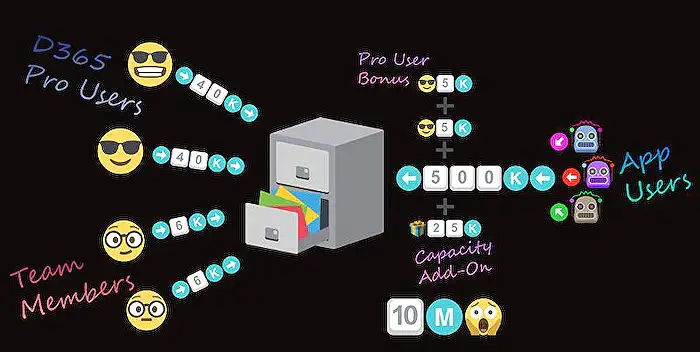
Mastering PowerShell is an essential skill for Power Platform Administrators. This blog post, part of a mini-series, delves into the Integrated Scripting Environment (ISE), modules, and roles crucial for managing and automating tasks on the Power Platform.
PowerShell ISE offers several advantages over the command-line interface, such as multi-line editing, selective execution, and IntelliSense. These features significantly ease the scripting process, making it more efficient and user-friendly. ISE's graphical user interface provides tools like a script pane and toolbar, enhancing the scripting experience.
Understanding PowerShell Modules and Roles
The significance of PowerShell modules and the necessary admin roles for using cmdlets is also highlighted. Modules package scripts, cmdlets, and other tools for reuse, while cmdlets require specific admin roles to execute. Managing modules is streamlined in PowerShell via automatic module loading and the PowerShell Gallery, simplifying script development and maintenance.
The blog post further explores the use of variables and pipelines in PowerShell, foundational concepts that enable script customization and efficiency. Real-life script examples demonstrate how to install and use essential modules for Power Platform administration, such as Microsoft.PowerApps.Administration.PowerShell and MSCommerce.
Expanding Your PowerShell Mastery
ISE enriches the scripting experience with features that make script writing and debugging more manageable, highlighting fundamental differences between PowerShell's CLI and ISE. While acknowledging the movement towards VS Code, the post recognizes the lasting value of ISE for many administrators.
Modules enhance PowerShell by providing collections of related tools. They simplify script building and execution across different environments, serving as a versatile "toolbox" for administrators. Highlighting key modules and illustrating their real-life application, the blog underscores the importance of proper module management and the convenience of the PowerShell Gallery.
People also ask
Questions and Answers about Development/Developer Tools
"How do I become a PowerShell expert?"
Answer: "Prerequisites"
"What are some of the key features of PowerShell ISE?"
Answer: "Integral features of PowerShell ISE include Intellisense, enabling smart code completion; multiline editing for complex scripts; tab completion for quicker coding; auto-save functionality for data preservation; syntax coloring for better readability; selective execution for targeted script runs; context-sensitive help for on-the-go guidance; Show Command for easier command composition; and robust support for double-byte character sets and right-to-left languages, making it an indispensable tool for new programmers."
"How do you define and call a function in PowerShell?"
Answer: "In PowerShell, to define a function, one employs the following structure: Function { ... }. The function is subsequently invoked by its Name. Instructions contained within the braces { } are executed upon calling the function."
"What is the format of function in PowerShell?"
Answer: "Functions in PowerShell are initiated with the 'function' keyword, succeeded by the unique function name, and encapsulated within opening and closing curly braces. Inside these braces resides the code to be executed by the function, exemplarily returning the current version of PowerShell in a basic scenario."
Keywords
PowerShell Guide, PowerShell ISE, PowerShell Modules, Learn PowerShell, PowerShell Roles, PowerShell Scripting, PowerShell Tutorial, Master PowerShell