
Creating Power Platform Developer Environments for other Users
Microsoft Power Platform now allows creating developer environments for other users! Manage and share your business data effectively!
Been waiting for this to land environments can now be created for ANOTHER user! So orgs that lock down the ability for users to self-provision can now create for their users. Awesome - this now opens up so many more possibilities!
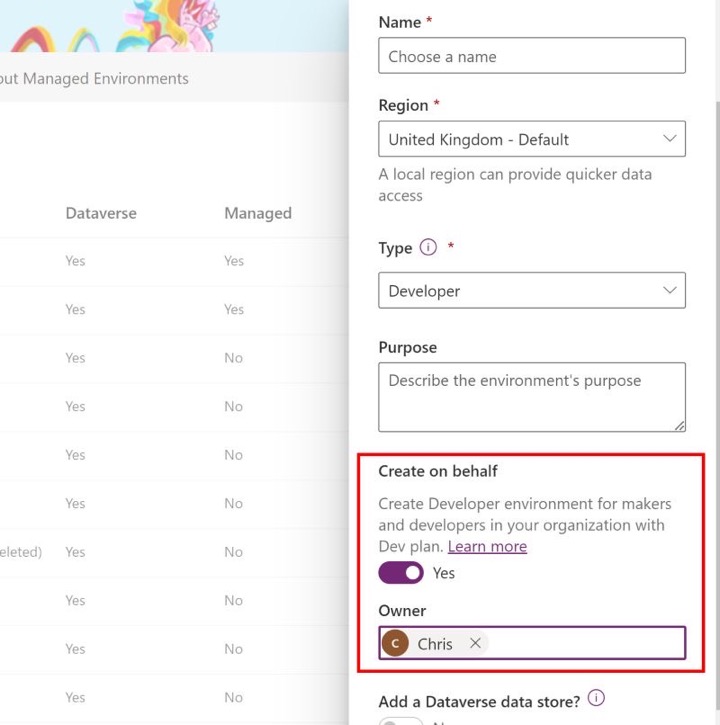
Environments overview
PowerPlatform now enables user-specific developer environments to be created. These spaces facilitate the storage and management of business data, applications, and flows. They also act as containers to separate apps based on their roles, security needs, or target audiences.
The default environment is created by Power Apps for each tenant and serves all users. However, the ability to create environments depends on your license. The determination of license type can be obtained by signing into Microsoft 365 admin center.
Creating and using these environments requires meeting a set of conditions, such as having a license that allows environment creation, possessing a tenant with specific traits, and adhering to tenant policies. For example, for production and sandbox environments, the tenant must have at least 1 GB of database storage capacity available.
Understanding and Creating Environments
Environments provide storage for necessary business resources like apps, flows, and data. Users can connect their apps to any data source, including connections, gateways, and flows. You can store your app or business data in a Microsoft Dataverse database, created with any environment.
The environment creation extends to several options: you might create it with a Dataverse database, or without one, each with its own implications and considerations. For instance, if you would like to add Dynamics 365 apps during the creation process, you will need to create it with a Dataverse database.
However, without a Dataverse database, the environment can still be created for canvas apps using Power Apps or flows using Power Automate that utilise other data sources. Remember that the decision related to Dynamics 365 apps and the database is irreversible after a new environment creation.
Using Dataverse and Refresh Cadence
Dataverse acts as a data store that not only stores data but also facilitates the implementation of business logic, rules, and automation on the data. In creating an environment featuring a Dataverse database, having 1 GB of available database capacity is necessary.
Environments also possess a refresh cadence feature that indicates the frequency of updates and features reception. Canvas app authoring can have frequent or moderate options for receiving updates and new features multiple times a month or at least once a month, respectively.
Access and Limitations
The access granted to users for the resources in an environment depends on the user's license and additional permissions. Users with Power Apps per user plan, for instance, can access premium apps shared in any environment.
Power Apps customers' trial limits have changed to one per user. Microsoft 365 licensed users, however, can't manage and create environments. Now, the availability of 1 GB of environment capacity is needed for provisioning, departing from the previous requirement of two environments per Power Apps Plan 2 license.
Relating to Environments
An environment created in the Dynamics 365 Admin Center will appear in the Power Platform Admin Center too. In addition, irrespective of the presence of Dataverse, all environments consume at least 1 GB capacity. User access to environments can be controlled through security groups and licenses.
Read the full article PowerPlatform Developer environments can now be created for ANOTHER user!
Learn about PowerPlatform Developer environments can now be created for ANOTHER user!
The blog post discusses the enhancements to the Microsoft PowerPlatform Developer Environments wherein users can now create environments for others. An environment is a valuable asset for storing, managing, and sharing your institution's business intelligence, apps, and flows. It's also a tool for segmenting apps based on variant roles, security requirements, or target audiences. Power Apps automatically sets up a single default environment for each tenant, which all users in the tenant share.
According to the author, the ability to create environments is contingent on the user's license. You can check what license a user has by signing in to the Microsoft 365 admin center, and following the provided steps. However, there are exceptions for Global admins and Power Platform admins, except in the case of trial (standard) environments.
- License types such as Microsoft 365 Plans, Dynamics 365 Teams Plans, and Power Apps Developer Plan allow environment creation in the Developer model only.
- A Dynamics 365 trial, Dynamics 365 Plans, Power Apps plan, Power Apps trial, Power Automate plan, Power Automate trial offer one trial environment, and permit creation for Production and Developer environments as well.
- The Power Virtual Agents trial plan offers one standard trial environment and a Developer environment, but no Production environment.
- The Power Virtual Agents plan, on the contrary, doesn't offer trial environments but allows Production and Developer environments.
Apart from the license type, the capacity of the tenant also plays a critical role. Production and sandbox environments require the tenant to have at least 1 GB of database storage capacity. Subscription-based trials offer three environments per tenant, and only tenant-level admins can provision these. Standard trial environments require a license that offers per-user entitlement for trial environments.
The author provides some noteworthy points for users desiring to build a standard trial, suggesting they can obtain the necessary license for fr.
To learn more about this topic, comprehensive training courses on Microsoft 365, Power Apps, Dynamics 365, and Power Virtual Agents can be interesting. These trainings usually dive deep into how PowerPlatform ecosystems work, how to manage licenses, and creating and managing environments among other crucial concepts.
More links on about PowerPlatform Developer environments can now be created for ANOTHER user!
- Create and manage environments in the Power Platform ...
- Sep 11, 2023 — Learn how to create and manage environments in the Power Platform admin center.
- Add users to an environment automatically or manually
- Jul 21, 2023 — From the Microsoft Power Platform admin center, select the environment to which you want to add users. · Select Settings > Users + permissions > ...
Keywords
PowerPlatform Developer environments, Create for another user, Developer environment creation, PowerPlatform creation features, New PowerPlatform capabilities, Multiple user environment, PowerPlatform developer updates, Shared PowerPlatform environments, PowerPlatform for multiple users, User-specific PowerPlatform environments