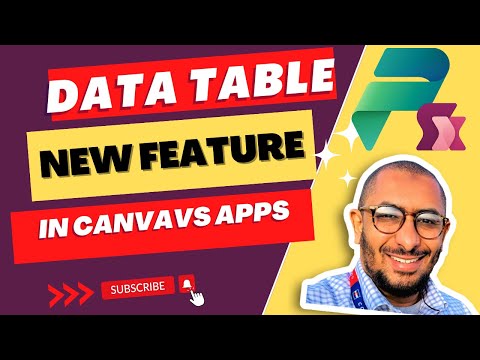
PowerApps: Improved Data Table Control Selection & Value Property
Senior Software Developer at St. Jude Children's Research Hospital Power Platform Developer | PowerApps | Power Automate | Power BI | Dataverse | Power Platform Community Super Use
No Teaser in Feed
PowerApps is a platform that allows users to create custom applications without the need for extensive coding knowledge. One of its features is the Data Table Control, which recently received updates to improve its selection and value properties. These improvements make it easier for users to work with their data and build more dynamic applications.
- PowerApps enables users to create custom applications with minimal coding.
- Data Table Control is a feature within PowerApps that facilitates data organization and display.
- Recent updates have improved the selection and value properties of the Data Table Control.
- These updates provide users with better control and customization options when working with data in their applications.
- As a result, users can create more dynamic and interactive applications to suit their specific needs.
Enhancing Data Table Control in PowerApps
The improved Data Table Control in PowerApps offers a more user-friendly experience. With the updated selection and value properties, users can now easily customize and control the display of their data. This facilitates better organization and presentation of the information that is most relevant to the user's needs. Ultimately, these enhancements make the process of creating custom applications with PowerApps more efficient and effective, providing users with the tools they need to build high-quality applications tailored to their specific requirements.
Read the full article PowerApps: Improved Data Table Control Selection & Value Property
Learn about PowerApps: Improved Data Table Control Selection & Value Property
PowerApps is a powerful tool that enables users to create and share applications that can connect to data from a variety of sources. One of the features of PowerApps is the Data Table control, which provides users with a way to view data from different sources in a tabular format. The Data Table control has been improved to make it easier for users to select and set values for the data displayed in the table.
The improved Data Table control now includes a "Select" property that allows users to choose which fields to display in the table. This makes it simpler to customize the data displayed in the table, as users can easily select which fields they want to include. Additionally, the Data Table control has a new "Value" property that enables users to set the value of the data displayed in the table. This makes it easier to set the data values for the fields selected in the "Select" property.
The Data Table control also includes a "Filter" and "Sort" property, which allows users to filter and sort the data displayed in the table. This makes it easier to find specific data in the table, as users can easily sort and filter the data. Additionally, the Data Table control can be used with other PowerApps features, such as galleries and forms, to create more complex applications.
The improved Data Table control in PowerApps makes it easier to view, select, and set values for the data displayed in the table. The "Select" property enables users to choose which fields to display in the table, while the "Value" property enables users to set the value of the data displayed in the table. Additionally, the "Filter" and "Sort" properties allow users to filter and sort the data displayed in the table. With these improvements, PowerApps provides users with an easy way to view and manage data from different sources.
More links on about PowerApps: Improved Data Table Control Selection & Value Property
- Data tables - New vs Old | Hardit Bhatia: The Power Addict
- Aug 16, 2020 — To enable this feature, go to File->Settings->Advanced settings. Then look for the setting "Enable improved data table control selection and ...
- Power Apps Data Table - Complete tutorial
- Oct 14, 2021 — This is a complete tutorial on Power Apps Data Table, PowerApps data table ... A single row is always selected in a Data table control.
- powerapps data table select row
- powerapps data table select row Insert a new Form control by clicking Insert >. ... Enable the "Enable improved data table control selection and Value ...
- How to Add Hyperlink to Data Table Column in PowerApps
- Nov 26, 2019 — In today's blog we will explore more on hyperlink property in Data Table control for PowerApps.
- Table Powerapps [MJQPUA] - Farmacia Bueno Becerra
- Data table control in Power Apps. Firestore Single/Multiple Where Query Filter ... On. Find "Enable improved data table control selection and Value property ...
- PowerApps – Data Table Control | Wes Preston - idubbs.com
- May 15, 2017 — If users want to display items from a data source, they have a variety of options in PowerApps – initially centered on the gallery control. The ...
Keywords
PowerApps, Data Table Control, Selection, Value Property, Improved Selection, Improved Value Property