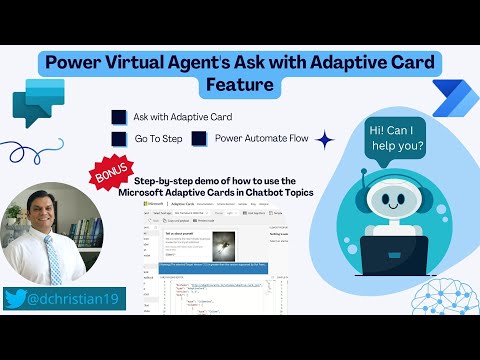
Power Virtual Agents Ask with Adaptive Card Feature
Lead Infrastructure Engineer / Vice President | Microsoft MCT & MVP | Speaker & Blogger
Power Virtual Agents Ask with Adaptive Card Feature
Power Virtual Agents Ask with Adaptive Card Feature introduces a new way to interact with users in Power Virtual Agents. This video provides a deep-dive into the feature and a bonus step-by-step walkthrough on how to pick templates from Adaptive Cards (adaptivecards.io), modify, and implement them in your topic.
- Create a new chatbot - 01:09
- Create a new topic - 02:30
- Add 1st adaptive card - 03:23
- Add 2nd adaptive card - 12:05
- Convert JSON to formula - 19:28
- Create a Power Automate flow - 23:31
- Connect the flow to the topic - 27:54
- Complete the topic - 29:25
- Final testing - 31:16
- Conclusion - 33:24
Helpful links:
- adaptivecards.io
- adaptivecards.io/explorer
- New feature releases in PVA
- Power Virtual Agents Copilot
- Power Virtual Agents Conver
Adaptive Cards in Power Virtual Agents
Adaptive Cards are an essential component of Power Virtual Agents, offering a flexible and interactive way to engage users. They can be used to display rich content, collect user inputs, and provide dynamic interfaces that change based on user interaction. By leveraging the Ask with Adaptive Card Feature, developers can create more engaging and interactive chatbot experiences, improving user satisfaction and boosting overall chatbot effectiveness.
Power Virtual Agents Ask with Adaptive Card Feature
Power Virtual Agents is a service from Microsoft that allows you to create powerful chatbots without the need for any coding or AI expertise. These chatbots can engage in natural, conversational interactions with users and can help in a variety of ways such as answering questions, guiding users through processes, or even triggering actions in other systems.
Here are some key features of Power Virtual Agents:
No-Code Bot Creation: Power Virtual Agents lets you create bots using a visual interface, with no need for any coding or AI expertise. This makes it accessible to a wide range of users.
Built-In AI: Power Virtual Agents comes with built-in AI capabilities that allow your bot to understand and respond to user inputs naturally. The bot can handle complex conversations and even hand off the conversation to a human agent if needed.
Integration with Microsoft Power Platform and Other Services: Power Virtual Agents is part of the Microsoft Power Platform, and it can be integrated with other services in the platform like Power Automate for process automation. It can also be integrated with external systems via APIs, allowing it to trigger actions in those systems based on user interactions.
Monitoring and Analytics: Power Virtual Agents provides powerful monitoring and analytics capabilities that let you track your bot's performance and understand how users are interacting with it.
Omni-Channel Deployment: Bots created with Power Virtual Agents can be deployed across a variety of channels, such as websites, social media platforms, and even mobile apps.
This information is up to date as of my last training cut-off in September 2021. For the most recent details and features, I recommend visiting the official Microsoft Power Virtual Agents website or referring to their documentation.
More links on about Power Virtual Agents Ask with Adaptive Card Feature
- How to use adaptive cards in Power Virtual Agents?
- May 13, 2021 · 1 answerIn order to send an Adaptive Card to the user in Power Virtual Agents, you will need to extend the bot using Bot Framework Composer.
- Power Virtual Agents: Creating adaptive cards with PowerFX
- Dec 20, 2022 — With adaptive cards you have the ability to design the card however you want. There are no fields to fill out like you saw with the basic card.
- Displaying rich responses in Power Virtual Agent Chat bot ...
- Oct 11, 2021 — Adaptive Card extremely powerful markdown language to provide rich message cards and now can be used with Power Virtual Agents as well. Cut ...
- Adaptive Cards · Community - Power Virtual Agents Ideas
- I have written a skill that returns adaptive cards with an image. It works fine when i deploy the PVA bot to teams channel, I can see the card with the image.
Keywords
Power Virtual Agents, Adaptive Cards, Power Automate, PVA, Copilot, Conversational AI