
Overview: Power Virtual Agents & PowerFX Features
Unlock the power of Microsoft Power Virtual Agents & PowerFX to create advanced bots without needing in-depth coding knowledge.
Microsoft's Power Virtual Agents and PowerFX have been highlighted as potent tools that facilitate the creation of logic-rich bots capable of data manipulation, without intensive development needs. PowerFX, a low code language, enhances user-defined value-setting, string parsing, and condition formulation using expressions. These robust tools allow simple manipulation of data, resulting in more complex bot functionality.
Variable and literal values can be effectively used in formulas concerning both these tools. PowerFX supports US-style numbering, necessitating a comma as a separator. Use of a variable in a PowerFX formula necessitates a prefix indicating the scope of the variable viz. System, Global, or Topic.
Literal values, in addition to variables, can be incorporated in a PowerFX formula, and these need to be entered in a format corresponding to their type. The tool can handle different data types like Strings, Boolean, Number, Table, Record, and DateTime and necessarily needs to correspond to their respective format examples.
Using PowerFX to set a variable involves storing a customer's name and output it in capital letters. This process involves multiple steps including creating a topic, adding a question node, selecting an entity, and storing the response. Variable settings can also be changed using PowerFx expressions based on the requirements.
PowerFX formulas also come handy while setting a condition in PowerFx. Condition nodes facilitate the analysis of more complex expressions incorporating PowerFX. For a discount eligibility check, the bot determines if the booking date is or beyond 14 days from the current date.
Power Virtual Agents and PowerFX are thus potent tools, facilitating the creation of bot with increased logic and less development needs. Using variables and literal values in formulas, setting variables using PowerFX, and using them as a condition, manipulating data becomes easier contributing to more advanced bots. If you want more details concerning Power Virtual Agents, you can check directly from the source.
Further Insights into Power Virtual Agents and PowerFX
In the broader scope of things, these tools can be perceived as a revolution in the realm of bot creation and data management. With the painstaking process of intensive coding and development taken care of, the usage of variables and literal values in formulas empowers even those without deep coding skills. This facilitates and broadens the spectrum of bot creation with the possibility of catering to complex logic. The future of bot creation is certainly optimistic with tools such as Power Virtual Agents and PowerFX, simplifying the process and bringing it closer to the common man.
Read the full article Power Virtual Agents and PowerFX: A Sneak Peek
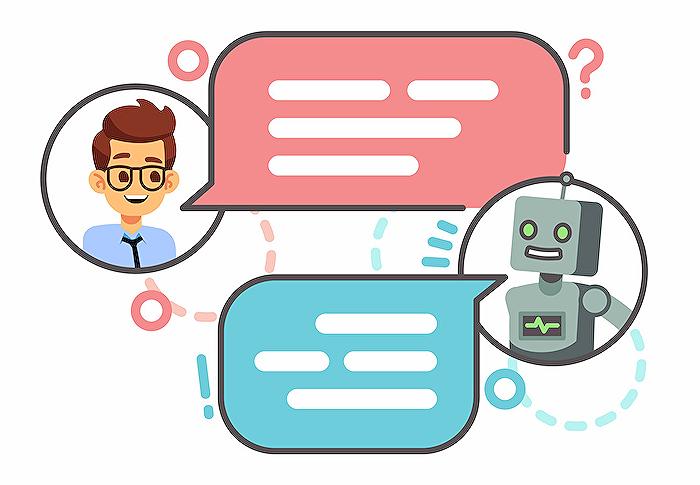
Learn about Power Virtual Agents and PowerFX: A Sneak Peek
The focal point of this article is on Power Virtual Agents and PowerFX, two potent tools from Microsoft for building highly functional bots capable of complex data manipulation.
By employing these tools, developers, even with little background in coding, can design bots with sophisticated logic without the usual exhaustive development process. PowerFX, which is essentially a low-code language, furnishes users with an assortment of options, such as setting up variable values, parsing strings, and the use of expressions in conditions.
In the following sections of this writeup, we have looked extensively at the capabilities of these Microsoft's tools, including key aspects like using variables and literal values in formulas, as well as how you can apply PowerFX to establish a variable as a condition.
Please refer to Microsoft's comprehensive overview and formula reference for a deeper insight.
☝ Important:
Please note that the Power Virtual Agents feature discussed in this article is still a preview feature and might be subject to changes. Furthermore, Power Fx formulas in Power Virtual Agents adopt US-style numbering, that is, using a period or dot as decimal separator, like 12,567.892. This implies that Power Fx parameters must be separated by commas.
Steps to use variables in a formula:
To utilize a variable in a PowerFX formula, you need to append a prefix to its name to underscore the variable's scope. Refer to the variables' section settings in the PowerFX official documentation.
- For system variables, use the prefix System.
- For global variables, use the prefix Global.
- For topic variables, use the prefix Topic.
For instance, to use the system variable Conversation.Id in a formula, you'd have to refer to it as System.Conversation.Id.
Using literal values in a formula:
Apart from variables, you can also incorporate literal values in a PowerFx formula. The data type of the literal value to be used will determine the format of such literal value. The PowerFX official documentation shed more light on this.
Power FX variable setting process:
With PowerFX expression, you can conveniently store a customer's name and consequently output it in caps. Below is a step-by-step illustration of how to set this process up.
You will need to create a new topic and add a Question node. The process proceeds from setting up the bot to ask for a name, selecting the Person name entity under Identify, selecting a variable to save the response to, and then finally, outputting the response in capital letters.
Using Power Fx formula as a condition:
PowerFx formulas can also be combined with complex expressions to set condition nodes, thereby equipping your bot with a more detailed analytical ability before action. An example is creating a condition node to check if a booking date qualifies for a discount. This was achieved by checking if the booking date given by the customer is more than 14 days from the current date.
Conclusion:
PowerFX and Power Virtual Agents are highly effective in creating bots that can carry out complex tasks even without much developmental input. These tools offer a simplified solution to people who desire to build bots with complex logic but possess little coding experience.
With the help of variables, literal values, and PowerFX as a condition, you can manipulate data easily as well as create more sophisticated bots...
More links on about Power Virtual Agents and PowerFX: A Sneak Peek
- Power Virtual Agents and PowerFX: A Sneak Peek
- May 20, 2023 — In this article, we take a sneak peek at the capabilities and applications of Power Virtual Agents and PowerFX, including how to use variables ...
- Create expressions using Power Fx (preview)
- May 23, 2023 — Use Power Fx to create complex bot logic using formulas to manipulate data in Power Virtual Agents preview.
- Holger Imbery's Post - Power Virtual Agents and PowerFX
- Please take a look at my latest blog post for an in-depth exploration of the dynamic and innovative world of #powervirtualagents with #PowerFX (preview).
Keywords
Power Virtual Agents, PowerFX, Sneak Peek, Microsoft Power Platform, AI Chatbots, PowerFX Preview, Virtual Agent Tools, Power Automate, Business Automation, PowerFX Language Preview