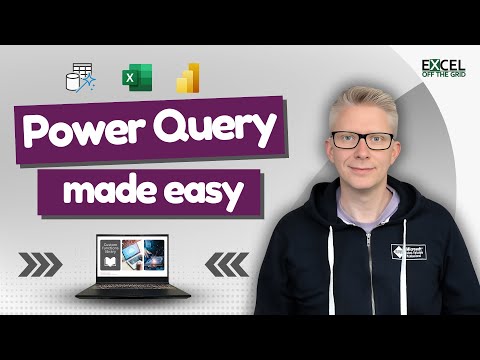
Master Excel: Simplify Data with Power Query Quick Steps
Excel Off The Grid will show you how to work smarter, not harder with Microsoft Excel.
Master Excel Faster: Discover Power Query Quick Steps for Easy Data Transformation!
Key insights
- Introduction to Power Query Quick Steps and use case scenarios demonstrated.
- Effective methods for transforming data, including removing null columns and flattening header rows.
- Features multiple find and replace actions within a single step.
- Detailed tutorial on standard Power Query transformations, and updating source data.
- Resources and learning material available through Excel Off The Grid's website.
Exploring Power Query Quick Steps in Excel
Excel Off The Grid presents a powerful tool called Power Query Quick Steps, designed to simplify complex Excel tasks. The video offers an introductory guide on using this tool by demonstrating how to apply custom functions and achieve easier transformations. Particularly beneficial for tasks like removing null columns or flattening headers, Quick Steps allows efficiency through simplifying multiple steps into one. The guide is comprehensive, addressing both basic and advanced transformations, making it a valuable resource for anyone looking to enhance their Excel skills. Furthermore, Excel Off The Grid provides a platform for continued learning, offering free downloads and more in-depth material on their website.
Introduction to Power Query Quick Steps
The tutorial delivered by Excel Off The Grid focuses on utilizing a custom functions library. These libraries allow for simpler and more sustainable transformations, tackling complex data manipulation challenges effortlessly. Such easy-to-implement solutions are discussed thoroughly, using example data to demonstrate the effectiveness of Quick Steps.
Core Features and Techniques
Throughout the video, structured guidance is provided on how to implement Quick Steps. Initial transformations begin at an early stage, with clear instructions on removing irrelevant or null columns which often clutter data sets. This is followed by advanced techniques such as flattening multiple header rows, crucial for preparing data for analysis.
The tutorial covers how to locate specific values by removing top rows until the desired search value is found. Multiple find and replace actions can be addressed in a single step, enhancing the workflow and saving time during data cleaning and reformat against the updated source data.
The final portion of the tutorial delves into more standard transformations within the Power Query setting. By simplifying the most common transformations, users can quickly get up to speed on modifying their data sets in a more meaningful way, proving the utility and versatility of Power Query.
Learning Resources and Accessibility
- Access to Power Query Quick Steps is made easy through the readily available resources on the Excel Off The Grid website.
- For those looking to deepen their understanding, detailed learning materials and examples can be found, which guide users step-by-step on employing these transformations.
- A free ebook titled "30 most useful Excel VBA Macros" is also offered to enhance user learning, providing practical macros to integrate with Power Query functions.
Furthermore, the Excel Off The Grid blog and their Twitter handle remain available for ongoing support and updates. These platforms provide continuous learning opportunities and community engagement for enthusiasts and professionals alike.
Further Insights on Power Query in Excel
Power Query in Excel revolutionizes how data-driven professionals manage their workflows by automating repetitive tasks and simplifying complex data transformations. Among its broad range of capabilities, Power Query enables the integration of data from various sources, ensuring a coherent and organized dataset.
This tool is not just about data manipulation; it's about making data work efficiently for you. Learning how to leverage Power Query effectively can significantly decrease the time and effort spent on data preparation, allowing more time for analysis and decision-making.
For anyone looking to elevate their Excel skills, understanding and utilizing Power Query is essential. It serves as a bridge between basic data handling and advanced analytics, paving the way for more informed, data-driven decisions in business and finance.
Excel Off The Grid’s tutorial provides a robust foundation for getting started with Power Query. By exploring these tutorials, users can transform their approach to data manipulation, moving from manual, error-prone processes to a more streamlined, error-free environment.
Effective data management is crucial in today’s data-heavy environment. With tools like Power Query, professionals can ensure that they are not only keeping up with their data but are also able to harness its full potential to make insightful business decisions.
As data ecosystems grow in complexity, the demand for efficient data transformation tools will only increase. Power Query, with its comprehensive suite of features, stands out as a necessary skill for any data-focused professional in this evolving digital landscape.
The widespread integration of Power Query across various industries highlights its effectiveness and the value it brings to data processing and analytics tasks. Investing time to master such a tool can yield significant returns in terms of productivity and analytical capabilities, cementing its status as a cornerstone in any modern data-handling toolkit.

People also ask
"How do I start learning Power Query?"
The optimal way to begin with Power Query is to understand its four distinct phases.
"What is the difference between Power Query and Power Pivot?"
Power Query excels in data importation processes, offering an enriched experience, while Power Pivot is better suited for data modelling once it's imported. Utilizing both tools allows users to effectively shape their data, facilitating deeper analysis and visualization in tools like Excel's PivotTables and PivotCharts, as well as in Power BI.
"Is Power Query a good skill?"
Power Query presents significant value, especially for professionals in the data sector. Being a component of the extensive Power BI suite, it forms a critical skill for those aiming to thrive in data-focused roles.
"What are the four phases of a Power Query?"
Utilizing Power Query involves four key phases: Initially, you 'Connect' by making connections to data whether it's cloud-based, serviced, or local. The 'Transform' phase involves shaping the data to meet specific needs without altering the original source. In the 'Combine' phase, data from multiple sources is merged, providing a comprehensive view.
Keywords
Power Query tutorial, Quick Steps Excel, Excel Off The Grid, learn Power Query, Excel data transformation, Excel automation guide, Power Query tips, Excel Quick Steps training