
Maximize Efficiency with Power Automate Platform Tricks
Experience the power of Power Platform! Evolve your knowledge on Microsoft Power Automate, related licensing, and app flow integration.
In this blog article shared by Carsten Groth, the writer gives an insight into his Halloween that was spent by acquiring more knowledge about the inner workings of Power Automate and how it can be used in parallel with Power Apps, as well as Dynamics 365 applications. The quest to understand these technological interrelations could be said to have consumed a significant part of the author's day.
Thoroughly relying on the latest version of the licensing guide and picking brains from different FAQs circulating around the topic, the author was able to delve deeper into understanding this phenomena. Speaking of why it's crucial to focus on this particular subject, he explains that even though numerous flows can be given a Power Automate premium individually, there are major benefits if these flows are related to an app.
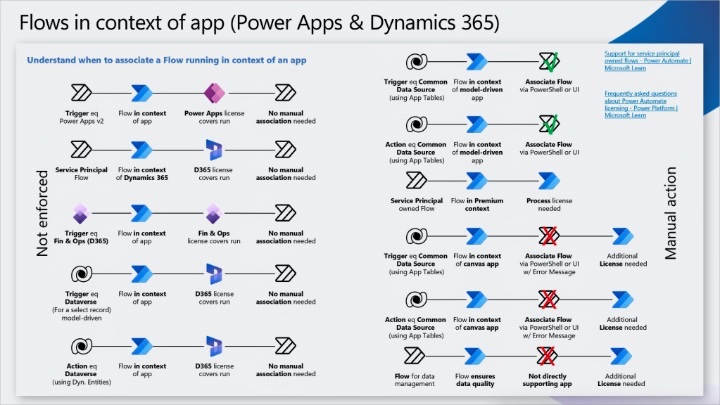
Considering a specific circumstance; if a flow is associated with an application you may be able to run it using your Dynamics 365 or Power Apps license. Not to mention that this process may need a manual relaying. The obligation to configure this shouldn't rest solely on the admin team; it's much more advantageous if the creator himself/herself takes the responsibility, as they are the best judge of how and why the flow is being utilized.
This led the author to caution users against just providing knowledge articles. Guiding such individuals through a quick and effort-free activity could be achieved by giving them knowledge articles. Stress-free navigation through the system will then be possible.
A Deep Dive into Power Automate and its Interactions with Other Apps
When users attempt to associate their flows with an app without proper knowledge, errors are sure to crop up. This instance effectively demonstrates why guidance is crucial in these situations. On broader terms, scenarios that necessitate manual action and others where no action is required are vastly different. In some instances, the creator might not be capable of carrying out necessary functions due to constraints like additional license purchases.
However, the author does prescribe a solution to counteract this issue. A Power Platform admin shall consult the license purchasing team to resolve the matter. This could potentially be a silver bullet in this situation. There's also a possibility of these scenarios changing with additional information updates on the aforementioned articles.
On a concluding note, the author poses a question that tickled his curiosity; why does a Service Principal flow that runs in the context of a D365 app is covered by the license, while a similar flow that runs in a Power Apps app needs a Power Automate Process license. Despite a whirlwind of technological enjoyment during this Halloween, this seemingly odd discovery caught the author off guard.
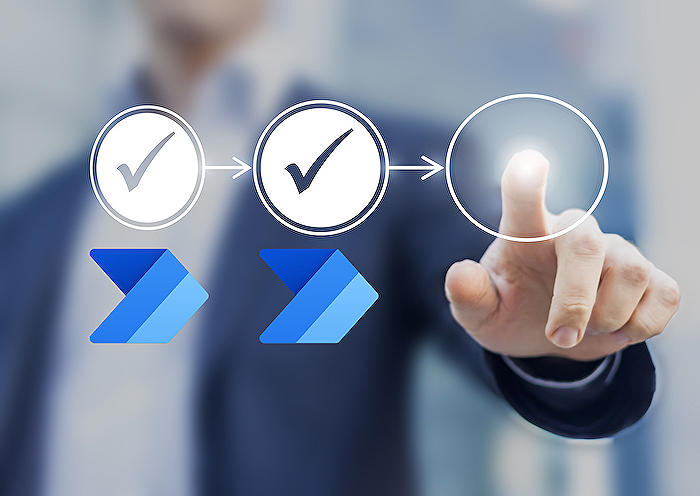
Keywords
Power Platform, Power Automate, Trick-or-treating, Automate Tricks, Power Automate Features, Enhance Power Platform, Power Automate Tools, Workflow Automation, Power Automate Tutorial, Microsoft Power Platform.