
How to build a Power Platform Pipelines with Approvals
Unlock the power of Power Platform Pipelines for simple CICD deployments and learn how to integrate approval processes.
Are you utilizing Power DevOps for your Continuous Integration and Continuous Deployment (CICD) processes? As a low-code solution within Power Apps, it's good for streamlining workflows. If you have experiences or practices to share, feel free to comment below this post.
In this blog post, Lewis Baybutt details strategies to enhance Power Platform Pipelines by integrating approval steps before deployment. This ensures that deployments only proceed after necessary approvals are granted. Such a feature is crucial for maintaining control over your deployment process.
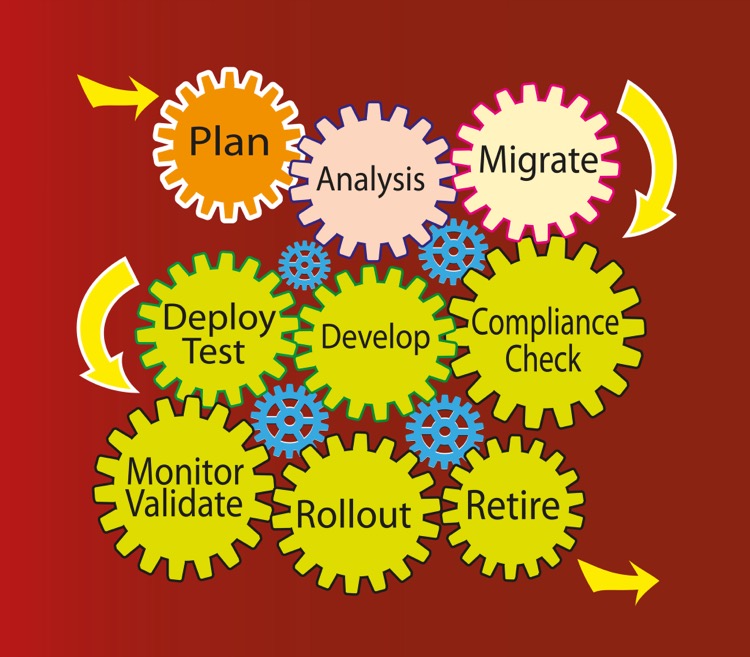
Approvals workflow is added through a pre-deployment step configured within the pipeline's deployment stage. In the author's example, they walk through setting up a deployment pipeline, highlighting the 'pre-deployment step required' option, which is essential for initiating the process. This step involves a Dataverse action that subsequently triggers a flow.
To create the necessary flow for approval, you must work within the host environment where the pipeline's configurations are installed. The flow is initiated using a "When an action is performed" trigger from the Microsoft Dataverse connector. Parameters must match specific criteria to ensure proper setup and connection.
Inside this flow, you would add logic that deals with approvals. A condition checks the outcome of an approval, and based on this, different actions are taken. If approved, a 'Perform an unbound action' is added, allowing the pipeline to proceed. If denied, the pipeline is halted.
Both the approval and rejection steps in the flow logic should utilize the StageRunId from the triggering action. After saving the flow, you can then test the deployment. Beginning the deployment, you may get a notification indicating pending approval managed by your admin.
When an admin receives the approval request, their action—approval or rejection—determines if the deployment continues. Enhancements can include adding comments that come with the approval for clarity. Upon approval, your deployment starts running immediately.
A glance at the process's back end shows that the pre-deployment step was executed successfully, updating the PreDeploymentStepStatus and allowing the deployment to resume. The author ends the post by inviting readers to enjoy more content, suggesting a subscription for regular updates. However, no further subscriptions, advertising, or social media promotions are included.
Exploring the Power DevOps with Power Platform
The blog post authored by Lewis Baybutt dives into optimizing CICD strategies for Power Platform, focusing on incorporating approval processes. Automation tools for software deployment are increasingly essential in a DevOps environment. Specifically, integrating these tools within Power Platform can significantly ease the workflow for developers working within the Microsoft 365 ecosystem.
Processes like the one outlined by the author demonstrate how modern deployment strategies marry technical execution with organizational control. Ensuring that deployment occurs only after thorough approval upholds system integrity and prevents hasty or unauthorized releases.
For teams using Power Platform and similar ecosystems, mastering such automation and approval processes leads to safer and more efficient deployments. It’s clear from the post that Power DevOps practices can be significantly optimized when appropriately utilizing the built-in tools and workflows, like the pre-deployment steps and approval flows in Power Platform.

More links on about Power Platform Pipelines with Approvals
- Overview of pipelines in Power Platform
- Oct 19, 2023 — Secure production environments with approval based delegated deployments. Customizations and audit logs saved automatically and are easily ...
- Power Platform Pipelines with Approvals
- 15 hours ago — In this post, I'd like to share with you some cool capabilities that let us extend Power Platform Pipelines! We'll specifically focus on how to ...
Keywords
Power Platform Pipelines, Approvals in Pipelines, Microsoft Power Platform, Power Platform Approvals, Power Platform Workflow, Automating Power Platform, Power Platform Development, Power Platform Integration, Power Platform Automation, Power Platform Pipelines Approvals