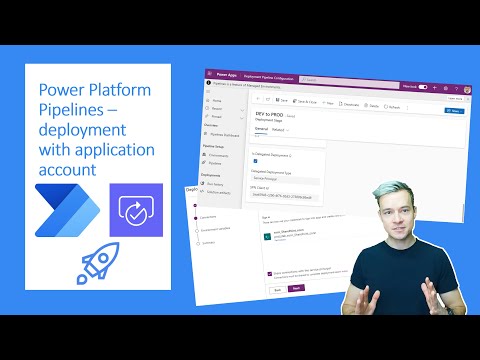
Optimize Deployments with Power Platform Pipelines, Pt 1
Power Platform expert, Business Applications MVP, international speaker.
Simplify ALM with Power Platform Pipelines: Unlock CI/CD for Dynamics 365 and Power Apps!
Key insights
Power Platform Pipelines significantly enhance the application lifecycle management (ALM) for both Power Platform and Dynamics 365 solutions by introducing Continuous Integration and Continuous Delivery (CI/CD) capabilities. This feature is primarily designed to support makers, administrators, and developers in smoothly managing their solutions through the development cycle.
- Automates deployments, facilitating smoother transitions from development to production environments, thus reducing manual efforts and ensuring consistency.
- Enhances security and collaboration by controlling access to pipeline creation and execution and enabling shared pipelines among different roles.
- Accelerates time to market with faster deployments, decreases the risk of errors, lowers operational costs, and delivers higher quality solutions.
- Requires a minimum of three Power Platform environments: development, testing, and target (e.g., production) for effective deployment.
- Focuses on deploying configurations and customizations, not data in Dataverse tables, and is distinct from Power Automate flows, offering additional features and official Microsoft support.
Understanding the mechanics and benefits of Power Platform Pipelines is crucial for professionals involved in the development and management of Power Platform and Dynamics 365 solutions. These pipelines simplify and automate the ALM process, ensuring efficient, secure, and high-quality solution delivery. With features like automated deployments, simplified project management, and enhanced security, Power Platform Pipelines are invaluable for achieving faster time to market and improving collaboration across teams.
Exploring Power Platform Pipelines
Power Platform Pipelines represent a groundbreaking advancement in how businesses can manage and deploy their Power Platform and Dynamics 365 applications. This innovative feature empowers teams to automate the entire deployment process, from initial development through to testing, staging, and ultimately, production. By leveraging the power of Continuous Integration and Continuous Delivery (CI/CD), teams can streamline their workflows, reduce the potential for human error, and significantly speed up their project timelines.
One of the most notable aspects of Power Platform Pipelines is the reduction of manual tasks traditionally associated with ALM processes. This not only saves valuable time and resources but also promotes a more consistent deployment across various environments. The emphasis on security and access control further ensures that only authorized personnel can create and execute pipelines, thereby protecting the integrity of both the deployment process and the solutions being deployed.
Furthermore, the collaborative aspect of Power Platform Pipelines cannot be overstated. By allowing shared access to pipelines, makers, administrators, and developers can work more effectively as a team, ensuring that everyone is aligned and that the best possible outcomes are achieved. This, in turn, leads to faster time to market for solutions, lower operational costs, and, importantly, a higher quality of the deployed applications.
It's also worth mentioning that Power Platform Pipelines require a structured environment setup, which typically includes development, testing, and target environments. This structure facilitates the efficient management of different projects or business needs while focusing solely on the deployment of solution configurations and customizations, not the data within Dataverse tables.
In conclusion, Power Platform Pipelines offer a comprehensive solution for managing application deployments within the Power Platform and Dynamics 365 ecosystems. By automating key aspects of the ALM process and fostering better collaboration among team members, these pipelines are set to revolutionize how organizations approach application development and deployment.
In a recent video by Tomasz Poszytek [MVP], an insightful walkthrough on setting up Power Platform Pipelines for leveraging delegated deployments is provided. The focus is on how to effectively use an application account configured within Azure Entra ID. Starting with an introduction to what Power Platform Pipelines are, the video dives deep into a step-by-step guide on setting up an application in Azure, configuring it under S2S in the PP Admin Center, and ultimately using the configured pipeline for delegated deployment.
Power Platform Pipelines introduce Continuous Integration and Continuous Delivery (CI/CD) capabilities to Power Platform and Dynamics 365, aiming to simplify application lifecycle management (ALM). The key functions highlighted include automating deployments across different environments, reducing manual ALM processes, ensuring consistent deployments, enhancing security through controlled access permissions, and fostering better collaboration among stakeholders. These functionalities underscore the initiative's potential to streamline ALM processes significantly.
The benefits of using Power Platform Pipelines are manifold, ranging from faster market reach, reduced deployment errors, lower costs due to automation of manual tasks, to improved solution quality through controlled deployments. However, setting up pipelines requires at least three Power Platform environments and does not deploy data stored in Dataverse tables. Although similar to Power Automate flows, Power DevOps are distinctly featured with additional functionality and official Microsoft support.
For those looking to delve deeper into Power Platform Pipelines, resources like the official Microsoft documentation and tutorials provide a wealth of information. These resources cover a broad overview of pipelines in Power Platform, guidelines on setting them up, and a tutorial for deploying solutions to environments. These aids are invaluable for anyone looking to explore the full capabilities and benefits of Power Platform Pipelines.
Using application accounts for delegated deployments offers a streamlined, secure, and efficient method to manage the application lifecycle across Power Platform environments. Tomasz Poszytek's video offers a practical guide on leveraging these aspects to enhance ALM processes, showcasing the robustness and versatility of Power Platform Pipelines. These insights are essential for makers, administrators, and developers aiming to optimize their solutions' development cycle.
Exploring the Power of Power DevOps in Application Lifecycle Management
The introduction of Power Platform Pipelines marks a significant leap towards integrating CI/CD practices into Power Platform and Dynamics 365 solutions. By automating the deployment process, these pipelines eliminate numerous manual steps, thereby streamlining the entire application lifecycle management. This advancement not only speeds up the time to market but also enhances the quality of solutions delivered.
Emphasizing automation, Power Platform Pipelines significantly reduce the effort required to manage solution deployments across various environments. This reduction in manual tasks not only decreases the risk of errors but also results in cost savings. With features designed to ensure consistent deployments, manage access and permissions, and encourage collaboration, these pipelines are well-suited to meet the needs of diverse teams.
Furthermore, the requirement for multiple Power Platform environments - development, testing, and target (e.g., production) - underscores the comprehensive approach of Power Platform Pipelines to application lifecycle management. By not deploying the data within Dataverse tables, the focus remains on configurations and customizations, promoting a clear separation between application logic and data.
Although somewhat similar to Power Automate flows, Power DevOps stand apart due to their dedicated functionality and Microsoft's official support. This distinction highlights Microsoft's commitment to providing developers, administrators, and makers with robust tools to manage their solutions efficiently.
The availability of detailed resources, including official documentation and tutorials, ensures that users can easily access the information needed to set up and benefit from Power Platform Pipelines. Whether for individuals starting their journey or seasoned professionals looking to enhance their ALM processes, these resources offer valuable insights into the capabilities and advantages of using Power DevOps.
Power DevOps pipelines have transformed solution management within the Power Platform, making it easier for users across various roles to manage their solutions from development through to production. This video tutorial covers the first part of utilizing delegated deployments through an application account setup in Azure Entra ID. By breaking down the steps, it serves as a practical guide for setting up pipelines and using them effectively.
The tutorial begins with an introduction to what Power DevOps pipelines are, followed by a detailed walkthrough on setting up the application in Azure. The subsequent steps include configuring the application under Server-to-Server (S2S) in the Power Platform Admin Center, and how to properly configure a pipeline to utilize Delegated Deployment. It emphasizes the importance of setting the pipeline stage owner as the application owner and illustrates the setup of a Power Automate process.
Further into the video, it provides insights on creating connections using the app for all unbound actions, sharing the pipeline with potential users, and deploying using the app account. It concludes by showcasing the deployed solution in the target environment, providing a comprehensive overview of deployment details within the Power DevOps Pipelines app, ensuring viewers understand the process from start to finish.
Expanding on Power DevOps Pipelines
Power DevOps pipelines represent a significant leap forward in the application lifecycle management (ALM) within the Power Platform and Dynamics 365 ecosystems. They bring the advanced capabilities of Continuous Integration and Continuous Delivery (CI/CD) into the world of Power Platform, facilitating smoother, more efficient management of solution development cycles. With automated deployments, these pipelines drastically reduce manual efforts and potential errors, ensuring that solutions are consistently deployed across different environments.
The attraction of these pipelines isn’t just in automation but also in enhanced security, better collaboration, and improved quality control. They require a minimum setup of three environments (development, testing, and production) but are flexible enough to support multiple pipelines tailored to specific project or business needs. It's important to note, however, that while Pipelines automate the deployment of configurations and customizations, they do not deploy the data stored in Dataverse tables.
Despite similarities to Power Automate flows, these pipelines stand apart as a distinct feature, backed by Microsoft's official support, aimed at elevating the quality and consistency of deployments within the Power Platform. Whether for makers, administrators, or developers, understanding and utilizing Power DevOps pipelines effectively can lead to faster time to market, lower costs, and a significant reduction in deployment errors, embodying a pivotal toolset for any Power Platform project.

People also ask
What is a Powerapps pipeline?
Pipelines serve as a mechanism for administrators to efficiently manage and oversee citizen developer and professional developer projects on a large scale with reduced effort. By setting up pipelines, admins implement essential controls that support the governance and enablement of solution development, testing, and deployment across the organization.
How do you install a Power Platform pipeline?
To integrate the Power Platform Pipelines application into your host environment, initiate the process by selecting your desired host environment. Proceed to Resources > Dynamics 365 apps. From there, choose Install app and navigate within the right-side panel until you locate Power Platform Pipelines.
Keywords
Power Platform Pipelines, Delegated Deployments, Application Account, Power Platform Development, Automated Deployment, CI/CD Pipelines, Power Apps Deployment, Power Automate Solutions