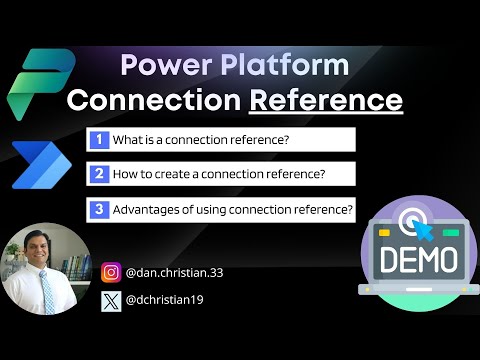
How Power Platform Connection Reference works
Lead Infrastructure Engineer / Vice President | Microsoft MCT & MVP | Speaker & Blogger
Unlock Power Automate efficiency with Connection References guide! Learn to manage connectors and streamline workflows.
Power Platform Connection Reference is a key component within the Microsoft ecosystem that enables users to manage how their services communicate with each other. By learning how connection references work and when to use them, users can more efficiently build and maintain their apps and workflows within Power Automate and similar platforms. The video provides an in-depth explanation of these concepts along with a practical guide to implementing connection references.
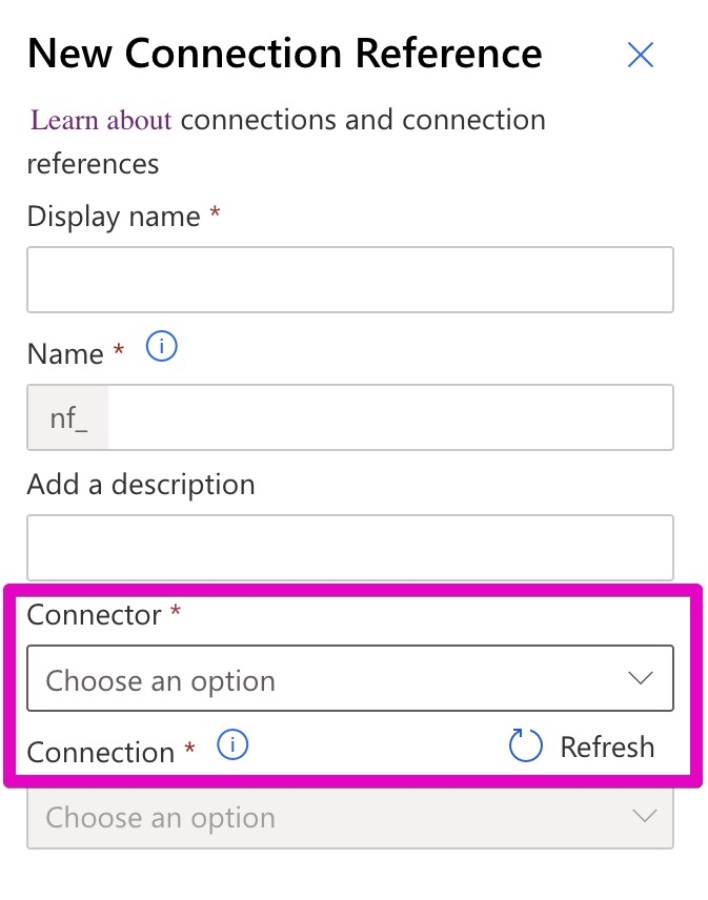
Connectors serve as intermediaries between Microsoft's platforms, such as Power Automate, and various online services by wrapping around their APIs. These connectors allow for easy integration and workflow automation by providing predefined actions and triggers. Understanding and correctly using connection references can streamline your app development and workflow automation processes, as explained in the video tutorial.
A connection reference houses the specifics of a connection for a particular connector, which is crucial for solution-aware canvas apps and flows. This approach promotes efficiency especially during the import of a solution to a new environment, as it simplifies the setup of numerous flows at once. The video elucidates the steps to modify these connection references within your solution to tailor them to different apps or flows.
Understanding Connection References in Power Automate
A connection reference serves as a crucial component within solutions, pointing to a specific connector. This YouTube video offers an in-depth explanation of connection references and their practical applications. The content also covers the process of implementing and managing these references within solutions.
Connectors act as intermediaries, facilitating communication between services through APIs and enabling the use of actions and triggers in app and workflow development. They form the basis of connections, which store authentication credentials, such as OAuth tokens for SharePoint. Connection references contain these connection details and ensure that within the solutions, apps, and workflows can be automatically activated upon importation into a target environment.
Adding connection references to solutions can be executed in various ways, such as through the solution explorer when creating new references or implicitly during the building of canvas apps and flows. The video goes on to explain the importance of naming connection references distinctly for easy identification and their role in reusing connections across multiple solution flows.
To manage connection references effectively, one can manually add them using Power Automate or Power Apps interfaces. The process includes naming the reference, describing it, selecting the appropriate connector, and creating a corresponding connection. The video highlights the naming conventions and the steps to share these connections for enabling solution flows.
- Understanding connection references and their usage
- Explanation of connectors and connection setup
- Detailed guide on adding connection references to a solution
- Instructions on managing connection references through solution explorer
- Best practices for naming connection references
- Techniques for reusing connections within solution flows
- Steps to update flows to utilize connection references
- Tips for sharing connections with other users
- Description of automated processes for connection sharing
- Summary of limits and considerations concerning connection references
The instructional video delves into the mechanics of implementing connection references in solutions across Microsoft Power Automate, giving viewers a greater understanding and the ability to efficiently manage these components in their workflows. It also discusses the limitations and frequently asked questions related to connection references and their use within Power Automate.
Expanding on Power Automate Connection References
Power Automate connection references are pivotal in establishing robust and manageable workflows within solutions. They act as binders for canvas apps and automated processes to specific connections, streamlining the import and activation process. By abstracting direct connection details into references, solution users can quickly adapt and migrate workflows across different environments without hassle.
The benefits of utilizing connection references include enhanced security, as authentication credentials are not exposed, and a centralized management point for all connections within a solution. This approach simplifies collaboration, ensuring team members can share and work on solutions effectively without compromising the integrity or functionality of the workflows involved. Furthermore, the ability to reuse connections across multiple flows within a solution prevents duplication and promotes a cleaner, more efficient architecture for developers and solution users alike.
People also ask
What is connection reference in Power Apps?
How do I fix connection reference in Power Automate?
To fix a connection reference in Power Automate, follow these steps: 1. Go to the Power Automate portal and locate the problematic flow. 2. Examine the details of the flow to identify which connection reference is failing. 3. Navigate to the 'Data' section, then choose 'Connections' to ensure the connection is valid and properly authenticated. 4. If necessary, re-authenticate or create a new connection and ensure that it corresponds with the connection reference used within your flow. 5. Update the flow with the valid connection reference and save. 6. Test the flow to ensure the issue is resolved.What is the difference between connection and connection reference?
The distinction between a connection and connection reference primarily lies in their roles within Power Apps and Power Automate. A connection is a specific configuration that allows the app or flow to communicate with an external data source or service using the required authentication credentials. On the other hand, a connection reference acts as a logical container that holds the connection in a flow or app, thus allowing the actual connection details to be swapped without altering the flows or apps themselves. This makes connections references valuable for deploying apps and flows across different environments, such as moving from development to production.How do I change the connection reference in a managed solution?
To change the connection reference in a managed solution: 1. Navigate to the solution within the Power Platform admin center. 2. Select the flow or app where you want to change the connection reference. 3. Go to the 'Connections' or 'Data' section depending on whether you are dealing with an app or flow. 4. Find the connection references and modify them to point to the new desired connections. 5. Save the flow or app with the updated connection references. 6. It's important to note that you may need appropriate permissions within the environment and solution to manage and alter connection references.
More About Power Automate Connection References
Connection references in Power Automate and related platforms are essential for creating scalable, manageable, and efficient automation workflows. They enable apps and flows within solutions to connect seamlessly to various services, using a method that aligns with security and organizational standards. By separating the connection from the actual app or flow, connection references provide a layer of abstraction that simplifies the management process, especially when importing solutions to new environments or sharing them among multiple users.

Keywords
Power Platform Connection Reference, Microsoft PowerApps Connections, Power Automate Connectors, Power BI Data Sources, Power Virtual Agents Integrations, Dynamics 365 Connection Setup, Power Platform Data Reference, Power Platform API Documentation, Custom Connectors Power Platform, Power Platform Connection Guide