
Power Platform CLI – Simplifying authentication profiles.
Maximize efficiency with Power Platform CLIs default UNIVERSAL auth profiles—simplify your development process now!
Power Platform CLI is simplifying the authentication process for developers.
With the release of version 1.16 of the Power Platform Command Line Interface (CLI), the use of the --kind parameter has been deprecated. The UNIVERSAL profile is now the default authentication profile kind, streamlining the developer experience.
In the latest update, the tool aims to explain why different kinds of authentication profiles exist, their purposes, and guidance on which ones to use moving forward.
Authentication profiles are necessary for creating and managing environments in the Power Platform admin center or apps in Power Apps. The PAC CLI incorporates an 'pac auth' command allowing developers to store, update, and delete authentication profiles easily on their computers.
Read the full article Power Platform CLI – Simplifying authentication profiles.

Understanding Power Platform Authentication Profiles
Power Platform's Command Line Interface (CLI) simplifies developer interactions by automating authentication with various commands. The tool, designed by Microsoft, primarily targets developers working on the Power Platform ecosystem with the aim to ease the management of environments and applications.
By integrating a straightforward authentication procedure through a seamless Universal profile, the CLI makes it possible for developers to execute administrative tasks and data operations without the need to manage multiple authentication profiles. This approach not only makes the process easier but also reduces the likelihood of errors due to profile confusion.
Microsoft's ongoing updates to the CLI and the shift towards the Universal authentication profile represents a step towards a more intuitive and user-friendly developer experience for those working within the Power Platform.
Understanding Power Platform CLI Universal Authentication Profiles
Power Platform Command Line Interface simplifies interactions through universal authentication. Version 1.16 moves towards universal profiles exclusively. Different profile types, such as 'ADMIN' and 'DATAVERSE,' previously had distinct functions.
An authentication profile is mandatory for Power Platform tasks. It stores login credentials on your device. Without one, Windows AAD users can create a profile automatically via the 'pac auth' command.
Creating profiles elsewhere requires 'pac auth create.' This command helps link your account across environments. Parameters like --deviceCode cater to different setups.
The --kind parameter's phase-out is deliberate. Initially, it served to distinguish admin tasks from environment-specific operations. ADMIN profiles were for tasks without an active environment.
Errors occur when only an ADMIN profile exists for environment-specific commands. For such cases, a 'DATAVERSE' kind profile becomes necessary to interact with a specific environment.
The aim is to make UNIVERSAL profiles the default. This profile type adapts based on the operation's context. You can set an active environment during creation or change it later through 'pac env select.'
While both ADMIN and DATAVERSE can still be created, UNIVERSAL profile is encouraged. Mixing profile kinds can lead to confusion and unexpected results when running commands.
In summary, UNIVERSAL profiles are the recommended standard. Mixing types in one environment should be avoided. Clear all profiles with 'pac auth clear' when necessary
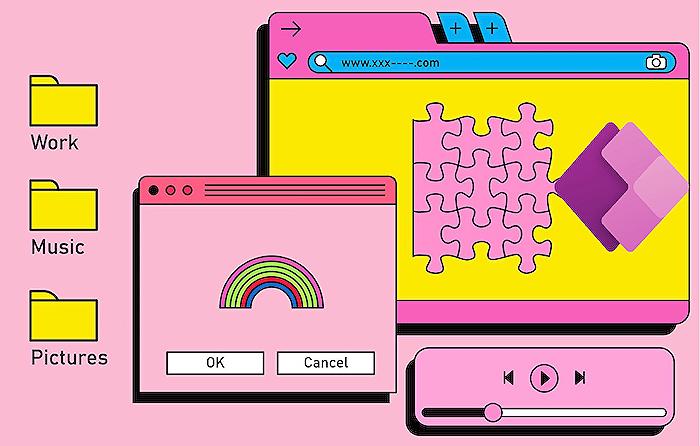
People also ask
What are the functions of Microsoft Power Platform command line interface (CLI)?
The Microsoft Power Platform command line interface (CLI) is a set of commands used to manage various aspects of the Power Platform, including Power Apps, Power Automate, and Power Virtual Agents. It enables developers and administrators to script environments, automate application lifecycle management (ALM), and perform tasks such as creating and managing environments, managing dataflows, and dealing with connectors, among other capabilities. The CLI can be integrated with Azure DevOps and GitHub for CI/CD processes, providing a way to incorporate Power Platform deployment into broader DevOps practices.What is the PAC auth update?
The "PAC auth update" is likely referring to an update related to authentication against Microsoft Power Platform by using the Power Platform CLI (PAC). Authentication updates could include changes to how users log in, what credentials or tokens are accepted, or the implementation of new security features such as multi-factor authentication (MFA). It's important to look for official release notes or blog posts from Microsoft to understand the specific details of such an update.Keywords
Power Platform CLI, Authentication Profiles, Simplify Authentication, Power Platform Tooling, CLI Authentication, Power Apps CLI, Power Automate CLI, Power Virtual Agents CLI, DevOps Power Platform, Power Platform Development Tools