
Power Platform CLI - Authentication Basics and Profiles
Power Platform Developer Advocate 🥑 at Microsoft
Master Power Platform CLI: Learn Auth Profile Creation & Environment Management—Efficiency Unlocked!
Key insights
Introduction to Power Platform CLI authentication starts with demonstrating the creation of an authentication profile and outlining essential commands.
The Microsoft Power Platform CLI offers a unified platform for managing Power Platform components such as environment lifecycle, authentication, and solutions.
Key features of Power Platform CLI include environment management, authentication, Dataverse Environment Management, solution packages, portals, and code components.
- Environment Management: Create and manage Power Platform environments.
- Authentication: Authenticate using AAD and personal accounts.
- Dataverse Environment Management: Manage Dataverse environments effectively.
- Solution Packages: Deploy and manage solution packages for Power Apps and others.
- Portals and Code Components: Manage Power Platform portals and code components.
Benefits of Power Platform CLI include simplified development, improved workflows, enhanced automation, reduced complexity, and CI/CD pipeline integration.
- Simplified Development: Automates repetitive tasks through the command line.
- Improved Workflows: Streamlines processes to reduce intervention and errors.
- Enhanced Automation: Facilitates tasks such as environment provisioning.
- Reduced Complexity: Simplifies complex operations for ease of management.
- Integration with CI/CD Pipelines: Enables continuous integration and delivery.
In conclusion, the Power Platform CLI is invaluable for developers and IT professionals aiming to expedite their development and deployment tasks on Microsoft's Power Platform.
Understanding Microsoft Power Platform
The Microsoft Power Platform is an integrated application platform that enables quick and effective creation of custom solutions for business challenges across various components. Power Apps allow for rapid application development. Power Automate streamlines workflow automation. Power BI empowers users with business analytics tools to create insights from data. And Power Virtual Agents enables the creation of chatbots without the need for coding.
These tools are designed to work together for a more unified approach to business process automation and application development. They are all built atop Microsoft's Dataverse, which is the underlying data platform providing a secure and scalable data service that includes rich data types, enterprise-grade governance, and performance.
Overall, whether an organization is looking to optimize internal processes, deploy digital solutions, or analyze data for immediate insights, Microsoft Power Platform provides a robust set of tools that cater to a gamut of business needs while promoting efficiency and fostering innovation.
Power Platform CLI - Authentication Basics In this video, I will demonstrate the use of authentication profiles for Power Platform CLI. The basics of the following commands will be covered: Introduction, Create an auth profile, List environments, Switch environments, Clear auth profiles, and Create auth profile with selected environment.
The Microsoft Power Platform CLI (command-line interface) is a key tool for developers and IT professionals. It allows them to streamline development and deployment for Microsoft Power Platform. This tool can manage environments, authentication, Dataverse, solution packages, portals, and code components.
Key Features of Power Platform CLI include Environment Management, Authentication, and Dataverse Environment Management. Additionally, it covers Solution Packages, Portals, and Code Components. The CLI also supports both Inner Loop and Outer Loop Development, as well as integration with GitHub Actions and Azure DevOps.
- Environment Management: Manage life cycle, set parameters, and assign permissions.
- Authentication: Various methods including Azure Active Directory and personal Microsoft accounts.
- Dataverse Environment Management: Create, delete, replicate environments.
- Solution Packages: Handle solutions for Power Apps, Power Automate, Power BI.
- Portals: Manage creation, deployment, and configuration.
- Code Components: Oversee code component projects.
Benefits of Power Platform CLI encompass Simplified Development, Improved Workflows, Enhanced Automation, Reduced Complexity, and Integration with CI/CD Pipelines. The tool accelerates development, streamlines processes, automates tasks, reduces complexities, and integrates with CI/CD workflows.
Overall, the Power Platform CLI is an invaluable aid for those involved in Power Platform development and deployment. It offers a commanding platform for task automation, environment management, and solution deployment, aiding developers in creating streamlined workflows and efficient automation.
Understanding Power Platform Developer Tools
Power Platform provides a suite of tools for developers, aimed to enhance productivity and simplify workflows. Developer Tools encompass a broad range of capabilities from managing assets to automating deployment processes. They're essential for today's fast-paced development requirements, where efficiency and automation are critical for success. These tools are designed to be versatile, catering to a variety of development approaches and integrating with popular CI/CD tools. They offer developers the power to build, manage, and deploy solutions with ease and precision, ultimately contributing to high-quality and reliable applications for Power Platform users.
Power Platform CLI - Authentication Basics In this video, I demonstrate authentication profiles for Power Platform CLI. The basics of the following commands will be covered: Create an auth profile, List environments, and Switch environments.
Power Platform CLI Overview
The Microsoft Power Platform CLI is a tool that empowers developers and IT professionals. It helps in managing Power Platform solutions. The CLI offers features for environment management, authentication, and more.
- Environment Management: Handle Power Platform environments
- Authentication: Authenticate using various methods
- Dataverse Environment Management: Manage Dataverse environments
- Solution Packages: Manage solutions for Power Apps and others
- Portals: Manage Power Platform portals
- Code Components: Handle code component projects
It supports both inner loop for rapid development and outer loop for deployment. The CLI integrates with GitHub Actions and Azure DevOps.
Simplified development and improved workflows are main benefits of the CLI. It helps in automation, reducing complexity, and integrating with CI/CD pipelines. The CLI simplifies various tasks and deployment for developers and IT professionals.
Enhancing Power Platform Development
The Power Platform CLI is essential for developers who want to fine-tune their workflow using Developer Tools. With its ability to manage Power Platform components, it's an indispensable part of the Developer Tools suite. The Power Platform CLI excels in streamlining tasks with an aim to boosting productivity and collaboration.
Its integration capabilities with other Developer Tools like GitHub Actions and Azure DevOps catalyze automation, emphasizing agile development practices. Using similar tools enhances these processes. Furthermore, the CLI's ability to handle environment and solution deployments contributes to a robust development lifecycle for Power Platform applications.
In summary, leveraging the Power Platform CLI and related tools is becoming increasingly vital for developers in the Microsoft ecosystem. It is instrumental in orchestrating complex tasks and bolsters the capabilities of Developer Tools for the power users.
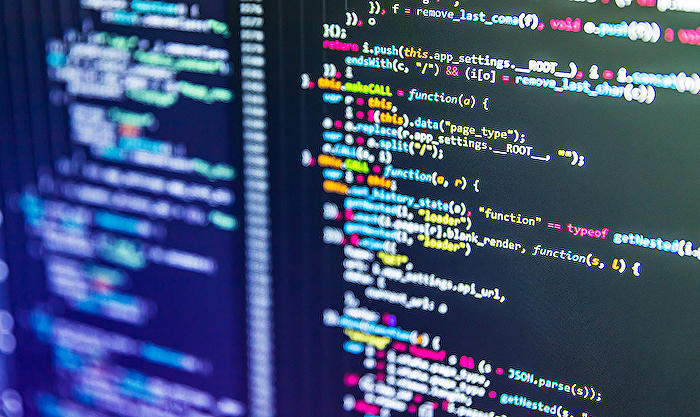
People also ask
What is PAC in Power Platform?
PAC stands for Power Platform command line interface (CLI). It is a set of tools that are used to perform various administrative, development, and deployment tasks for Power Platform services, such as Power Apps, Power Automate, and Power Virtual Agents. The PAC CLI enables developers to manage environments, solutions, dataflows, and components more efficiently through scriptable commands that are executed in a command-line environment.
How do you deploy power pages?
To deploy Power Pages, which are powerful websites within Microsoft's Power Platform, you first need to design and build your website using the Power Pages design studio. Once your site is ready for deployment, you can publish it directly from the design studio, which pushes the changes live for users to access. For more advanced scenarios and automation, you may use Power Platform CLI or GitHub Actions to deploy and manage your Power Pages as part of your DevOps processes.
How do I log into power apps?
To log into Power Apps, navigate to the Power Apps website and sign in using your Microsoft account credentials that are associated with your Microsoft 365 subscription or your organization's credentials if using Power Apps through your workplace. Once logged in, you will have access to the Power Apps home screen where you can create new apps, or access and manage existing applications.
How do I open PowerApps command line?
To open the PowerApps command line, which is officially called the Power Platform CLI, you need to first ensure that it's installed on your computer. Installation can be done through the NPM Package Manager if you are using Node.js, or by downloading the CLI directly from the Microsoft documentation or related resource. Once installed, you can open a command prompt or terminal window on your computer, type in 'pac', and press Enter to start using the Power Platform command line commands to interact with your Power Platform environments and solutions.
Keywords
Power Platform CLI Authentication, CLI Authentication Power Platform, Power Platform Command Line Interface, Authenticate Power Platform CLI, Power Platform Development Tools, Power Platform Developer CLI, CLI Login Power Platform, Power Platform CLI Toolkit, PowerApps CLI Authentication, Power Platform CLI Setup