Power Platform as Connected Service for Visual Studio is Generally Available
Good day developers! During Microsoft Build 2023 we announced the capability of creating Custom Connectors from within Visual Studio
Microsoft has released the capability to create Custom Connectors within Visual Studio 2022, allowing developers to build front-end interfaces for their APIs using Microsoft Power Apps.
During Microsoft Build 2023, Microsoft revealed Power Platform as a Connected Service for Visual Studio and its ongoing development. This Power Platform permits developers to efficiently create Custom Connectors from within Visual Studio, aiding the rapid construction of a front-end for your API. Power Apps under Microsoft's umbrella is central to this functionality. As of now, the capability is completely available in Visual Studio 2022 17.7.
- DemoCode 👉https://github.com/marcelbf/CitiesDemo
- Power Platform Tools 👉Download Tools
- Create a developer environment with the Power Apps Developer Plan 👉 Learn How
- Power Platform CLI 👉 How to install
Combining Visual Studio and Power Platform CLI empowers developers to create a sample Power App from an API. The necessary first step in the procedure includes creating or using an existing ASP.NET CORE WEB API PROJECT in Visual Studio 2022 17.7. A minimal API is recommended for keeping it simple and manageable.
- An operation must be added in your program.cs file for returning an arbitrary list of countries.
- Add Power Platform as a Connected Service in your project by right-clicking the connected services node and then selecting 'add'.
- Select Microsoft Power Platform and use the same Power Platform account you'll use for your environment, filling all required fields.
Visual Studio will then initialize the Custom Connector in your preferred environment and Solution. While working in the inner loop, your API will run in your local environment.
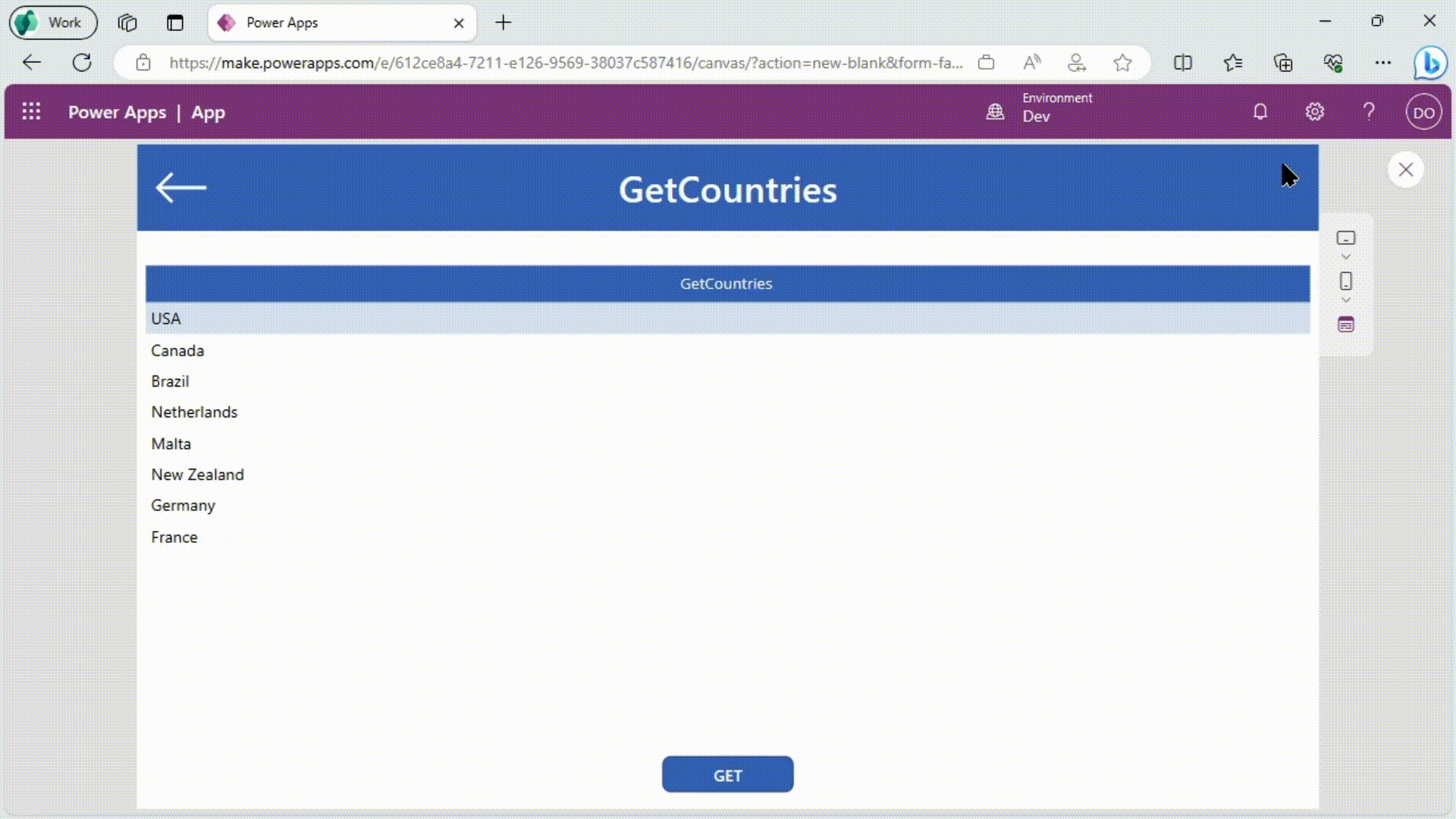
Detailed Insights into Power Platform and Visual Studio Integration
With the integration of Power Platform and Visual Studio, Microsoft establishes a potent development environment for building robust and highly customizable APIs. As evidently seen, the toolkits and features offered are seamless, guiding you through step-by-step processes for setup and operation.
Microsoft Power Platform, renowned for its capable API manipulation and transformation capabilities, provides a substantial upgrade to Visual Studio. It ensures the efficient creation of a front-end for your API and allows for the deployment of tasks in local environments. The fact that this feature is now generally available indicates Microsoft's dedication towards creating cutting-edge, developer-friendly products.
Read the full article Power Platform as Connected Service for Visual Studio is Generally Available
Learn about Power Platform as Connected Service for Visual Studio is Generally Available
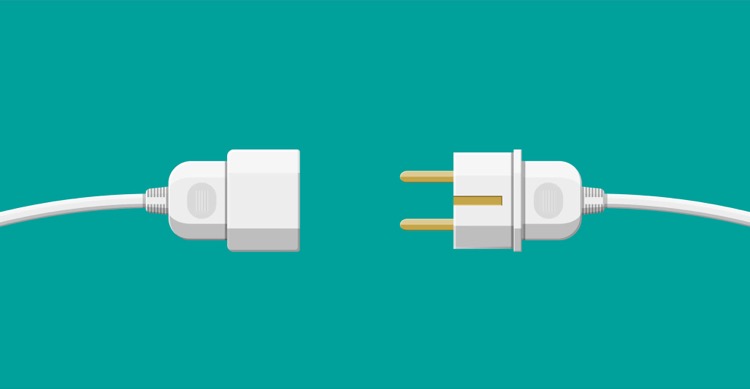
Power Platform as Connected Service for Visual Studio is Generally Available and provides developers with the capability to create Custom Connectors from within Visual Studio to quickly build a front-end for their API using Microsoft Power Apps. This feature is now available in Visual Studio 2022 17.7. Combining Visual Studio and Power Platform CLI can be used to build a sample Power App from an API. To start, developers can use an ASP.NET Core Web API project type and uncheck the option “use controller” for a minimal API. Additionally, developers can add an operation to their program.cs file to return a list of countries. The next step is to add the Power Platform as a Connected Service. This can be done by right clicking the connected services node and selecting the Microsoft Power Platform option. After filling out the relevant fields, Visual Studio will create the Custom Connector in the selected environment and Solution. Finally, developers can run their API in their local environment. This feature will let developers quickly try out the API and make sure it is working correctly.
More links on about Power Platform as Connected Service for Visual Studio is Generally Available
- Visual Studio connected service (preview) - Power Platform
- Jun 14, 2023 — Connected Services is a collection of tools in Visual Studio that help you connect to services. With the existing capabilities developers have ...
- Microsoft Developer Blogs: DevBlogs
- Power Platform as Connected Service for Visual Studio is Generally Available ... this capability is now generally available in Visual Studio 2022 17.7.
- What is Power Apps?
- I'm excited to announce that Power Platform is now a connected service in Visual Studio 2022 Preview! Code-first developers will now be able to create both ...
- General Availability of Power Platform Tools for Visual ...
- Mar 21, 2022 — With great delight, we are announcing the general availability of Power Platform Tools for Visual Studio Code in addition to our monthly ...
- What's new: Power Apps April 2023 Feature Update
- May 2, 2023 — Power Platform is now a connected service in Visual Studio 2022 Preview! Code-first developers will now be able to create both APIs and ...
- VS Code Power Platform Tools Now Generally Available
- Mar 24, 2022 — Microsoft announced the general availability of a Visual Studio Code extension for working with the Power Platform, a line of business ...
- How to install Power Platform Tools in Visual Studio Code?
- May 31, 2023 — How to install Power Platform Tools in Visual Studio Code? ; Prerequisite: ; Step 1: Launch Visual Studio Code. ; Step 2: Click on Extensions.
- Julia Kasper - Visual Studio Preview
- Announcing Public Preview for Visual Studio & Power Platform Integration for ASP. ... Generally available: API Management Authorizations | Azure updates ...
- What is Microsoft Power Platform | Definition from TechTarget
- Power Platform is an intuitive and collaborative platform from Microsoft. It includes a number of low-code tools to quickly automate processes and build ...
Keywords
Power Platform, Custom Connectors, Visual Studio, Power Apps, ASP.NET Core Web API, Power Platform CLI
