
Custom Actions on Microsoft Power Platform
Master Microsofts Power Platform with custom actions to manage device settings - no custom log table required!
Understanding Power Platform and Custom Actions
In the blog post authored by Timo Pertilä (Forward Forever) [MVP], the focus is on utilizing the Power Platform and custom actions for editing Dataverse records. It sheds light on the previous method of using classic workflows and a custom log table to track the status of such records.
However, the approach illustrated in this post innovates by removing the need for the custom log table and integrating custom actions instead. This new technique is explained with a comprehensive example pertaining to device configurations.
In particular, the central problem it addresses is the effective coordination between configurations and devices, a common occurrence given that several devices often utilize the same configuration.
To tackle this, edits are required on each device every time a configuration is modified. The blog highlights a challenge: how to identify which configurations an item was removed from, an essential detail for updating relevant devices.
The offered solution is twofold. Firstly, an “Action” is created, similar to classic workflows but manually triggered. These actions do not complete any tasks in this instance but only serve as a reference point for the configuration from which a row is deleted.
Read the full article Power Platform and custom actions
Deep Dive into Power Platform
The Power Platform is a suite of applications, services, and connectors provided by Microsoft. They provide a flexible, unified, and extensible platform for integrating, automating, and expanding business functionalities.
This platform includes Power BI, for analytical insights; Power Apps, for creating custom business applications; Power Automate, for making organization-wide workflows; and Power Virtual Agents, for developing advanced chatbots.
One prevalent use case as seen in the blog post is the handling of complex data relationships and the automated workflows in response to data changes. This illustrates how the Power Platform can offer substantial improvements in the workflow efficiency and data management of any business.
The versatility of the Power Platform allows it to be utilized in many different ways, making it a powerful tool for businesses. Whether it's automating manual tasks, improving decision-making with data-driven insights, or creating custom applications for specialized tasks, the possibilities are endless.

Custom actions
The Power Platform can be used as a digital coding tool to monitor and manipulate information within classic workflows. This concept is now further explored without the need for a custom log table for tracking changes.
The example configuration discussed in the blog provides a snapshot of how the power program maintains devices and their corresponding configurations. The device is related to one configuration, yet the same configuration can be utilized across multiple devices. Thus, it becomes crucial to maintain a stable data model for seamless operation.
Imagine making a change in the configuration which needs to be reflected in all the devices using it, but what if a configuration item is removed? To tackle these challenges, we merge Power Platforms with custom actions.
Developing a new action is the first step. These actions, similar to classic workflows, are not automatically initiated whenever there's a change in the data. Instead, they are triggered elsewhere as required, typically from a classic workflow. The action designed here just receives the associated configuration of the deleted row as a parameter.
- Next, a classic workflow is created to trigger this action. The workflow is initiated when any user removes the configuration item and is performed before the row is actually deleted. This workflow essentially carries out an action and transfers the gathered parameters to the action.
- Lastly, a flow is created where the real action happens. This flow starts every time an action occurs in Dataverse. It identifies the configuration passed as a parameter, and this configuration can further help list out all the devices from which the row was removed. The devices are then viewed one by one, after which the configuration is sent for further use with the device.
With this sequence, we have a flow that can access not just the identifier but also the additional data of the deleted row. This whole operation involves one action from a power suite and one classic workflow. The custom action helps transfer the meaningful data from the classic workflow to the flow, eliminating the need for a custom log table.
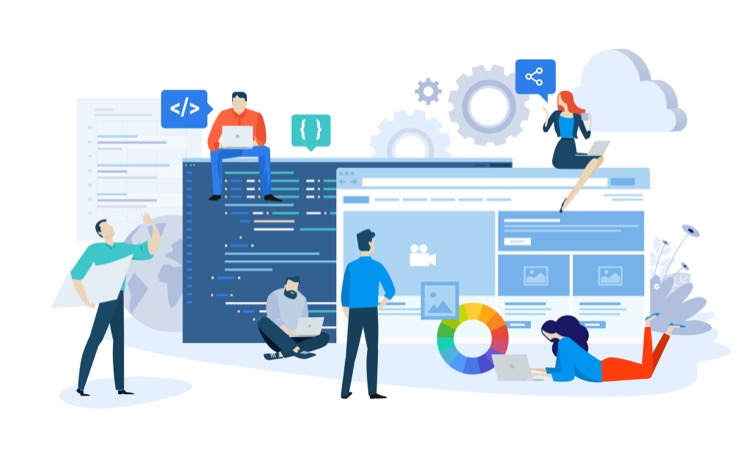 Keywords
Keywords
Power Platform, Custom Actions, Power Platform Customization, Microsoft Power Platform, Power Platform development, Power Platform Actions, Custom Actions in Power Platform, Power Platform Action Management, Power Apps Custom Actions, Power Platform Custom Solutions