
Enhance Security: Microsoft Purview Power Platform Logging
Lead Infrastructure Engineer / Vice President | Microsoft MCT & MVP | Speaker & Blogger
Maximize Power Platform Governance with Microsoft Purviews Advanced Audit Logs
Key insights
- Microsoft Purview's Power Platform Activity Logging is essential for overseeing platform activities, going beyond the capabilities of the Power Platform Center of Excellence (CoE) Tool.
- It serves as a comprehensive audit tool for administrative actions across Power Platform environments, detailing operations like environment lifecycle changes and property adjustments.
- This feature is marked as a preview, indicating it's not yet fully released for production and might have limited functionalities.
- Audit activities cover a wide range of operations, from environment creation and deletion to modifications in settings, overseen by roles such as global administrators and Power Platform administrators.
- To access and leverage Microsoft Purview's auditing capabilities, at least one user must possess an assigned Microsoft 365 E5 license or greater, emphasizing the tool's extensive compliance and security audit trails.
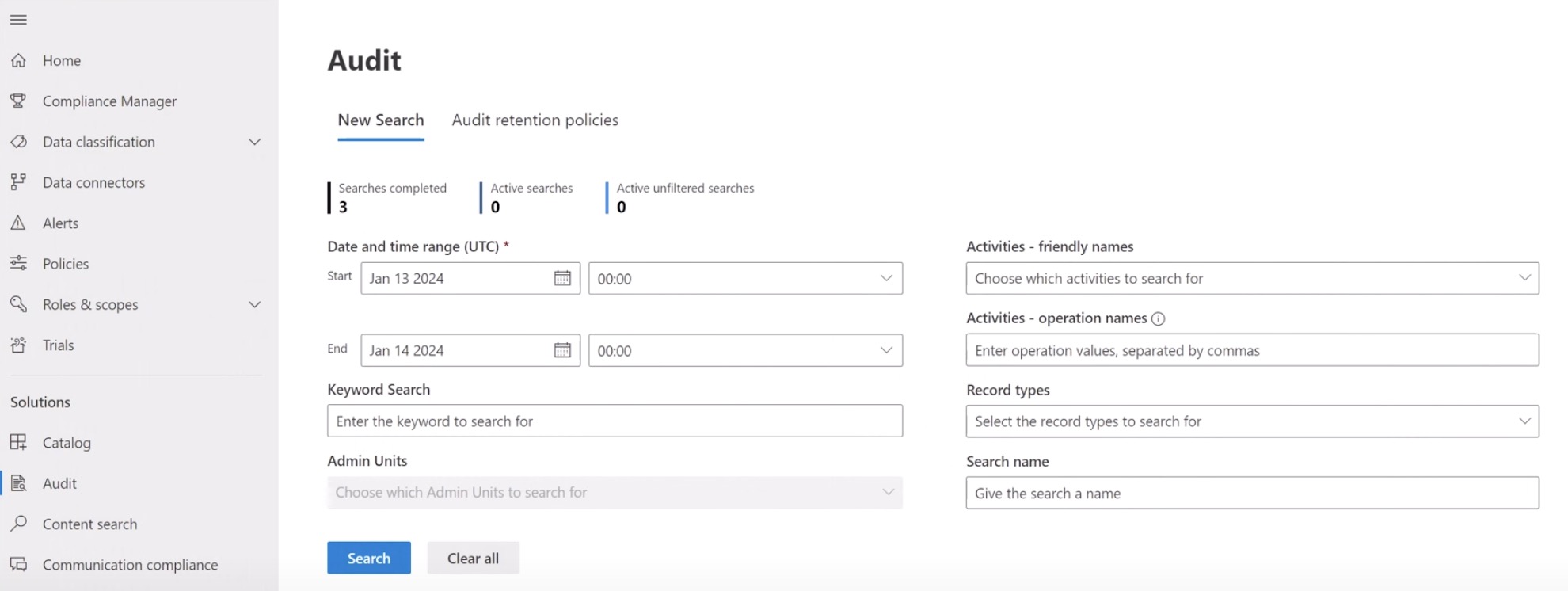
Understanding Microsoft Purview and Power Platform's Synergy
Microsoft Purview stands out as a pivotal tool in managing the Power Platform, offering advanced capabilities for tracking and auditing a wide array of activities. Unlike the Power Platform Center of Excellence (CoE) Tool, Microsoft Purview enables comprehensive monitoring and regulation of diverse operations, including but not limited to environment lifecycle management, setting alterations, and security compliance. Its role is invaluable for administrators and IT professionals aiming to maintain stringent oversight and ensure the integrity and security of their Power Platform environments.
This level of detailed logging and auditing is essential for adhering to compliance requirements, maintaining data security, and enhancing operational transparency across the organization. The Preview feature status of Power Platform activity logging in Microsoft Purview invites early adopters to explore its functionalities, providing feedback that shapes the tool's evolution. As organizations continue to delve deeper into digital transformation, tools like Microsoft Purview become indispensable in bridging the gap between robust security postures and dynamic, cloud-based platform management.
Microsoft Purview, a comprehensive tool for logging activities within the Power Platform, surpasses the capabilities of the existing Center of Excellence (CoE) Tool. This video tutorial, presented by Daniel Christian, a Microsoft MVP, explores the utility of Microsoft Purview in monitoring Power Platform activities. It highlights the necessity of using Microsoft Purview for effective governance and oversight.
The walkthrough covers how to locate the activity logging feature within Microsoft Purview, its operational methodology, and a comparison with the Power Platform's CoE tool. The tutorial is structured to guide Power Platform administrators and users through the process smoothly. Emphasizing the importance of this feature, it delves into the licensing requirements and initial steps to access Microsoft Purview.
Microsoft Purview plays a crucial role in the administration of Power Platform products and services, affecting environment settings, data policies, and integrations. Auditing these activities aids in managing security threats, compliance, and system integrity. This informative segment educates viewers on leveraging Microsoft Purview's comprehensive compliance portal for administrative activities across Power Platform environments.
Despite being a preview feature, the activity logging capability is enabled by default and cannot be disabled, indicating Microsoft's emphasis on proactive governance. The article also specifies that a Microsoft 365 E5 license or higher is necessary to utilize Microsoft Purview's auditing solutions. This underlines the importance of proper licensing in accessing advanced features like these.
Audit activities covered by Microsoft Purview include actions made by various administrators and roles within Power Platform environments. The content explains the detailed schema used for logging each activity, ensuring that administrators can track changes and operations effectively. This granular detail supports in-depth monitoring and management of the Power Platform.
Specifically, the video outlines the types of activities that are tracked, such as lifecycle operations, property and setting changes, along with business model and licensing activities. Examples include environment creation, deletion, upgrades, and changes to billing policies. This demonstrates the range of actions that Microsoft Purview can audit, offering comprehensive oversight over Power Platform environments.
When it comes to viewing activities within Microsoft Purview, the tutorial explains how the compliance portal's audit log search functionality works, including using wildcards and specific search constructs. This feature enables administrators to efficiently search and review logged activities, facilitating easier management of Power Platform environments.
Lastly, the video provides resources on Microsoft Purview's audit log, data retention policies, and additional capabilities. Also, it mentions auditing solutions available in Microsoft Purview and related documentation. This wealth of information ensures viewers are well-equipped to implement and benefit from Microsoft Purview's activity logging for Power Platform.
About Microsoft Purview
Microsoft Purview is a unified governance and risk management solution that offers a comprehensive view across different data sources within an organization. It is designed to help businesses manage, protect, and govern their data while ensuring compliance with regulations and policies. This tool integrates with various platforms, including Power Platform, to provide detailed activity logging and auditing capabilities.
By leveraging Microsoft Purview's capabilities, organizations can gain insights into how their data is being used, monitor for compliance with data protection standards, and proactively manage risks. Its features include data discovery, classification, protection, and monitoring, making it a vital tool for ensuring data security and compliance. The auditing and logging capabilities provided by Microsoft Purview are particularly beneficial for administrators who need to track and analyze activities on the Power Platform.
With the increasing emphasis on data governance and compliance, Microsoft Purview serves as a crucial tool for organizations to navigate the complexities of managing data responsibly. Its integration with Power Platform exemplifies how technology can be used to enhance transparency, accountability, and control over data-related activities. As businesses continue to adopt cloud services and data-driven workflows, utilizing tools like Microsoft Purview to safeguard and govern data becomes ever more important.
Overall, Microsoft Purview empowers organizations to achieve more with their data while maintaining high standards of security and compliance. Its comprehensive approach to data governance and risk management makes it a key asset for any organization looking to protect and maximize the value of their data assets in today's digital landscape.
People also ask
"How do I view Power Platform logs?"
Answer: To access the logs, one needs to navigate to the appropriate section within the Power Platform."How do I track user activity in Powerapps?"
Answer: Tracking of user activities within Power Apps is accomplished through the Microsoft Purview compliance portal. This involves signing in as a tenant administrator, and then navigating to Search, followed by Audit log search."How do I export audit logs from Power Platform?"
Answer: To export audit logs, start by visiting the Audit Log search function. Perform a search for the "Launched app activity" for the period in question. Following the search execution, choose the Export option to download your findings. Proceed by activating the flow, running it, and selecting the previously downloaded file for the Audit Log CSV parameter."How do I check my Power Automate logs?"
Answer: Logs pertaining to Power Automate activities are available in the Microsoft Purview compliance portal. These logs can be accessed by developers through the Office 365 Management API as well.
Keywords
Power Platform Activity Logging, Microsoft Purview, Audit Logs Purview, Platform Compliance Monitoring, Purview Activity Tracking, Data Governance Power Platform, Cloud Activity Logs, Security Reporting Purview, Activity Insights Power Platform, Purview Log Management