
Website Traffic Monitoring with Power Pages Preview
Maximize website analytics with Power Pages - preview new features for monitoring your sites DAU, WAU, MAU in Power Platform admin center.
Power Pages offers a preview feature that allows administrators to monitor website traffic using the Power Platform admin center. As a preview feature, it's important to note that it's not intended for production use and may have limited features. This early access is provided for customers to give feedback and may not be available in all regions yet.
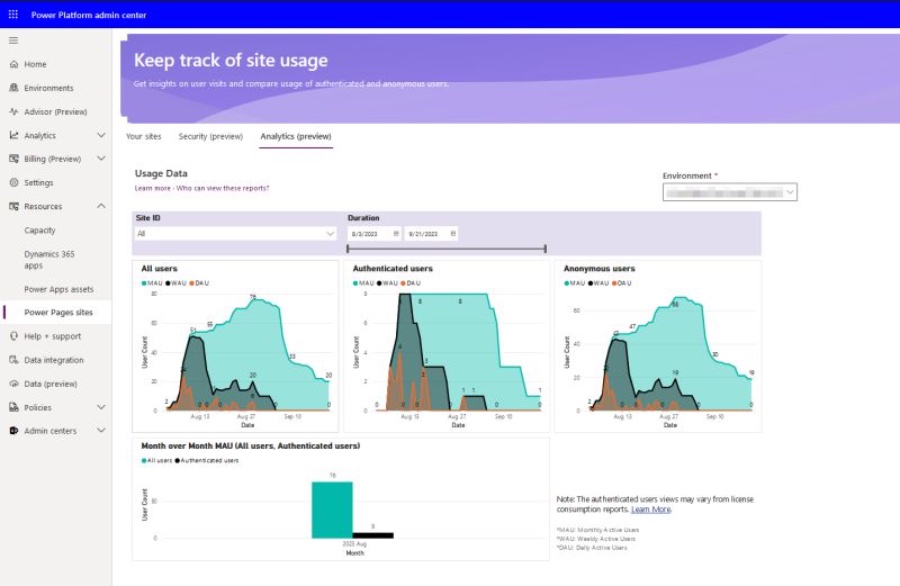
In order to access the analytics dashboard within Power Pages, users need to have specific administrative roles. These include Global Administrator, Dynamics 365 Administrator, Power Platform Administrator, and System Administrator, although system administrators can only view environments they administrate.
To view traffic analytics for websites, users must first sign into the admin center. By selecting 'Resources' and then 'Power Pages sites', they can navigate to the 'Analytics' section to see data on Daily Active Users (DAU), Weekly Active Users (WAU), and Monthly Active Users (MAU) across all sites in a specific environment.
The interface allows users to filter traffic data by selecting an environment and a specific site using dropdown menus. However, at this time, only Site ID is supported as a filter for a more granular view of traffic to individual Power Pages sites. It is essential to remember that traffic reports are only available for public sites.
Analytics for Power Pages differentiate between Authenticated Users, Anonymous Users, and All Users, providing insights into both signed-in and not signed-in website visitors. The traffic data is intended to help understand visitor trends and site usage.
The recorded number of authenticated users on Power Pages may not always align with license consumption reports. In situations where users have existing Power Apps licenses, their site visits count towards total authenticated visits but not towards license usage. Additionally, full accuracy in usage data, such as MAU, may require up to 30 days after feature activation.
Understanding Power Pages Website Analytics
Power Pages website analytics is an insightful tool for administrators to measure and analyze web traffic. The availability of the analytics feature in preview mode offers a chance for users to explore and provide feedback, helping shape the future development of the service. Monitoring traffic through the provided dashboard is a straightforward process, giving vital information regarding user engagement and website performance.
The platform distinguishes between Authenticated and Anonymous Users, ensuring a comprehensive understanding of traffic sources. It's designed to aid organizations in making data-informed decisions to optimize their web presence and improve user experiences. While waiting for full deployment and refinement of features, early adopters can already leverage this functionality to begin understanding their web traffic in more depth.
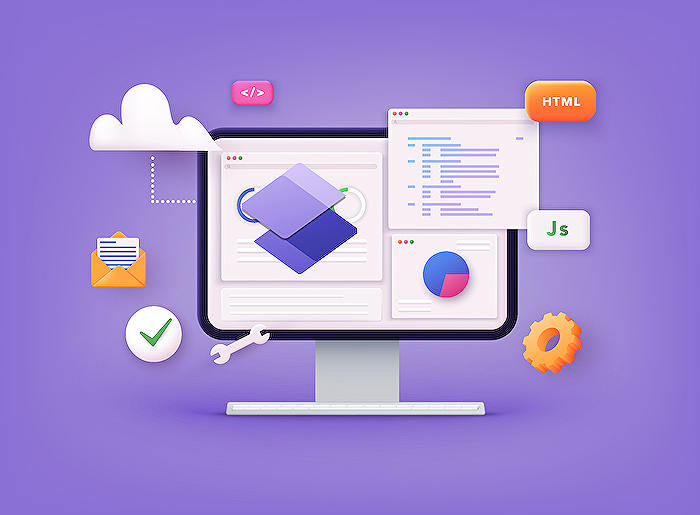
Keywords
Power Pages, Monitor Traffic, Website Traffic, Preview, SEO, Traffic Analysis, Web Monitoring, Website Performance, Traffic Report, Website Analytics