
Power Pages Maker Copilot Launches for All Users
Unlock Site Creation with Power Pages Maker Copilot - Now Globally Available!
Key insights
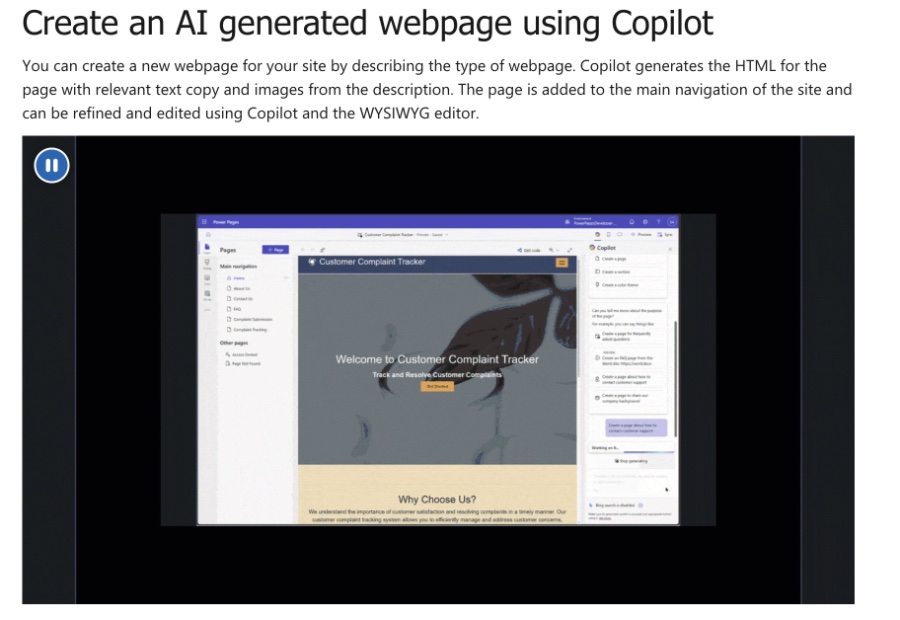
- Power Pages Maker Copilot is now generally available.
- The tool enables users to design and build a complete site with simple natural language instructions.
- It encompasses creating a sitemap, home page, pages, sections, forms, images, and text.
- The Copilot feature is available in all geographies except Canada.
Understanding Power Pages Maker Copilot
The Power Pages Maker Copilot is now open for general use. This tool allows users to create a full website easily. It supports designing a sitemap, homepage, various pages, sections, forms, along with adding images and text simply by using natural language commands.
However, it's important to note that the Maker Copilot is accessible everywhere but Canada. This development opens up numerous possibilities for website creation without needing in-depth coding knowledge. The technology is designed to be user-friendly and efficient.
- Enables easy website creation
- Supports a wide range of web components
- Accessible in most geographical locations
Understanding the Significance of Power Pages
Power Pages and similar tools are transforming the way we approach website development. By integrating natural language processing, these platforms are making web design more accessible to individuals without extensive programming skills. Users can now articulate what they need in plain language, and the system translates this into a fully functional website. This shift not only speeds up the development process but also democratizes web design, enabling more people to bring their ideas online without the barrier of technical complexity. As technological advancements continue, we can expect such platforms to become even more sophisticated, further simplifying the web development landscape.
Read the full article Power Pages Maker Copilot is now generally available
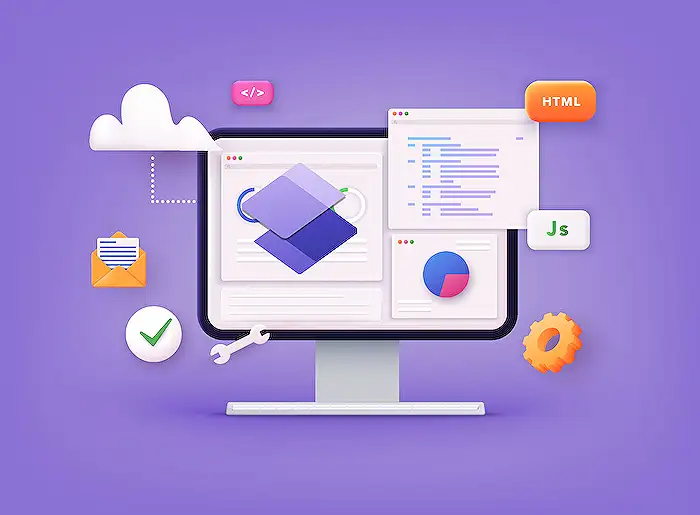
People also ask
### Questions and Answers about Microsoft 365"How to enable Copilot in Power Pages?"
To activate Copilot in Power Pages, navigate to the Set up workspace and switch on Create copilot. This action will prompt Power Pages to generate a copilot equipped with generative answers conversation for you within Copilot Studio.
"Is Copilot available in Power Apps?"
In Power Apps, Copilot features that are generally available come enabled by default and do not offer an option for deactivation. Should there be a need to disable these, a tenant administrator would need to reach out to support services. For Copilot features still in preview, they are enabled by default as well, however, they may be turned off by an administrator.
"Is Copilot available now?"
Copilot Pro is compatible with Microsoft Word, Excel (which is currently in preview and available only in English), PowerPoint, Outlook, and OneNote across PC, Mac, and iPad platforms. Presently, there is no indication regarding its availability on Android, nor on the inclusion of the consumer versions of Teams and Clipchamp into its compatibility list.
"Is Power Pages generally available?"
We are thrilled to announce that Microsoft Power Pages has reached its general availability stage. Power Pages is designed to cater to various developer backgrounds, whether you prefer no-code, low-code, or traditional coding approaches. It provides a platform for creating low-code, scalable, and secure websites focused on business applications.
Keywords
Power Pages Maker Copilot, generally available, AI copilot for websites, Microsoft Power Pages, web development AI, create websites with AI, Power Platform enhancements, AI in web design