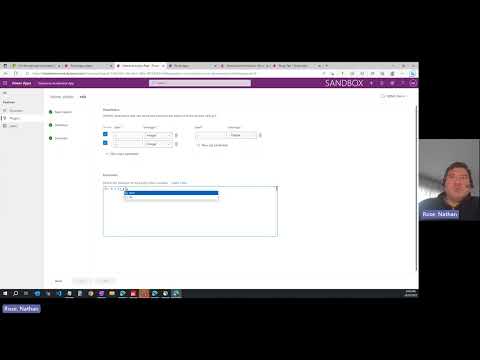
Optimize with Power Fx Plugins - Boost Efficiency
Power Platform Consultant, Microsoft Business Applications MVP
Unlock Dataverse with Easy-to-Create Power Fx Plugins - Craft Your Own Code Effortlessly!
The blog post by Timo Pertilä discusses the recent introduction of Power Fx plugins in the Microsoft Dataverse environment. It emphasizes how these plugins can now be created using Power Fx, a less complicated low-code language that's more accessible to a broader range of users, including those without traditional programming experience.
Download Dataverse Accelerator

Power Fx plugins, initially launched as an experimental feature in the spring, mark a significant advancement in the Dataverse ecosystem. Unlike traditional plugins, these new plugins can be created using Power Fx, allowing for a more accessible development process, even for citizen developers.
These plugins are pieces of code that run directly in the Dataverse on the cloud, rather than in the end-user's browser, offering a robust solution for data manipulation. Their functionality kicks in automatically when a new record is added to the database, ensuring seamless integration within business processes.
Power Fx, as a low-code programming language, has opened the doors for those with less technical expertise to contribute to the Dataverse ecosystem. This means developers and non-developers alike can create powerful plugins with ease, democratizing plugin development and fostering innovation.
Understanding Power Fx Plugins
Power Fx, an innovative addition to developer tools, provides an accessible way for various users to engage with code in Dataverse. It empowers individuals who aren't traditionally trained as developers by providing a low-code solution. This democratization of development facilitates greater innovation and personalization in data management.
Plugins created with Power Fx are executed in the Dataverse cloud, maintaining high performance and scalability. They are triggered by events in the database, like the addition of a row, automating workflows and enhancing data interaction.
People also ask
What is plug-ins in power apps?
Plug-ins in Power Apps refer to custom code or components that can be added to extend the functionality of the platform. These can be used to create custom connectors, implement complex business logic, or integrate with external data sources and services, providing enhanced capabilities beyond the standard features available in Power Apps.
Where can I use Power Fx?
Power Fx is used within the Microsoft Power Platform, particularly in Power Apps for creating data-driven applications. It can be employed across the platform, such as in canvas app formulas, column calculations in Dataverse, and in Power Automate for logic definition, providing a uniform app customization and automation experience.
What is Power Fx in power apps?
Power Fx is a low-code, general-purpose, strong-typed, declarative, and functional programming language for expressing logic and formulas across Microsoft Power Platform. Inspired by Microsoft Excel, Power Fx allows users to define logic in Power Apps using an approachable expression language, making it easier to work with data, forms, and flows.
Is Power Fx open source?
Yes, Power Fx has been announced as an open-source project. Microsoft decided to make Power Fx openly available, inviting developers and users to contribute to the language's growth, and provide transparency into its development and guidance for best practices in app development using Power Fx.
Keywords
Power Fx Plugins, Power Fx Custom Functions, Power Fx Codeless Development, Power Platform Plugins, Dynamics 365 Power Fx, PowerApps Formula Language, Power Fx Extensibility, Power Fx Developer Tools, Custom Power Fx Components, Power Fx Integration Tools