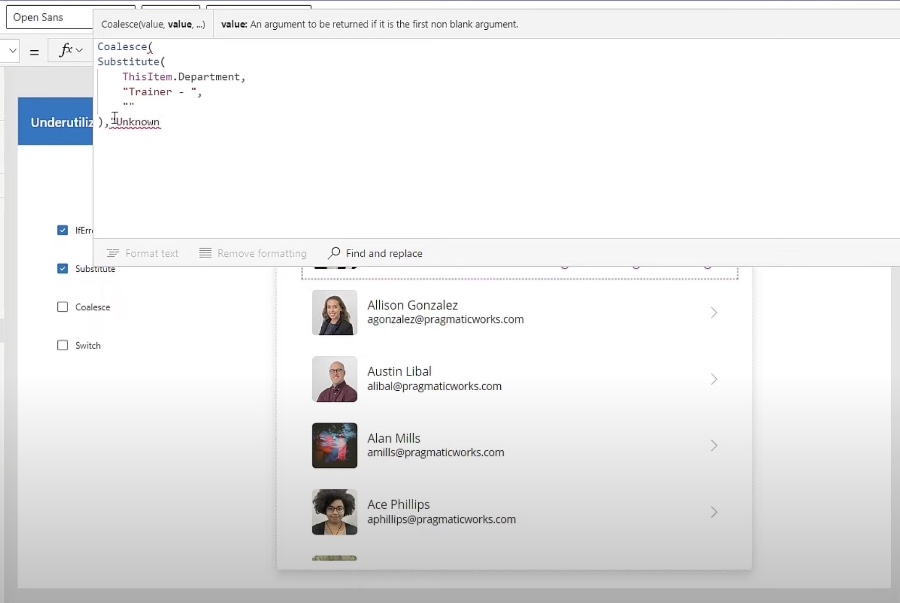Key insights
Experience the benefits of Power Fx formulas to improve your Power Apps development! Dive into four underutilized yet potent Power Fx formulas that can enhance your app-building experience, making your apps not only better but also easier and faster to create.
- IfError Function: A function that provides a structured way to handle errors within your applications, improving reliability.
- Substitute Function: This formula allows you to replace text in a string, useful for data formatting or correcting user input.
- Coalesce Function: Simplify your app logic by using this function to return the first non-blank value in a sequence, enhancing data integrity.
- Switch Function: Streamline complex conditional logic by easily switching between different cases, saving development time and reducing errors.
Power Fx formulas are crucial for calculating values, manipulating data, controlling user interface elements, and accessing data from external sources like SharePoint and SQL Server. They are an accessible scripting language that can help in creating applications with ease and efficiency.
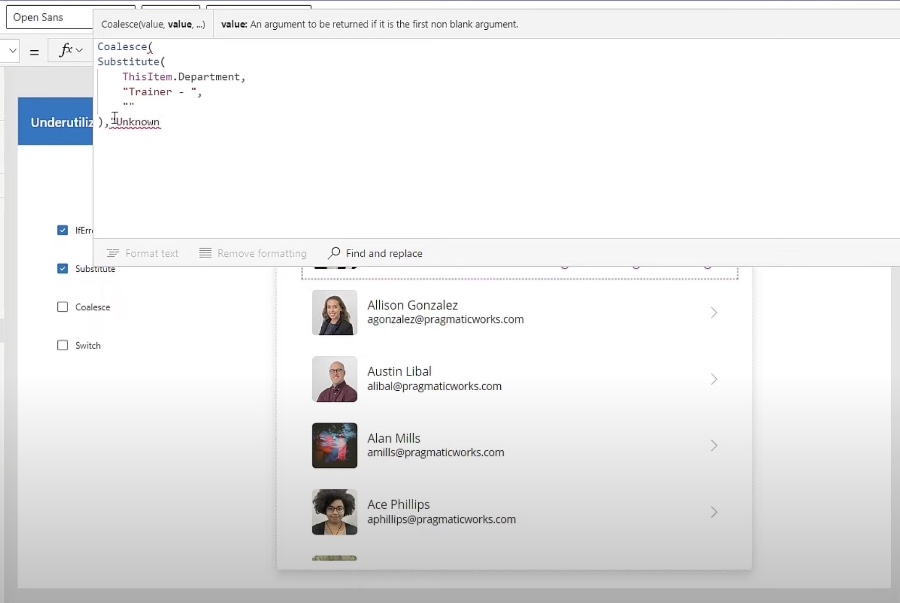
Understanding Microsoft Power Fx Formulas
Microsoft Power Fx is a strong and versatile scripting language integrated into the Power Platform, enabling the construction of sophisticated apps and the automation of workflows. With its easy-to-learn structure, Power Fx opens app development to a broader audience, not just traditional developers. Calculating values, manipulating data, and controlling UI elements are just a few of the capabilities Power Fx provides to app makers. Beyond merely building apps, its ability to connect with external data sources like SharePoint, SQL Server, and various cloud services allows for the creation of interactive and data-driven solutions. To help users further expand their skills, Microsoft offers a range of resources, including formula references and tutorials to get started. Power Fx formulas stand out as an integral component for anyone looking to leverage the full potential of the Power Platform.
Discover Power Fx formulas to boost your app development skills! This insightful video by Pragmatic Works uncovers four lesser-known, but incredibly potent, Microsoft Power Fx formulas. These tools are designed to not only improve the quality of your apps but to simplify and speed up the development process as well.
The four Power Fx functions covered in the video include IfError, Substitute, Coalesce, and Switch functions. Each of these plays a unique role in streamlining your app creation within the MS Power Platform. The IfError function is great for error handling, while Substitute helps with text manipulation.
Coalesce is handy for working with potential null values, and the Switch function facilitates complex conditional logic. By incorporating these formulas into your apps, you can achieve more with less effort, ensuring a smoother, more efficient app-building experience.
The video structure is clear, beginning with an introduction to what's in store. It then moves through each function in detail, with timestamps for easy navigation: 00:32 for IfError, 04:25 for Substitute, 06:59 for Coalesce, and 08:55 for the Switch function, wrapping up with a conclusion at 11:49.
These scripting components of Power Apps are incredibly versatile, allowing for various tasks such as calculating values, manipulating data, controlling user interface elements, and accessing external data sources. Whether basic arithmetic or complex data operations, Power Fx formulas are essential for app developers.
Furthermore, they enhance user interfaces by governing visual components and responding to user actions. The ability to pull data from SharePoint, SQL Server, or web APIs makes these formulas crucial in today's interconnected app environments.
Power Fx formulas are user-friendly and within reach for those willing to learn. There are ample learning materials available to master these formulas. For instance, you'll find a formula reference guide, step-by-step tutorials, and a robust community forum all dedicated to MS Power Platform users seeking to advance their skills.
Here are additional resources for learning these formulas: You can access the Microsoft Power Fx formula reference and Microsoft Power Apps tutorials through the official Microsoft website. To connect with others and share insights, the Power Platform community forum is an excellent place to start.
- Calculating values
- Manipulating data
- Controlling user interface elements
- Accessing data from external sources

People also ask
What is the FX for Power Apps?
The FX for Power Apps refers to the formula expression language used within Power Apps to define behaviors, calculations, and data manipulations. Similar to Excel formulas, it helps users to create dynamic content, perform operations and handle data within their apps.
When working with Power Apps what would you use a formula for?
Formulas in Power Apps are used for various tasks like validating data, filtering search results, calculating values (such as totals, averages, minimums, maximums), controlling the navigation flow, manipulating text and dates, and implementing complex business logic within the app.
What are the best practices for Power Apps?
The best practices for Power Apps include planning your app's architecture beforehand, using variables effectively, optimizing data sources and delegating data processing to the source when possible, maintaining clear naming conventions, commenting your code, and keeping the user interface simple and intuitive.
How do I speed up my power app?
To speed up your Power App, you should optimize data retrieval by reducing the number of data calls, use local collections where possible, minimize on-screen controls, delegate operations to the data source, simplify navigation, and always test performance across different devices to identify and fix bottlenecks.
Keywords
Power Fx Formulas, Enhance Power Apps, Power Apps Tips, Simplify Power Apps, Power Apps Development, Effective Power Fx, Power Apps Efficiency, Power Fx Techniques, Power Apps Best Practices, Power Apps Formula Guide