
Power Fx: Column names escape double quotes
Revolutionize Power Apps: Simplify with New Syntax, No Quotes Needed in Functions!
Key insights
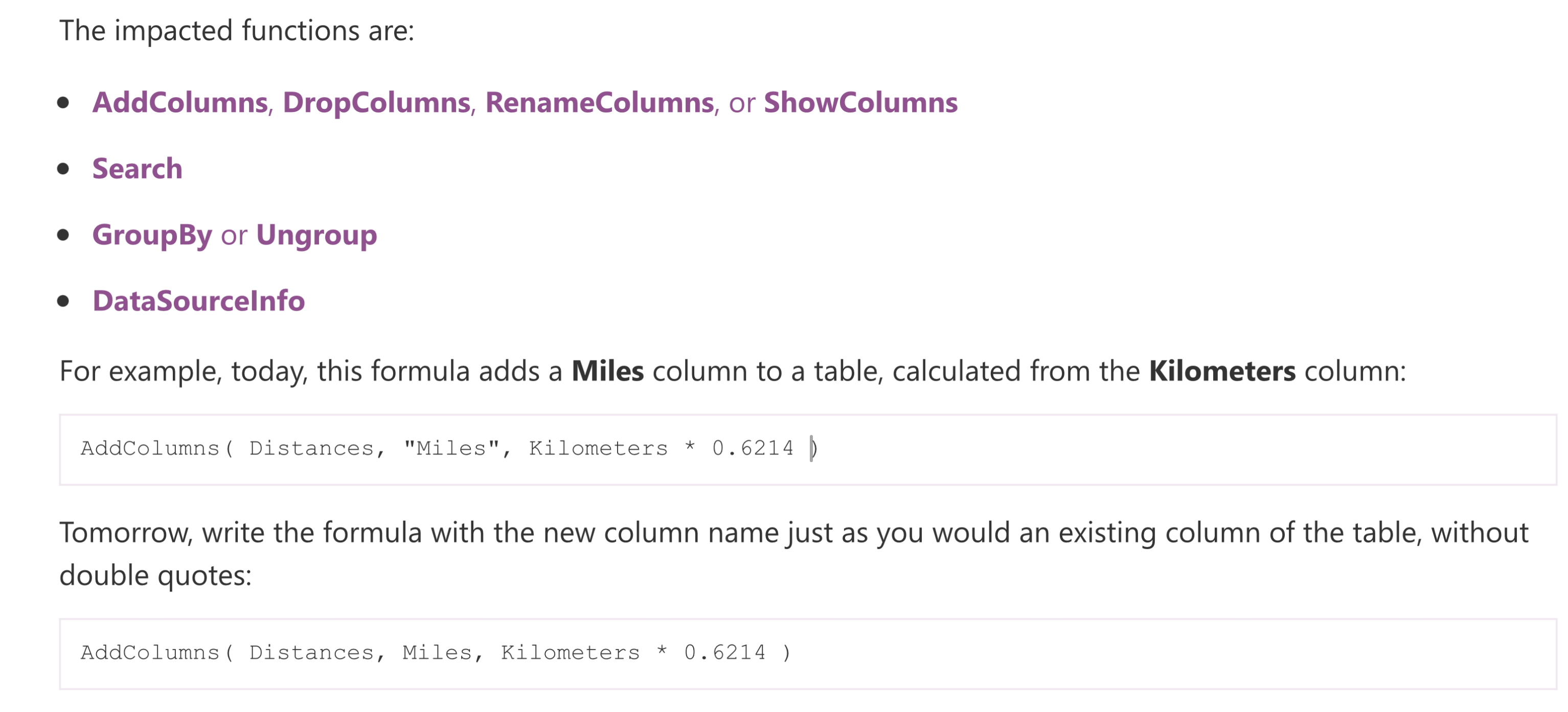
- Power Fx syntax changes: Column names will no longer need to be enclosed in double quotes in certain functions, simplifying syntax and usage.
- Automatic updates: Microsoft will automatically update existing apps to reflect the new syntax, ensuring continued operation without manual changes required by users.
- Functions impacted include AddColumns, DropColumns, RenameColumns, ShowColumns, Search, GroupBy, Ungroup, and DataSourceInfo.
- The syntax change allows for easier use of display names, especially in Dataverse, simplifying code and enhancing readability.
- This update is part of the transition to Power Fx 1.0, with more functions set to receive similar updates under the upcoming compatibility switch.
Exploring the Power Fx Syntax Update: A Simplification in Coding
Microsoft's recent update on Power Fx's syntax marks a significant change in how developers will interact with specific functions such as AddColumns, DropColumns, and others within Power Apps. The key update is the elimination of the requirement to enclose column names in double quotes, a move aimed at simplifying formula creation and enhancing consistency across the platform. This change is in alignment with how column names are used in other contexts within Power Apps and other Power Fx 1.0 hosts like Power Automate Desktop.
Moreover, developers can rejoice as Microsoft ensures a seamless transition by automatically updating the syntax in existing apps. This means that current applications will continue to function without any required action from the user's end. Another advantage of this update is the support for the use of display names, particularly within Dataverse, allowing for a more natural and readable formula writing experience.
This step is depicted not only as a standalone improvement but also as part of Power Apps' gradual migration to Power Fx 1.0. It highlights Microsoft's commitment to enhancing the developer experience and platform consistency without introducing breaking changes. Additionally, the update is a testament to Microsoft's proactive approach to community feedback, making coding in Power Apps more accessible and less prone to errors caused by syntax complexity.
Read the full article Power Fx: Column names escape double quotes

Power Apps Syntax Update:
Microsoft is introducing a syntax update in Power Apps. This change affects how column names are specified in certain functions. Previously, names needed to be enclosed in double quotes. However, this requirement is being removed to simplify usage and improve consistency across different components of Power Fx 1.0, such as Copilot Studio and Power Automate Desktop.
The update is happening with Studio version 3.24042 and will automatically adjust existing apps to the new format. Functions impacted include AddColumns, DropColumns, and ShowColumns among others. This adjustment is designed to eliminate confusion and make the functions more user-friendly.
- AddColumns, DropColumns, RenameColumns, or ShowColumns
- Search GroupBy or Ungroup
- DataSourceInfo
For example, the formula for adding a "Miles" column to a table changes from using double quotes to not needing them. This shift towards using display names instead of logical names allows for a more elegant expression of formulas.
Despite potential concerns, Microsoft assures that this syntax modification will not disrupt existing apps thanks to an automatic update mechanism. Moving forward, users are encouraged to adopt the new syntax for creating formulas.
This update is part of the transition to Power Fx 1.0, aiming for smoother functionality and user experience. Microsoft is planning further updates for functions like SortByColumns and Validate, to align with Power Fx 1.0 standards.
Understanding the Change in Power Apps
The recent syntax update in Power Apps marks a significant shift towards a more intuitive and consistent development experience. This evolution is crucial for developers who rely on this platform to create powerful business applications. By removing the need for double quotes in column names, Microsoft is simplifying the formula creation process, thereby reducing potential errors and confusion. This change not only streamlines development but also signifies Microsoft's commitment to enhancing Power Apps' usability.
Furthermore, the ability to use display names enhances the readability of formulas, making them more accessible, especially for those new to the platform. It reflects a broader movement within app development towards more natural language programming and user-friendly design. Additionally, the update demonstrates Microsoft's proactive approach to software maintenance, automatically adjusting existing apps to ensure continuity and efficiency for users.
This improvement bodes well for the future of Power Apps, indicating ongoing enhancements and a focus on user experience. Developers and businesses alike can look forward to a platform that continually evolves to meet modern development needs, emphasizing clarity, consistency, and ease of use. The transition to Power Fx 1.0 represents a milestone in this journey, promising a more cohesive and powerful tool for app development.
## Questions and Answers about Microsoft 365
Keywords
Power Fx Column names escape double quotes, Power Fx syntax, Excel-like formulas, Power Fx programming, Customizing Power Fx, Power Apps formulas, Enhancing Power Fx code, Data manipulation Power Fx