
Power BI Tutorial in 12 Minutes (Why It Is Better Than Excel)
From Excel to Power BI: Enhance Data Analysis in Just 12 Min - Discover Why!
Key insights
- Power BI transforms overwhelming data into dynamic, insightful visualizations, going beyond Excel's capabilities.
- It offers advanced data integration, connecting to almost any data source, and provides sophisticated, interactive visualization capabilities.
- Real-time analytics and easy collaboration features make Power BI ideal for sharing insights across an organization.
- While Excel excels in data entry, storage, and basic analysis, Power BI is designed for handling big data, creating complex visualizations, and facilitating sharing and collaboration.
- Power BI and Excel can work together, allowing users to analyze data in Excel before importing it into Power BI for enhanced visualization and sharing.
Unlocking Data's Potential: The Power BI Revolution
As the digital world evolves, the tools we use to interpret data must also advance. Excel has long been a staple in data analysis, offering a reliable platform for data entry, storage, and basic calculations. However, in the face of growing data complexity and volume, Excel's limitations become apparent. This is where Power BI enters the scene, changing the game by transforming overwhelming data into dynamic, insightful visualizations that Excel simply can't match.
With its capability to handle big data, Power BI provides sophisticated, interactive visualizations and real-time analytics. This makes it not just a tool for data analysis but a platform for insight and decision-making. Collaboration is another key feature, as it allows insights to be shared easily across an organization, breaking down silos and fostering a data-driven culture.
Furthermore, the synergy between Power BI and Excel bridges the gap between traditional data analysis and modern data visualization needs. By leveraging the strengths of both tools, users can enjoy the robust analytical capabilities of Excel, followed by the advanced visualization and sharing features of Power BI. This dual approach empowers users to not only understand their data but to also communicate their findings more effectively, making data work harder and smarter for them.
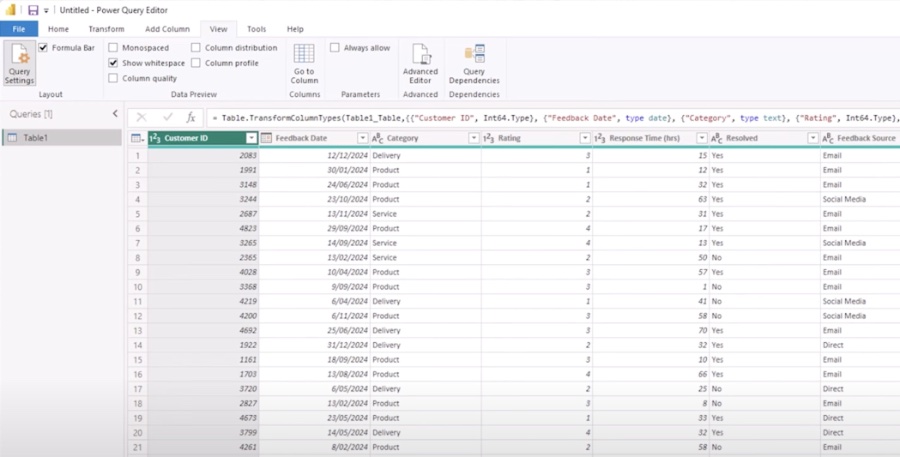
Ever felt overwhelmed and frustrated with spreadsheets and static charts in Excel? The video tutorial on Power BI, presented by Mynda Treacy from MyOnlineTrainingHub, promises a solution to transform that frustration into empowerment. This 12-minute guide geared towards beginners in data analysis illustrates how Power BI excels beyond Excel by enabling dynamic, insightful visualizations and robust data integration from virtually any source.
Unlike Excel, Power BI provides sophisticated and interactive visualization capabilities, alongside real-time analytics to offer live updates directly in your dashboards. This leap in functionality promotes a more effective data analysis process. Furthermore, Power BI enhances collaboration within teams by simplifying the sharing of insights, effectively making data work harder and smarter for the users.
The video outlines the core advantages and basic functions of Power BI over Excel, including importing data, building a dashboard with visualizations, and sharing for collaboration. Key features such as real-time analytics, advanced filtering with slicers, and the creation of focused pages are some of the highlights discussed. This tutorial is an excellent starting point for those looking to understand the benefits of integrating Power BI into their data analysis toolkit.
The comparative segment between Power BI and Excel emphasizes the tools' unique strengths. Excel shines for data entry, storage, calculations, and basic visualizations. On the other hand, Power BI is the go-to for handling large datasets, creating sophisticated and interactive dashboards, and ensuring seamless sharing and collaboration on insights. This delineation helps users choose the right tool for their specific needs, though the tutorial also notes that the two can be used complementarily.
For those ready to dive into the world of enhanced data analysis and visual reporting, Power BI presents a viable alternative to Excel with its free desktop version and paid cloud-based options. Mynda encourages viewers to explore both tools to leverage their strengths in various scenarios, from quick calculations and analyses to managing complex datasets and collaborative projects.
Why Power BI is a Game-Changer in Data Analysis and Visualization
Power BI is revolutionizing the way businesses and individuals analyze data. With its superior data processing capabilities, it handles large datasets with ease, a task that Excel finds challenging. This capacity for large-scale data management opens up new avenues for in-depth analysis and insights.
The platform's sophisticated visualization tools allow users to build interactive dashboards and reports, making it possible to dive deep into the data and uncover trends that static charts could not reveal. This interactivity not only enriches the analysis experience but also enhances understanding and decision-making processes within organizations.
Another significant advantage of Power BI is its capacity for real-time data analytics. It can offer live updates, enabling businesses to react promptly to changing data landscapes. This feature is crucial in fast-paced environments where real-time information can lead to strategic advantages.
Collaboration and sharing are also at the heart of Power BI's design. The platform facilitates easy sharing of dashboards and insights across teams and departments, fostering a collaborative data culture that leverages collective insights to drive decisions.
Moreover, despite its advanced features, Power BI maintains a user-friendly interface that doesn't require extensive technical knowledge. This ease of use ensures that a larger portion of an organization's workforce can engage with data analytics, empowering them to contribute insights and value.
Finally, the ability to integrate seamlessly with other Microsoft tools, including Excel, allows Power BI to fit effortlessly into existing workflows. Users can maximize the strengths of both tools by analyzing data in Excel and visualizing it in Power BI, creating a comprehensive data analysis and reporting ecosystem.
In summary, Power BI is redefining data analysis and visualization with its robust features, making it an essential tool for anyone looking to extract more value from their data. As businesses and individuals strive to make sense of increasingly complex data environments, Power BI stands out as a powerful ally, promoting insights, collaboration, and informed decision-making.
![]()
People also ask
Is Power BI harder than Excel?
Answer: "Power BI offers enhanced processing speeds compared to Excel. Dashboards within Power BI exceed Excel's capabilities in terms of visual appeal, interactivity, and customization. For comparisons across tables, reports, or datasets, Power BI proves to be a more formidable tool. It's also recognized for its user-friendly interface, making it easier to navigate than Excel."What is Power BI for beginners?
Answer: "Power BI Desktop combines the robust Microsoft query engine with advanced data modeling and visualization tools. This integration allows data analysts and other professionals to compile queries, data connections, models, and reports seamlessly. Moreover, it facilitates easy sharing of these components with others, making it an invaluable tool for collaborative data analysis."
Keywords
Power BI Tutorial, Excel vs Power BI, Quick Power BI Guide, Learn Power BI Fast, Power BI for Beginners, Power BI Advantages, Power BI Excel Comparison, Short Power BI Tutorial