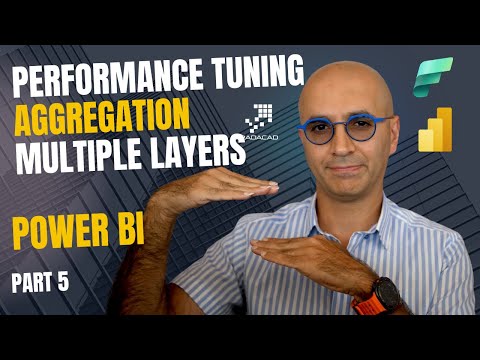
Power BI
Feb 23, 2025 6:01 PM
Power BI Performance Tuning Aggregations Multiple Layers
by HubSite 365 about Reza Rad (RADACAD) [MVP]
Founder | CEO @ RADACAD | Coach | Power BI Consultant | Author | Speaker | Regional Director | MVP
Power BI, Performance Tuning, Aggregations, Multiple Layers, Date Product Customer, DirectQuery, Model Optimization
Key insights
- Power BI Aggregations: Creating summary tables at various levels of granularity in Power BI to speed up data retrieval and ensure responsive reports.
- Multi-Layer Aggregations: Implementing multiple layers of aggregations allows Power BI to query pre-aggregated tables based on user interaction, reducing the need to scan entire datasets.
- Advantages:
- Enhanced Query Performance: Faster response times by directing queries to the appropriate aggregation layer.
- Optimized Resource Usage: Reduces computational load on Power BI and data sources.
- Scalability: Handles growing datasets effectively by introducing additional aggregation layers.
- Improved User Experience: Quicker load times and smoother interactions for users.
- Implementation Steps:
- Identify common dimensions like Date, Product, Customer, and Promotion for analysis.
- Create aggregated tables for each level (e.g., Date and Product).
- Establish relationships between aggregated tables and dimension tables.
- Set storage modes of dimension tables to 'Dual'.
- Use 'Manage Aggregations' to map aggregated tables to detailed fact table.
- Assign precedence to each aggregation layer based on detail level.
- Practical Example: For a sales dataset with millions of transactions, create layers such as:
- Total sales by Date and Product (
Introduction to Multi-Layer Aggregations in Power BI
Power BI has become an essential tool for businesses and data analysts, providing robust capabilities for data visualization and reporting. However, as datasets grow in size and complexity, performance optimization becomes crucial. One effective strategy to enhance Power BI's performance is the use of multi-layer aggregations. In a recent YouTube video by Reza Rad from RADACAD, the concept of multi-layer aggregations is explored in depth, offering insights into how this approach can significantly speed up data retrieval and improve user experience.Understanding Multi-Layer Aggregations
Multi-layer aggregations in Power BI involve creating summary tables that pre-calculate data at various levels of granularity. This hierarchical structuring allows Power BI to quickly determine which pre-aggregated table to query based on user interaction, minimizing the need to scan the entire dataset. By fetching only the most detailed and necessary data from the source, this method optimizes both performance and resource utilization. Advantages of Multi-Layer Aggregations:- Enhanced Query Performance: Directing queries to the most appropriate aggregation layer reduces the volume of data processed, leading to faster response times.
- Optimized Resource Usage: Pre-aggregated data lessens the computational load on both the Power BI engine and the underlying data sources, promoting efficient resource management.
- Scalability: This method allows Power BI to handle growing datasets effectively, as additional aggregation layers can be introduced to maintain performance standards.
- Improved User Experience: Users experience quicker load times and smoother interactions, enhancing overall satisfaction with the reports.
Implementing Multiple Layers of Aggregations
Setting up multiple aggregation layers in Power BI involves several steps to ensure optimal performance. Here’s a step-by-step guide to implementing this strategy:- Identify Aggregation Levels: Determine the dimensions commonly used in analyses, such as Date, Product, Customer, and Promotion.
- Create Aggregated Tables: For each identified level, create aggregated tables that summarize data accordingly. For instance:
- First Layer: Aggregate by Date and Product.
- Second Layer: Aggregate by Date, Product, and Customer.
- Third Layer: Aggregate by Date, Product, Customer, and Promotion.
- Establish Relationships: Link these aggregated tables to their respective dimension tables within the data model to maintain referential integrity.
- Configure Storage Modes: Set the storage mode of dimension tables to ‘Dual’ to enable them to serve both import and DirectQuery modes efficiently.
- Manage Aggregations: Utilize Power BI’s ‘Manage Aggregations’ feature to map aggregated tables to the detailed fact table, ensuring that queries are directed to the appropriate aggregation layer.
- Set Precedence: Assign precedence to each aggregation layer, dictating the order in which Power BI evaluates them. Typically, broader aggregations (with fewer details) should have higher precedence.
Practical Example of Multi-Layer Aggregations
To illustrate the benefits of multi-layer aggregations, consider a sales dataset with a detailed fact table encompassing millions of transactions. Implementing aggregation layers can optimize performance as follows:- First Aggregation Layer: Summarize total sales by Date and Product.
- Second Aggregation Layer: Summarize total sales by Date, Product, and Customer.
- Third Aggregation Layer: Summarize total sales by Date, Product, Customer, and Promotion.
Key Considerations and Challenges
While multi-layer aggregations offer significant performance benefits, there are important considerations and challenges to address:- Data Freshness: Regularly update aggregated tables to reflect the most current data, aligning with the refresh cycles of your dataset.
- Storage Implications: While aggregated tables enhance performance, they consume additional storage. Balance the number of aggregation layers with available resources.
- Testing and Validation: After configuring aggregations, rigorously test to ensure that queries are accurately directed to the intended aggregation layers and that performance is optimized.

Keywords
Power BI Performance Tuning Aggregations Multiple Layers Optimization Data Analysis Business Intelligence Reporting Efficiency
- Total sales by Date and Product (
HubSite 365 Apps