
Power Automate: Efficient Data Transfer Between Environments
Effortlessly Transfer data between environments using two Power Automate Flows - An expert guide by Microsoft!
The article introduces the utilization of Power Automate in the data transfer between environments. The writer, Marc Sigrist, brings an interesting approach utilizing two automated flows to shift data across different environments, a need familiar to those working with the Power Platform. The solution is optimal for repeated installations in differing environments and varied tenants, benefiting from the repeatable execution flow.
The author outlines the general idea of the data transfer mechanism. This involves an HTTP trigger-related flow in the origin environment twinned with an HTTP action-related flow in the target environment. The two flows facilitate a smooth data exchange.
Within the source environment, the first flow contains an HTTP request trigger ("GET" method) and an action for querying the data. The queried data is then packed into a "Response" action. Notably, the resulting link is unprotected by default, which necessitates careful usage with sensitive data.
The second flow is instantiated in the target environment, receiving and processing the incoming data. By introducing an "HTTP" action and entering the source environment's flow link, data transfer is achieved. The author suggests running the flow once to copy the HTTP action's output for the Parse JSON action, prior to parsing the data.
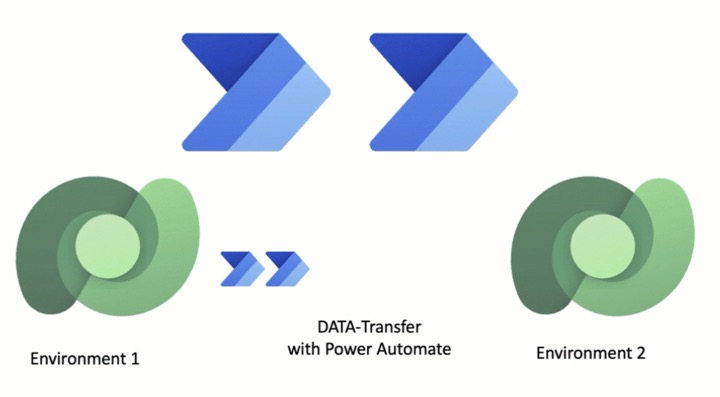
To conclude, the author warns of the unprotected state of the data link in the first flow. The strategy explained should be best used for transferring test data. However, for sensitive data, additional security measures are needed before the flow is used. Given the versatility of HTTP requests, the possibility for other scenarios is endless.
A General Perspective on Power Automate
Power Automate, a Microsoft product, is a deeply integral tool in the automation realm. It allows users to enhance their productivity by automating repetitive tasks, bridging the gap between various apps and services in the process. It's this robust functionality that Marc Sigrist addresses in his article.
Whether harnessed to facilitate data migration between environments, or executing other complex tasks, Power Automate has made it possible for individuals and businesses alike to streamline their operations with the power of automation. The use of the service, as outlined in the article, demonstrates just a fraction of its vast capabilities.
Keywords
Power Automate, Data Transfer, Environments, Two Flows, Automation, Data Migration, Process Automation, Workflow automation, Data Synchronization, Microsoft Power Automate