
Power Automate
Jan 30, 2025 9:30 PM
Power Automate: XML & XPath for Optimal Nested Array Management
by HubSite 365 about Damien Bird
Power Platform Cloud Solutions Architect @ Microsoft | Microsoft BizApps MVP 2023 | Power Platform | SharePoint | Teams
Power Automate Select action XML XPath flatten arrays streamline workflows Copilot Studio AI cloud flows Azure App Secrets
Key insights
- Power Automate Secrets: Learn how to transform nested arrays using XML and XPath for efficient data handling. This method helps streamline workflows by flattening complex data structures.
- Convert JSON to XML: Use the
xml()function in Power Automate to change JSON data into XML format, which is crucial for utilizing XPath expressions. - XPath Expressions: Implement the
xpath()function on XML data to extract specific elements or attributes, allowing precise navigation through nested structures. - Example Scenario: Extract service names from a JSON structure with multiple products by converting the JSON to XML and using XPath to find elements with a detection property.
- Create Variables: Initialize variables in Power Automate to store your JSON data and its subsequent XML conversion, facilitating easier manipulation and extraction of information.
- The tutorial enhances understanding of handling nested array data in Power Automate, improving cloud flow performance and reducing project complexity.
Introduction to Power Automate and XML
The YouTube video by Damien Bird, titled "Power Automate Secrets: Transform Nested Arrays with XML and XPath for Efficient Data Handling," delves into the intricacies of handling complex data structures within Power Automate. As technology evolves, managing nested arrays efficiently becomes crucial for optimizing workflows. This guide introduces the use of XML and XPath to flatten these data structures, thereby improving the performance of Power Automate cloud flows. By leveraging this approach, users can save time and reduce frustration in their projects.Building Efficient Flows
In the initial segment of the video, Damien Bird demonstrates how to build an efficient flow for transforming data. The process begins with converting JSON data into XML format using the xml() function. This conversion is necessary because XPath, a language used for navigating XML documents, operates on XML data structures. Once the data is in XML format, XPath expressions can be applied to extract specific elements or attributes, allowing for precise navigation through nested structures.- Convert JSON to XML: Use the xml() function to transform your JSON data into XML format.
- Apply XPath Expressions: Employ the xpath() function to query and extract specific elements or attributes.
Testing and Understanding XML and XPath
After building the flow, the next step is testing its functionality. Damien Bird showcases how to test the flow to ensure it performs as expected. He emphasizes the importance of understanding XML and XPath, which are pivotal in navigating and extracting data from complex structures. XPath expressions allow users to retrieve specific information efficiently, making data handling more manageable. For instance, if you have a JSON structure containing multiple products, each with various attributes, and you want to extract the service_name of each product that includes a detection property, XPath can help achieve this with precision.Exploring XML in Xpather
The video further explores the XML in Xpather, a tool that aids in visualizing and testing XPath expressions. This exploration is crucial for users who wish to delve deeper into the technical aspects of XML and XPath. By using Xpather, users can gain a better understanding of how XPath expressions work and how they can be applied to real-world scenarios.Community Engagement and Learning Opportunities
Damien Bird invites viewers to join his Automation, Agent, and AI community, offering an opportunity to enhance their skills in Power Automate, Copilot Studio, and AI. By being part of this community, members can access exclusive courses, share experiences, and learn from regular meetups hosted by Damien. The community fosters a collaborative environment where individuals can grow and develop their expertise. Additionally, Damien shares his experiences from attending significant events like the Vegas PPCC 2024 and the Brussels EPPC 2024. These conferences provided him with platforms to engage with inspiring community figures and discuss topics such as Power Automate efficiency and diversity and inclusion.Personal Insights and Future Plans
Beyond his professional endeavors, Damien Bird shares personal insights, including his passion for gardening. Despite health complications that limited his participation in sports, he finds solace in nurturing his garden. This personal touch adds a relatable aspect to the video, highlighting the balance between professional commitments and personal interests. Looking ahead, Damien plans to launch two courses in 2025: Building a Custom Agent in Copilot Studio and Power Automate Cloud Flows. These courses aim to provide comprehensive learning experiences for individuals interested in expanding their knowledge and skills in these areas. In conclusion, Damien Bird's YouTube video offers valuable insights into transforming nested arrays in Power Automate using XML and XPath. By following the step-by-step guide, users can streamline their workflows and enhance the performance of their cloud flows. The video not only provides technical knowledge but also fosters community engagement and personal growth, making it a well-rounded resource for those interested in Power Automate and related technologies.
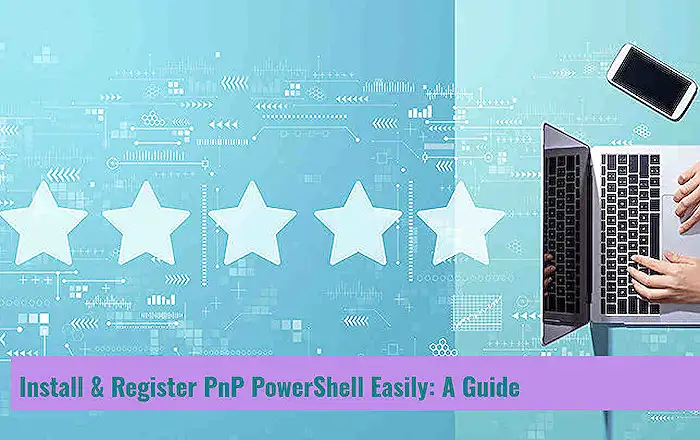
Keywords
Power Automate, Nested Arrays, XML, XPath, Data Handling, Automation Tips, Workflow Optimization, Microsoft Power Platform
HubSite 365 Apps